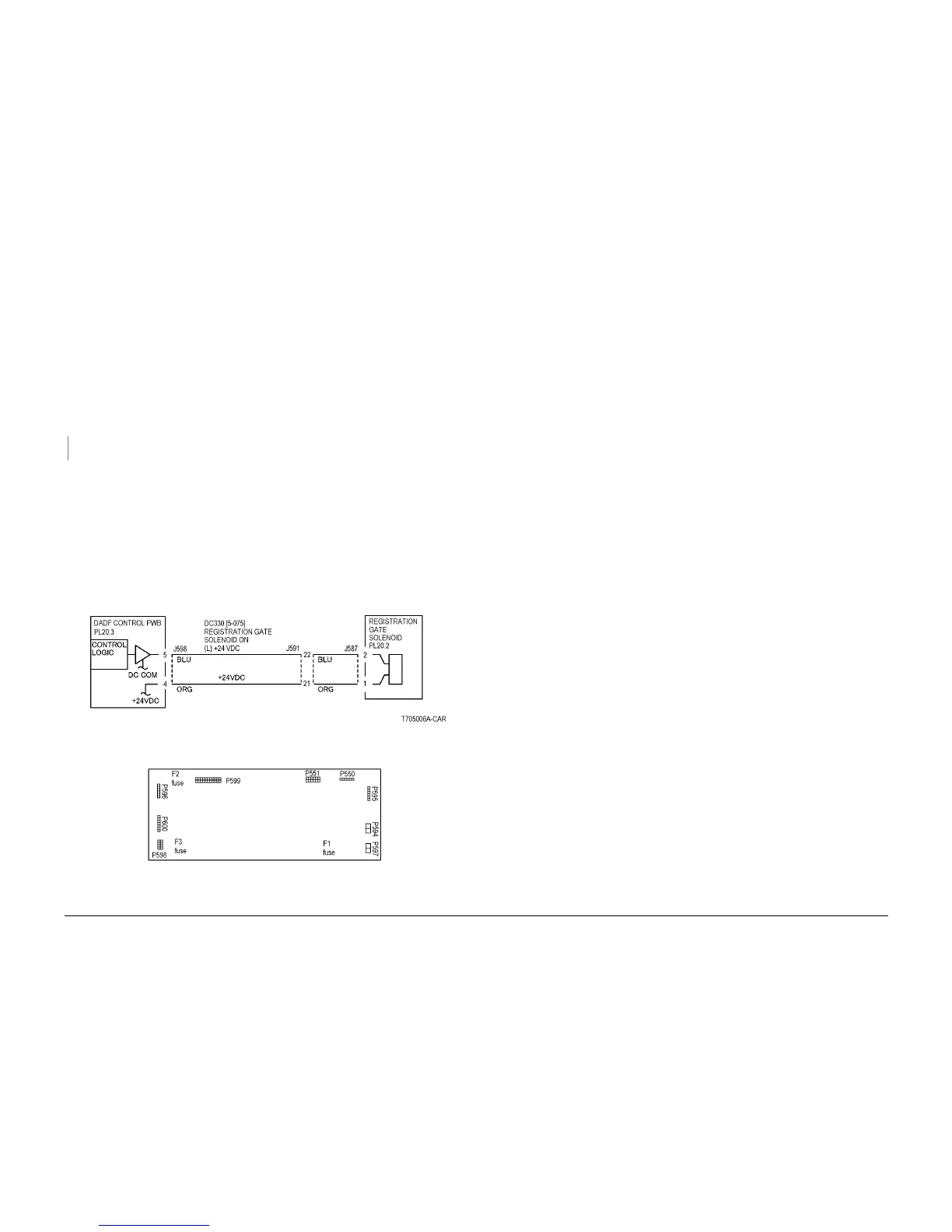6/02
2-69
DC1632/2240
5-113
Status Indicator RAPs
Prelaunch Training/Review
5-113 Registration Sensor Inversion
The document does not deactuate the DADF Registration Sensor after the Belt Motor ener-
gized for document inversion.
Procedure
Check the following in dC330.
ï [5-110] Registration Sensor
ï [5-056] DADF Belt Motor
ï [5-075] Registration Gate Solenoid
The components are good.
YN
Go to the appropriate circuit and check the component.
Check the following:
ï The NO. 1/NO. 2 Duplex ROLL for contamination, wear and a rotation failure
ï The Duplex Roll Drive for a mechanical load
ï The Duplex Chute for deformation
ï The Registration Roll for a transportation failure due to contamination, paper chip, wear
etc.
ï Document Transport Height (ADJ 5.4).
ï The wire between the DADF Registration Sensor and the DADF Control PWB for an open
circuit or poor contact
ï The DADF Control PWB for failure (PL 20.3)
Figure 1 Registration Gate Solenoid CD
Figure 2 DADF Control PWB
