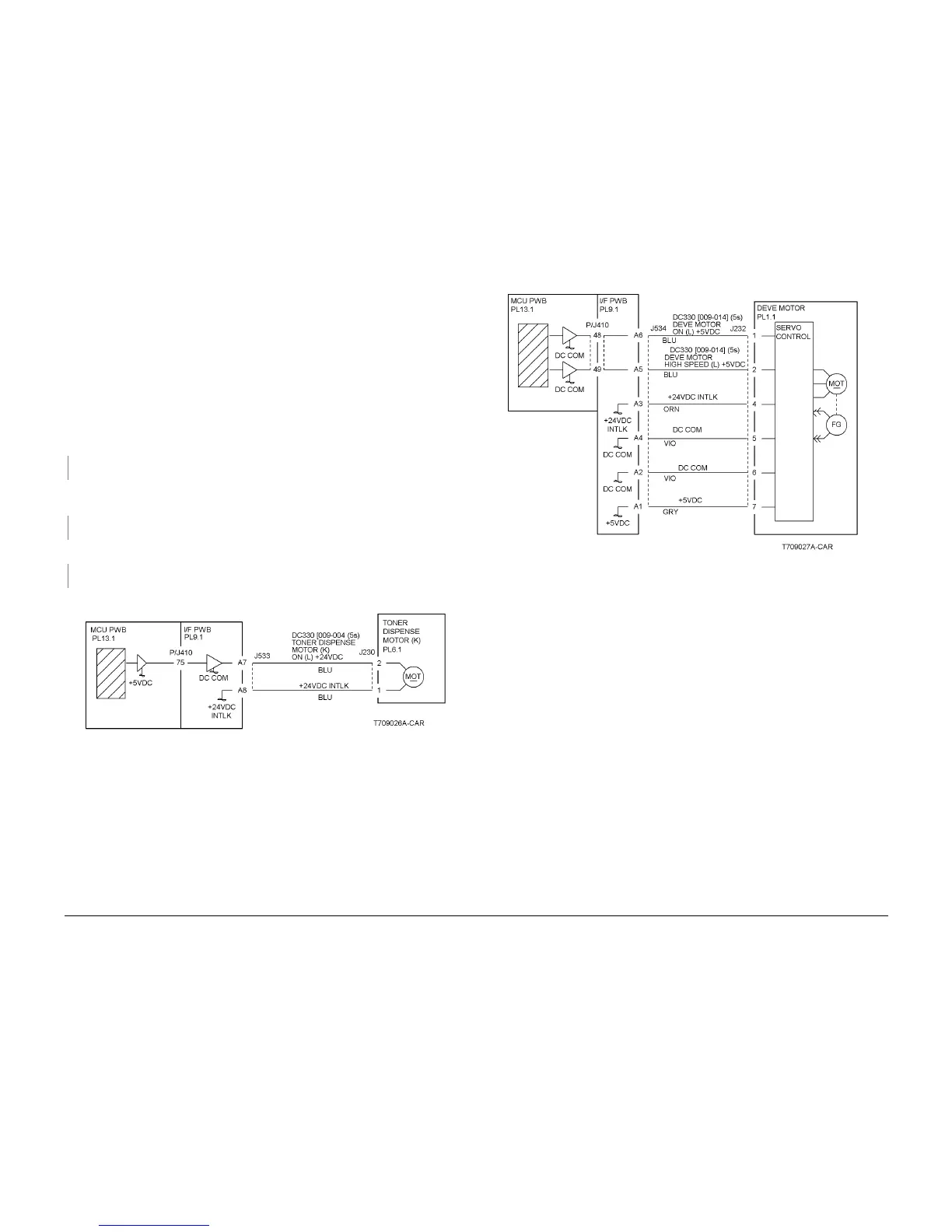6/02
2-167
DC1632/2240
9-923
Status Indicator RAPs
Prelaunch Training/Review
9-923 Toner Cartridge (K) Empty
The Black Toner Cartridge is empty.
NOTE: Continuous running of high density prints can temporally deplete the toner supply.
Initial Actions
ï Ensure that there is toner and the toner is evenly distributed in the cartridge (K).
ï Check the ATC Sensor (K) for blockage or contaminants.
ï Check the drive system from the Main Drive Motor to the Developer Housing (K) for dam-
age.
Procedure
Enter dC330 [009-004]. The Toner Dispense Motor (K) energizes (PL 6.1).
YN
Go to OF 99-6 Motor Open RAP.
Enter dC330. Stack the codes [004-004, Main Motor] and [009-013, Dev, Clutch (K)]. The
Black Developer Assy. energizes (PL 1.1).
YN
Go to OF 99-6 Motor Open RAP (refer to BSD 4.1 and BSD 9.13 for circuit).
Check ADJ 9.3. The ATC Sensor (K) fail judgement is OK (PL 6.2).
YN
Go the 9-383 ATC Sensor Failure (K) RAP.
After checking that no failures are detected during normal operation, go to call closeout.
Figure 1 Toner Dispense Motor K
Figure 2 The Developer Motor
