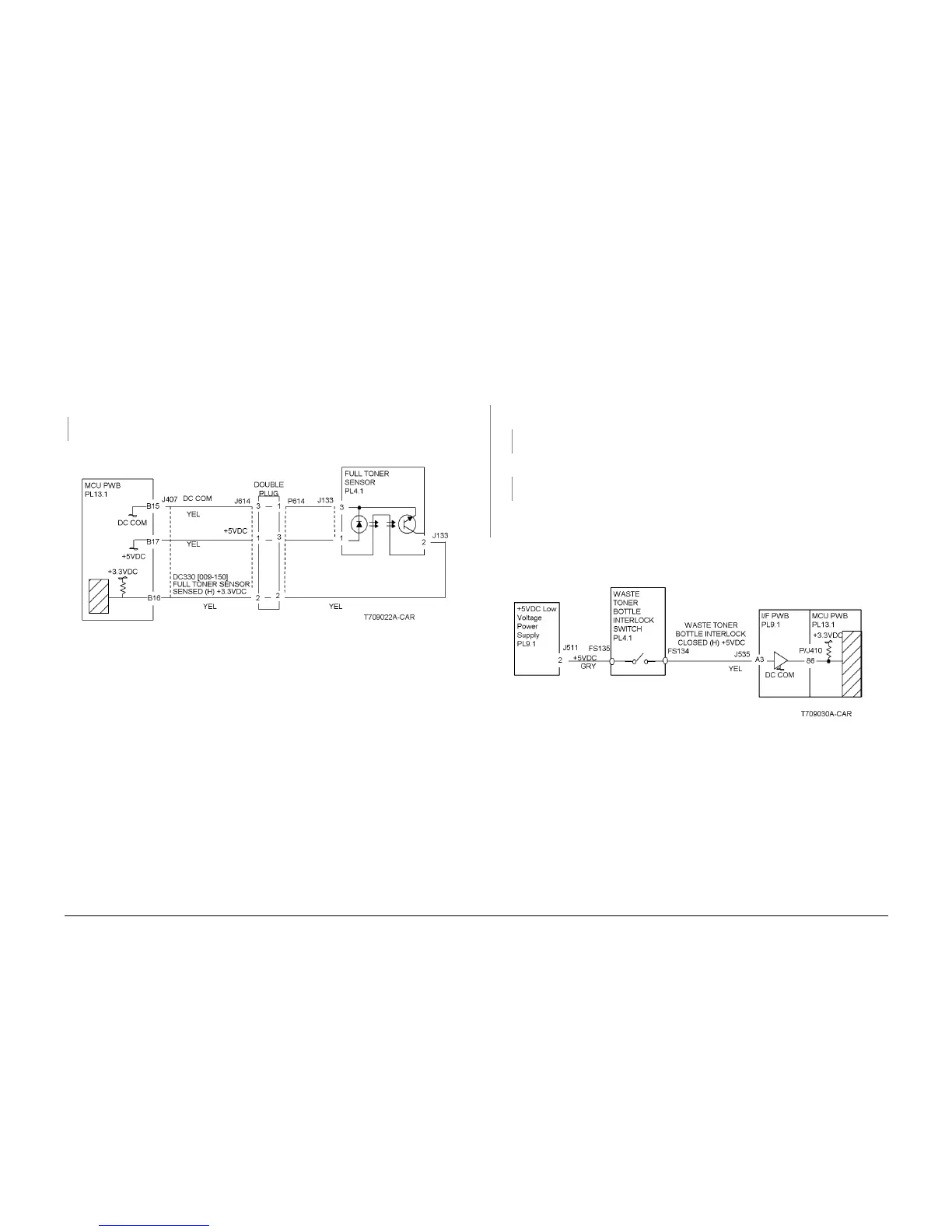6/02
2-168
DC1632/2240
9-924, 9-925
Prelaunch Training/Review
Status Indicator RAPs
9-924 Waste Toner Cartridge Full
The Waste Toner Cartridge is full.
Initial Actions
Replace the Waste Toner Cartridge. Check the Full Toner Sensor for contaminants.
Procedure
Enter dC330 [009-150]. Actuate and de-actuate the Full Toner Sensor (PL 4.1) The display
changes state.
YN
Go to the OF 99-2 Transmissive Sensor RAP.
Replace the MCU PWB. (PL 13.1)
Figure 1 Full Toner Sensor
9-925 Waste Toner Cartridge Not Set
The Waste Toner Cartridge was not installed correctly
Initial Actions
Ensure that the Waste Toner Cartridge is installed correctly.
Procedure
There is +5VDC from P/J 535-A3 on the I/F PWB to GND.
YN
There is +5VDC measured at FS135 on the Waste Toner Cartridge Interlock Switch.
YN
Check the +5VDC circuit to the Waste Toner Cartridge Interlock Switch FS135.
There is +5VDC measured at FS143 on the Waste Toner Cartridge Interlock Switch.
YN
Replace the Waste Toner Cartridge Interlock Switch (PL 4.1)
Check the wire between the Waste Toner Cartridge Interlock Switch FS134 and the I/F
PWB P/J535-A3 for an open circuit or poor contact.
Check the connector P/J410 between the I/F PWB and the MCU PWB. If no problems are
found, replace the MCU PWB. (PL 13.1)
If the problem persists, replace the I/F PWB. (PL 9.1)
Figure 1 The Waste Toner Bottle Interlock Switch
