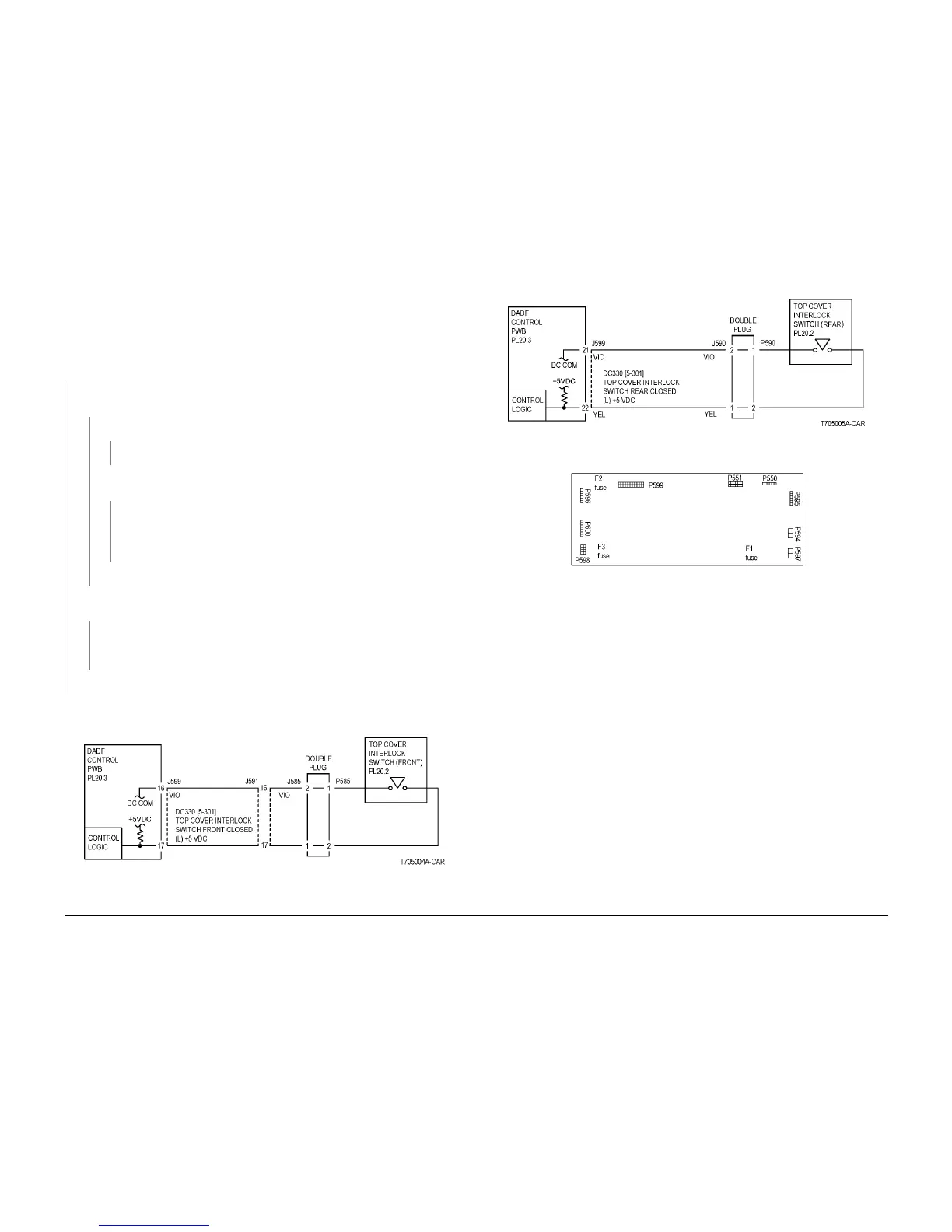6/02
2-75
DC1632/2240
5-301
Status Indicator RAPs
Prelaunch Training/Review
5-301 Top Cover Interlock Open
The Top Cover is open.
Procedure
Manually actuate DADF Top Cover Interlock Switch (front/rear) at the same time. 5-301 is
cleared.
YN
Remove DADF Rear Cover (REP 5.18). Close the DADF Top Cover. +5VDC is mea-
sured between the DADF Control PWB j599-17 (+) and GND (-).
YN
+5VDC is measured between the DADF Control PWB j599-22 (+) and GND (-).
YN
Replace the DADF Control PWB (PL 20.3).
Cheat Pin j590-1 and Pin 2 of the DADF Top Cover Rear Interlock Switch. 5-301 is
cleared.
YN
Check the wire between the Top Cover Rear Interlock Switch j590-1 and the
DADF Control PWB j599-22, and the wire between the Top Cover Rear Inter-
lock Switch j690-2 and the DADF Control PWB j599-21 for an open circuit or
poor contact.
Replace the DADF Top Cover Rear Interlock Switch. (PL 20.2).
Cheat Pin j585-1 and Pin 2 of the DADF Top Cover Front Interlock Switch. 0VDC is
measured between the DADF Control PWB j599-17 (+) and GND (-).
YN
Check the wire between the Top Cover Front Interlock Switch j585-1 and the DADF
Control PWB j599-17, and the wire between the Top Cover Front Interlock Switch
j585-2 and the DADF Control PWB j599-16 for an open circuit or poor contact.
Replace the DADF Top Cover Front Interlock Switch. (PL20.2)
Mismatching of the DADF Top Cover.
Check the actuator for breakage and bending, and the TOP COVER for correct installation.
Figure 1 Top Cover Interlock Switch (front)
Figure 2 Top Cover Interlock Switch (rear)
Figure 3 DADF Control PWB
