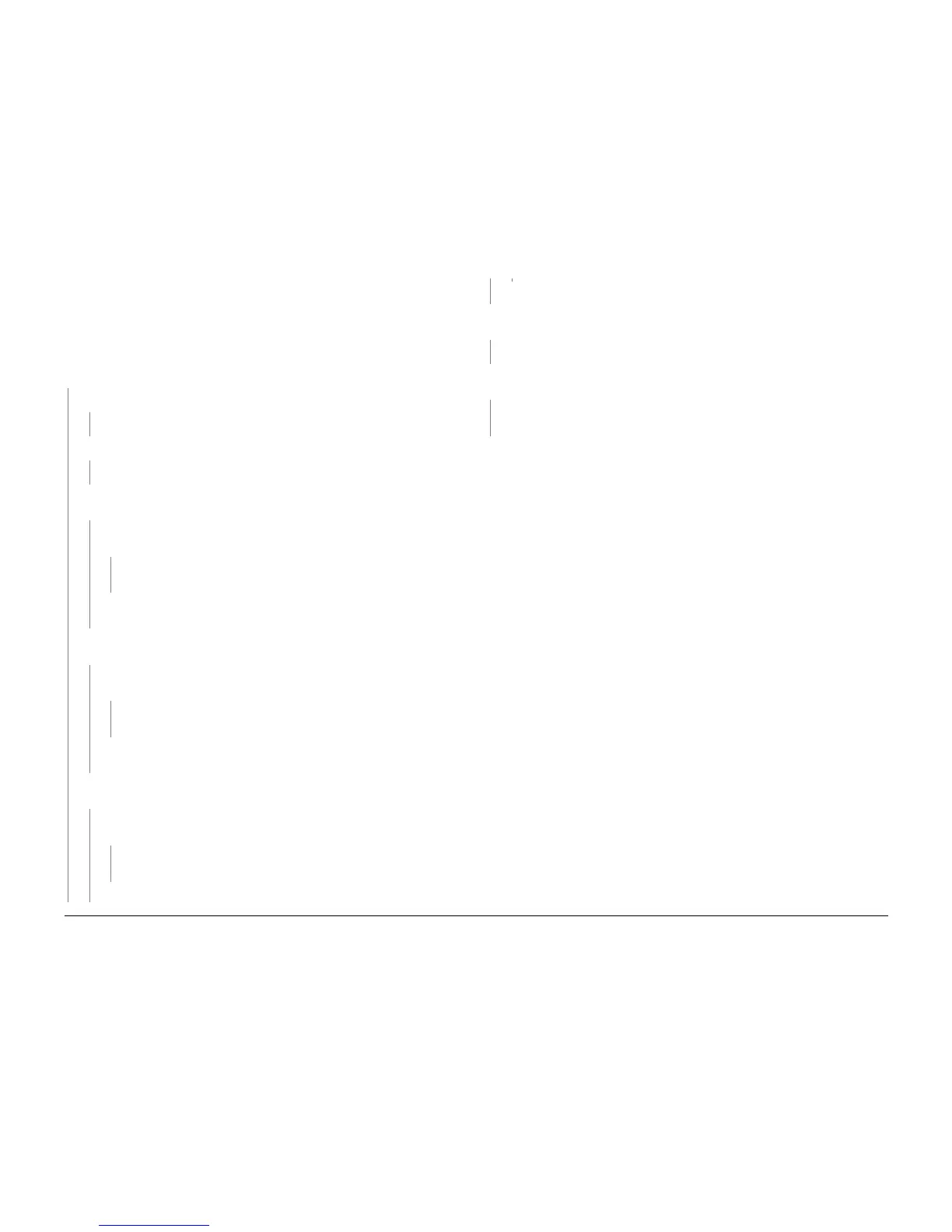6/02
2-56
DC1632/2240
4-361
Prelaunch Training/Review
Status Indicator RAPs
4-361 Drum Motor
Drum Motor failure.
Procedure
BSD: CH9.1 CH9.31A
Remove Y/M/C/K Drum Assembly. Enter dC330 [004-003] and press Start. Drum Motor
energizes and drives rotate
YN
Between Drum Motor j210-4(+) and GND(-). +5 VDC is measured.
YN
By following Wire Network, check +5VDC circuit to Drum Motor j210-4.
Between Drum Motor j210-6(+) and GND(-). +24 VDC is measured.
YN
By following Wire Network, check +24VDC circuit to Drum Motor j210-6.
Between Drum Motor j210-1(+) and GND(-). Ensure dC330 [004-003] is entered and
press Start. 0 VDC is measured.
YN
Between I/F PWB j535-B5(+) and GND(-). Ensure dC330 [004-003] is entered and
press Start. 0 VDC is measured.
YN
Check for wire breakage and bad connection between Drum Motor j210-1 to I/F
PWB j535-B5. If the check is good, replace MCU PWB? (PL 13.1).
Check for wire breakage and bad connection between Drum Motor j210-1 to I/FPWB
j535-B5.
Between Drum Motor j210-2(+) and GND(-). Ensure dC330 [004-003] is entered and
press Start. 0 VDC is measured.
YN
Between I/F PWB j535-B3(+) and GND(-). Ensure dC330 [004-003] is entered and
press Start. 0 VDC is measured.
YN
Check for wire breakage and bad connection between Drum Motor j210-2 and
I/F PWB j535-B3. If the check is good, replace I/F PWB (PL 9.1).
Check for wire breakage and bad connection between Drum Motor j210-2 and I/F
PWB j535-B3.
Between Drum Motor j210-3(+) and GND(-). Ensure dC330 [004-003] is entered and
press Start. Frequency is between 1KHz and 1.3 KHz.
YN
Between I/F PWB j535-B2(+) and GND(-). Ensure dC330 [004-003] is entered and
press Start. Frequency is between 1KHz and 1.3 KHz.
YN
Check frame short between Drum Motor j210-3 and I/FPWB j535-B2. If the
check is good, replace I/F PWB? (PL 9.1).
Check for wire breakage and bad connection between Drum Motor j210-3? and I/F
PWB j535-B2.
Replace Drum Motor (REP 4.4) (PL 1.1).
Between I/F PWB j535-B1(+) and GND(-). Ensure dC330 [004-003] is entered and press
Start. +5 VDC is measured.
YN
Replace I/F PWB (PL 9.1).
Between Drum Motor j210-8(+) and GND(-). Ensure dC330 [004-003] is entered and press
Start. +5 VDC is measured.
YN
Check for wire breakage and bad connection between I/F PWB j535-B1 and Drum Motor
j210-8.
Replace Drum Motor (PL 1.1).
A
A
B
B
