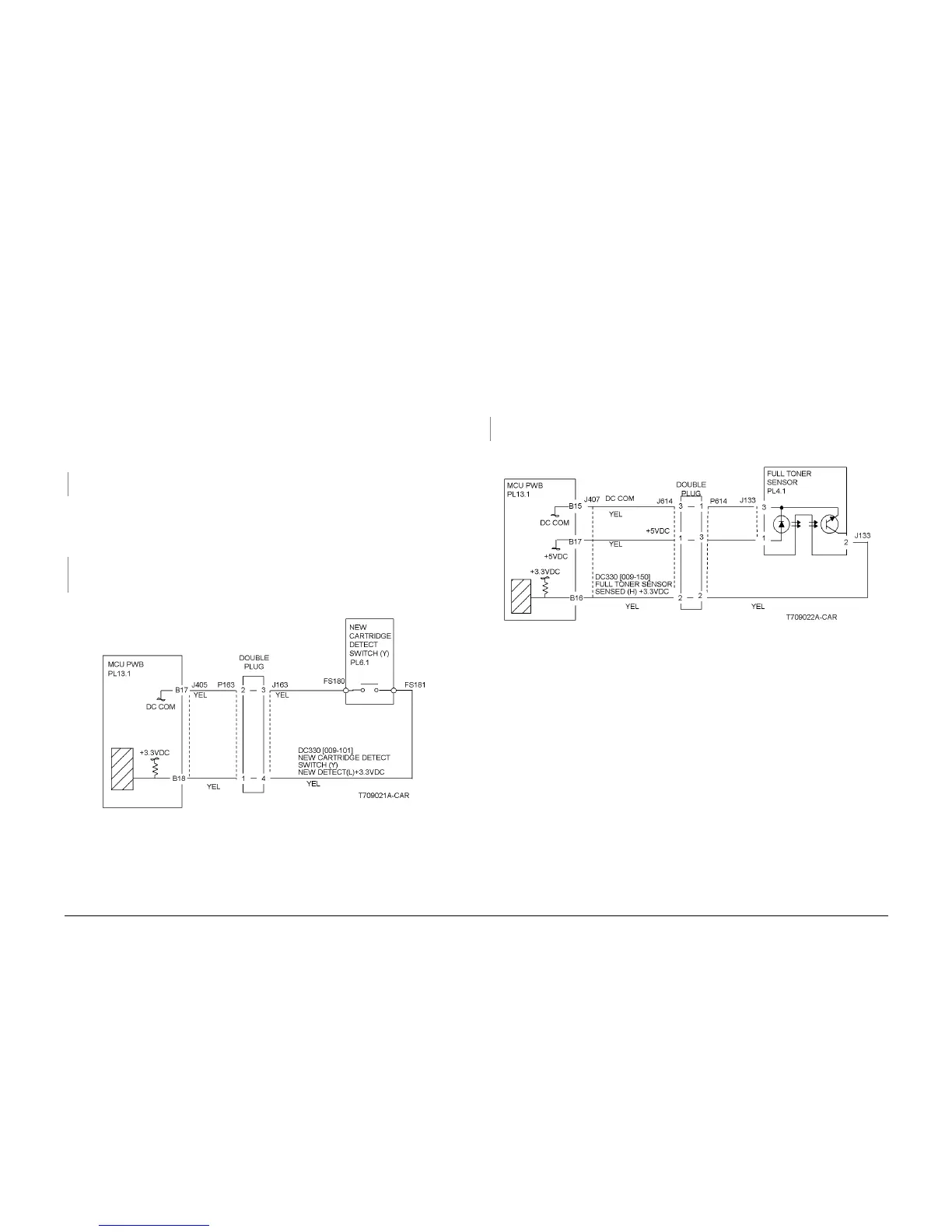6/02
2-149
DC1632/2240
9-393, 9-408
Status Indicator RAPs
Prelaunch Training/Review
9-393 New Toner Cartridge (Y)
When a new Toner Cartridge was installed, the level of the New Cartridge Detect Switch (Y)
remained L when it should be changed to H by the Dispense Motor drive.
Initial Actions
ï Re-install the Toner Cartridge ensuring that the Dispense Motor and the Toner Cartridge
is engaged.
ï Check that the New/Old Detection Switch (metal part) at the rear of the Toner Cartridge is
raised. If the New/Old Detection Switch is not raised, lift it up, then set the value of NVM
location 752-683 (Accumulative Dispense Time Value Y) to 0.
ï Check that the Dispense Motor is operating; check dC330 [009-001, Dispense Motor (C)].
Procedure
Disconnect P/J405 from the MCU PWB. The fault has cleared.
YN
Replace the MCU PWB. (PL 13.1)
Remove the Toner Cartridge Y and check the Dispense Motor Assembly for ware or damage.
Disconnect FS180/181 at both edges of the New Cartridge Detect Switch (Y).
Check continuity at both edges of the New Cartridge Detect Switch (Y). There is continuity
when the Switch is not engaged.
YN
Check the wire between the connector J405-B18 and the New Cartridge Detect Switch
(Y) FS181 for a short circuit to the frame.
Replace the New Cartridge Detect Switch (Y) (PL 6.1).
Figure 1 New Cartridge Detect Switch (Y)
9-408 Waste Toner Cartridge Near Full
The Waste Toner Cartridge is nearly full.
Initial Actions
Replace the Waste Toner Cartridge. Check the Full Toner Sensor for contaminants.
Procedure
Enter dC330 [009-150. Actuate and de-actuate the Full Toner Sensor (PL 4.1). The display
changes state.
YN
Go to OF 99-2 Transmissive Sensor RAP.
Replace the MCU PWB. (PL 13.1)
Figure 1 Full Toner Sensor
