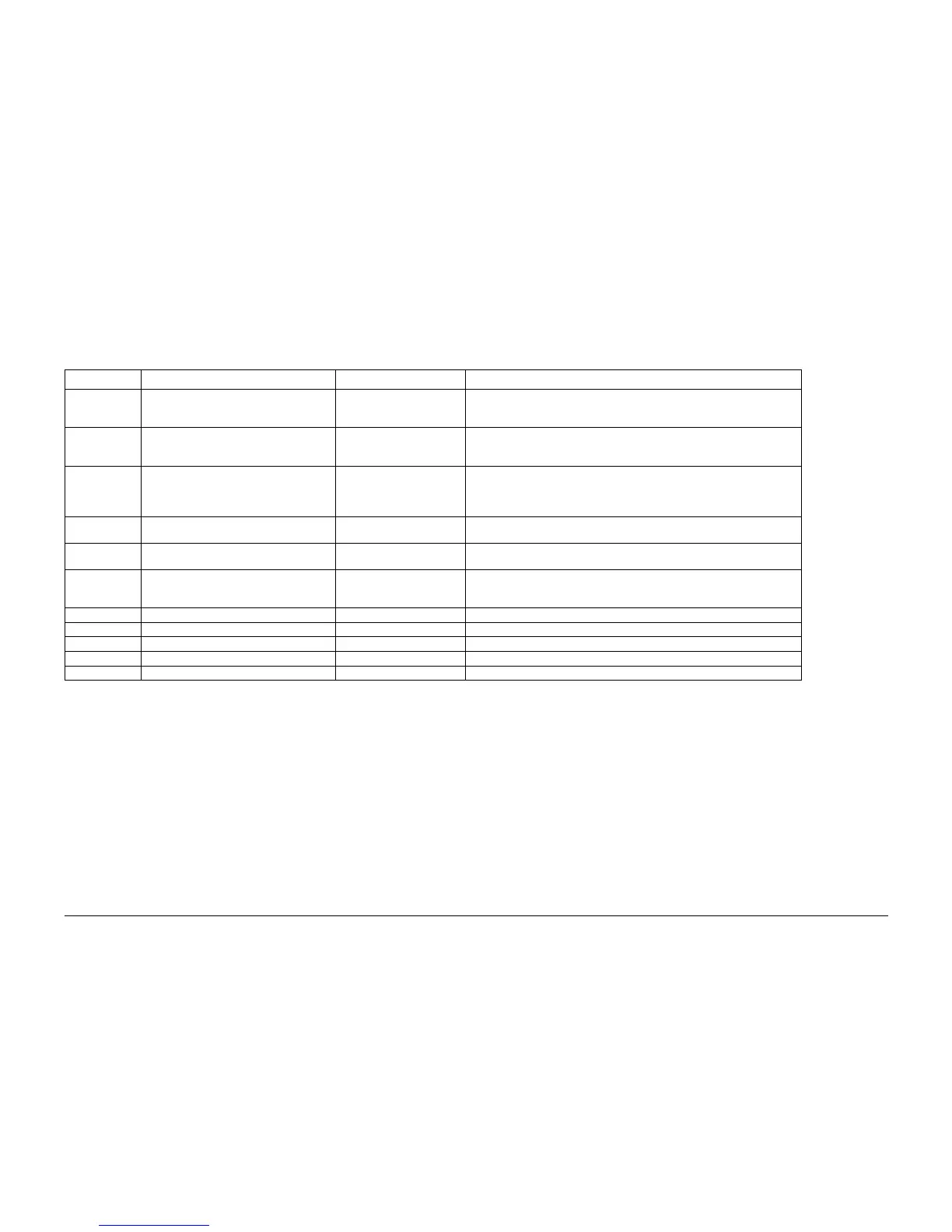6/02
1-6
DC1632/2240
Detailed Maintenance Activities
Prelaunch Training/Review
Service Call Procedures
Detailed Maintenance Activities (HFSI)
Procedure
1. Clean the ADC Sensor on every call.
2. Enter Diagnostics and select dC135.
3. Perform the Service Actions in Table 1 for any High Frequency Service Item (HFSI)
counters that are over threshold or approaching the threshold. Using the customer's out-
put volume numbers (high, medium, or low volume), evaluate which HFSI actions should
be accomplished now to avoid an additional service call in the near future.
4. Refer to Cleaning Procedures for detailed cleaning instructions.
Table 1
Counter Name Threshold Service Action to be performed
006-802 IIT Scan
No. of Scan (Including pre-scan) after HFSI
Counter Cleared
0 No action required - counter only
005-805 Document Feed
No. of DADF Feed after HFSI Counter
Cleared.
0 No action required - counter only
954-801 IBT Belt Unit 480K
increments by 1 for letter size
or smaller; by 2 for longer
than letter size
Replace of the IBT Belt Unit
Warning at 478.5K
954-802 2nd BTR Unit 150K Replacement of the 2nd BTR Unit
Warning at 98.5K
954-803 IBT Belt CLN Assy 100K Replacement of the IBT Belt Cleaner
Warning at 98.5K
954-804 Fuser 10000000
Area conversion with
A4L=100
Usage of Fuser CRU equivalent to A4L conversion
Warning at 9000000
954-806 Tray 1 Feed counter 300000 Replace the Roll Kit (PL 2.5).
954-807 Tray 5 Feed counter 300000 Replace the Feed Roll Assembly and Retard Pad (PL 2.14).
954-808 Tray 2 Feed counter 300000 Replace the Roll Kit (PL 16.8).
954-809 Tray 3 Feed counter 300000 Replace the Roll Kit (PL 16.10).
954-810 Tray 4 Feed counter 300000 Replace the Roll Kit (PL 16.12).
