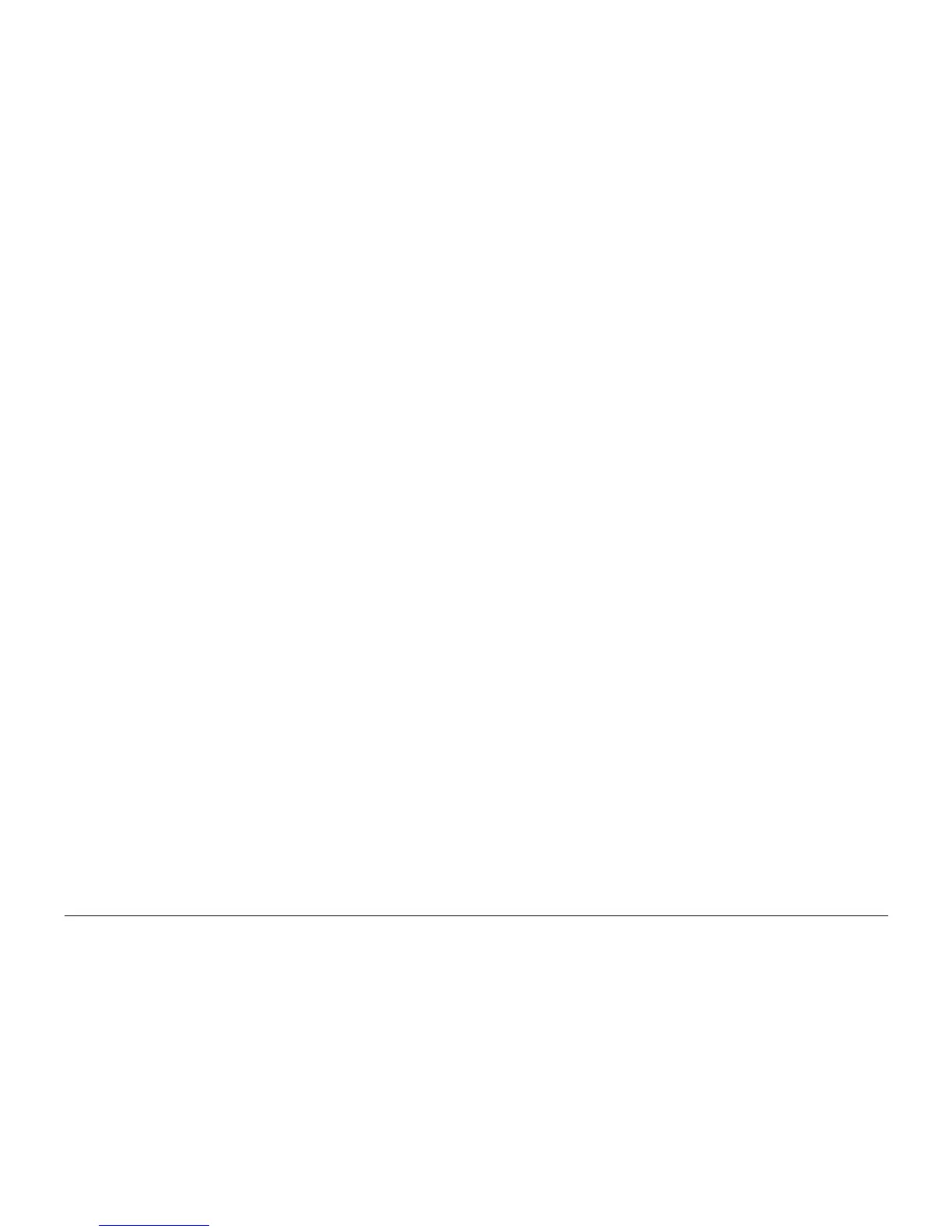6/02
6-1
DC1632/2240
General Procedures and Information
Prelaunch Training/Review
6
General Procedures & Information
Diagnostics
Entering Diagnostic Mode using the PWS ...................................................................... 6-3
UI Diagnostic Mode......................................................................................................... 6-4
DC Quick (CODE Number LIST)..................................................................................... 6-5
dC100 Service Entry ....................................................................................................... 6-6
dC118 Jam Counter ........................................................................................................ 6-7
dC120 Fail Counter ......................................................................................................... 6-7
dC122 Shutdown History ................................................................................................ 6-8
dC129 System Registration Setup .................................................................................. 6-8
dC131 NVM Read/Write.................................................................................................. 6-9
dC131 NVM Tables......................................................................................................... 6-10
dC132 Serial Number/Billing Meter Synchronization ...................................................... 6-67
dC135 HFSI Counters..................................................................................................... 6-67
dC140 Analog Monitor .................................................................................................... 6-68
dC188 Exiting from Service Mode................................................................................... 6-68
dC301 NVM Initialization................................................................................................. 6-69
dC305 UI Component Check .......................................................................................... 6-70
dC330 Component Control ............................................................................................. 6-70
dC351 NVM Background Processing.............................................................................. 6-77
dC355 Hard Disk Diagnostic Program ............................................................................ 6-78
dC371 Configuration Page.............................................................................................. 6-78
dC612 Color Test Pattern Print ....................................................................................... 6-79
dC685 Color Registration................................................................................................ 6-83
dC921 TC/ATC Sensor Setup......................................................................................... 6-83
dC922 TRC Control......................................................................................................... 6-84
dC924 TRC Adjust ......................................................................................................... 6-84
dC929 Max Setup ........................................................................................................... 6-85
dC934 ADC/AGC Setup.................................................................................................. 6-85
dC945 IIT Calibration ...................................................................................................... 6-86
dC956 Belt Edge Learn Mode........................................................................................ 6-86
General Procedures
GP 1 Network Printing Simulation................................................................................... 6-87
GP 4 Intermittent Problem RAP ...................................................................................... 6-87
GP 10 Replacing Billing PWBs ....................................................................................... 6-88
GP 12 Printing Reports .................................................................................................. 6-89
General Information
Space Requirements....................................................................................................... 6-91
Paper Specifications ....................................................................................................... 6-92
Product Specs................................................................................................................. 6-92
Power Requirements....................................................................................................... 6-93
Environmental Data and Requirements .......................................................................... 6-93
Tools and Supplies
Common Tools................................................................................................................ 6-95
Product Tools and Test Patterns..................................................................................... 6-95
Cleaning Materials .......................................................................................................... 6-96
Machine Consumables.................................................................................................... 6-96
Glossary of Terms........................................................................................................... 6-97
