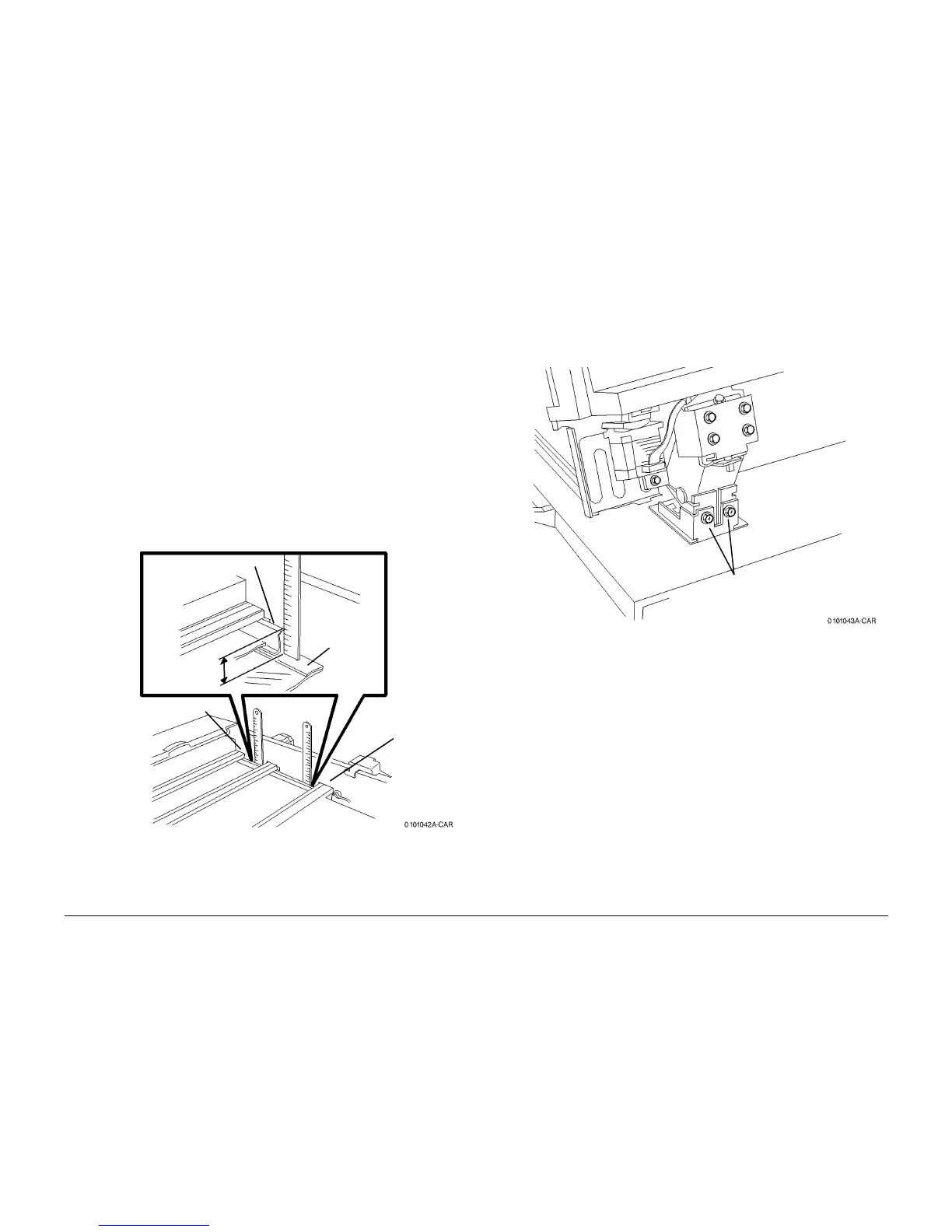6/02
4-155
DC1632/2240
ADJ 5.4
Repairs and Adjustments
Prelaunch Training/Review
ADJ 5.4 Document Transport Height
Purpose
Enable document feed at the correct speed and free of skew.
Check
WARNING
To avoid personal injury or shock, do not perform repair or adjustment activities with
the power switch on or electrical power applied to the machine.
1. Remove Front Cover (PL 20.1).
2. Entrance Tray (PL 20.1).
3. Check Document Transport Height (Figure 1).
a. At left end of Document Transport, check that there is 24.5 ±0.3 mm between top of
Document Transport Frame and Top of Rear Registration Edge.
b. At Right end of Document Transport, check that there is 24.5 ±0.3 mm between top
of Document Transport Frame and Top of Rear Registration Edge.
c. If there is more or less than specified, perform the adjustment on the counterbalance
for the side that is not in specification. Adjust both counterbalances if required.
Otherwise, Document Transport Height is good.
Figure 1 Checking Document Transport Height
Adjustment
CAUTION
When removing the Rear Cover, disconnect LED Connector on DADF PWB.
1. Remove Rear Cover (REP 5.18).
2. Raise DADF and loosen the Screws (2) (Figure 2).
Figure 2 Loosening Screws
Document Transport Frame
Top of
Rear Reg-
istration
Edge
24.5 ±0.3 mm
Left End of Document Transport
Right End of
Document
Transport
Screws
