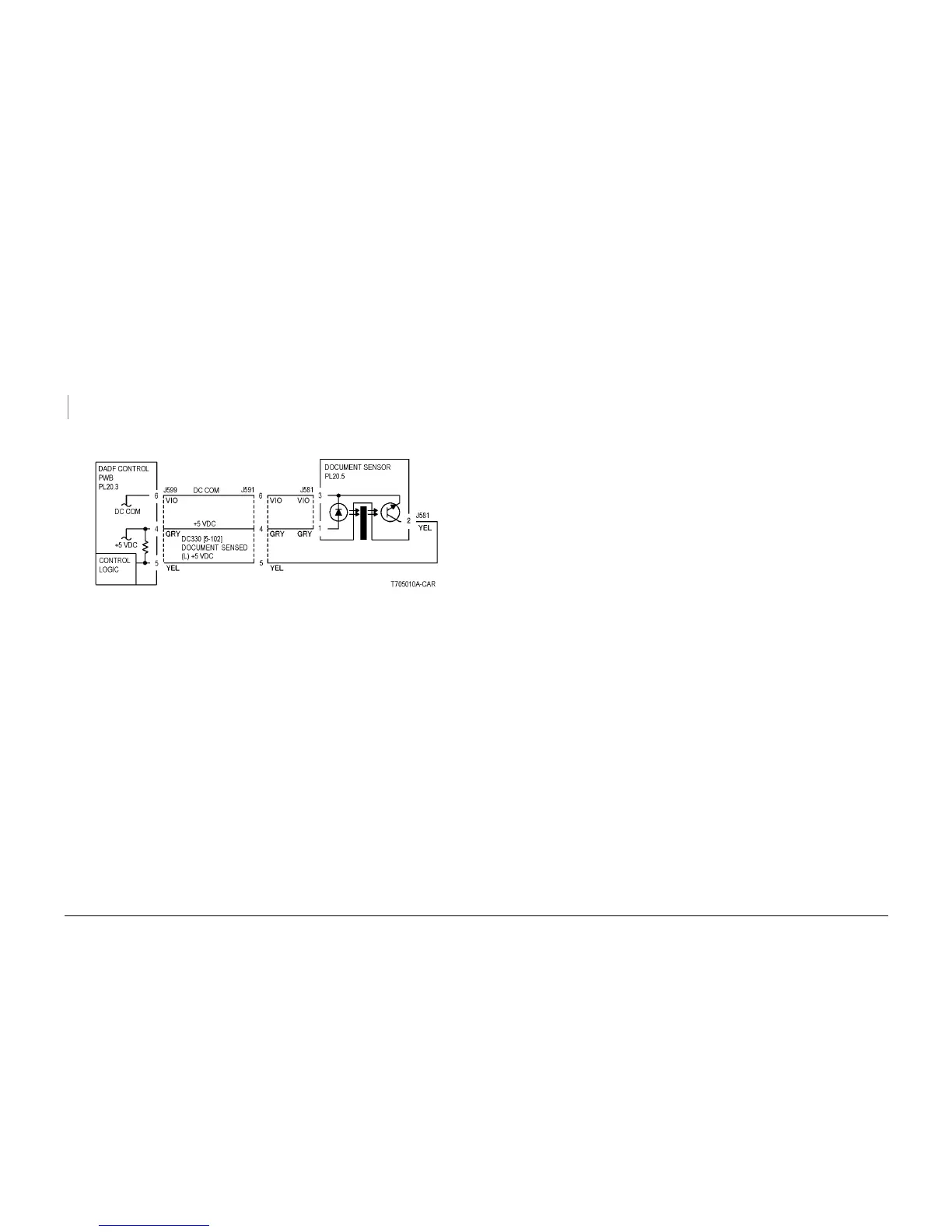6/02
2-77
DC1632/2240
5-901
Status Indicator RAPs
Prelaunch Training/Review
5-901 Power On Document Present
The Document Sensor detects a document at Power On.
Procedure
Check the following in dC330.
ï [5-102] DADF Document Sensor
The component is good.
YN
Go to the appropriate circuit and check the component.
Check that the voltage at the customer outlet is in specification and does not drop during
machine start.
Figure 1 Document Sensor CD
