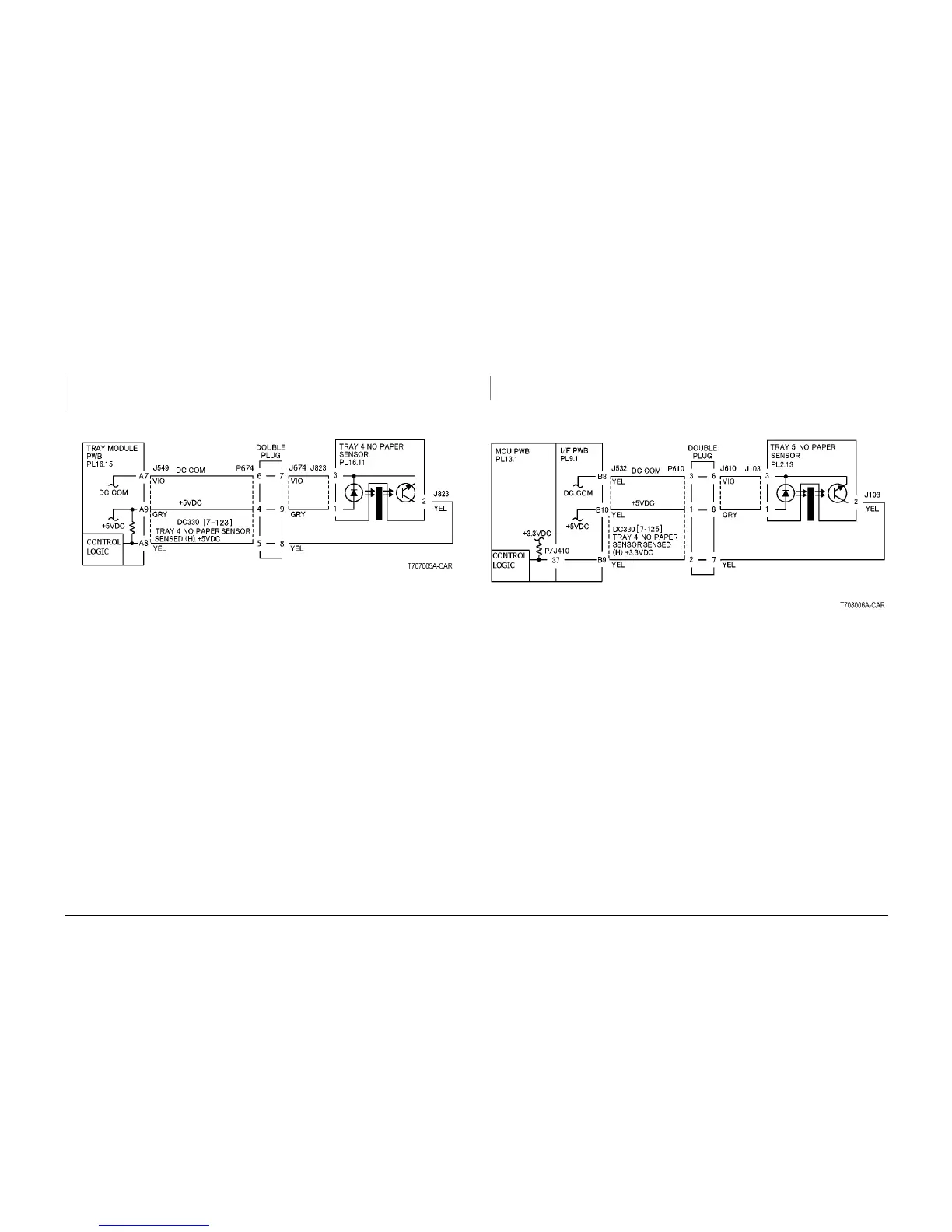6/02
2-42
DC1632/2240
3-953, 3-954
Prelaunch Training/Review
Status Indicator RAPs
3-953 Tray 4 No Paper
No paper in Tray 4.
Procedure
Enter dC330 [007-123] and press Start. Actuate Tray 4 No Paper Sensor. Display changes
state.
YN
Go to OF 99-2 Transmissive Sensor RAP, repair Tray 4 No Paper Sensor (PL 15.7, PL
16.1).
Replace MCU PWB (PL 13.1).
Figure 1 Tray 4 No Paper Sensor CD
3-954 Tray 5 Empty
Tray 5 is empty.
Procedure
Enter dC330 [007-125] and press Start. Actuate the Tray 5 No Paper Sensor. Display
changes state.
YN
Go to OF 99-2 Transmissive Sensor RAP, repair the Tray 5 No Paper Sensor (PL 2.13).
Replace I/F PWB (PL 9.1). If the problem continues, replace the MCU PWB (PL 13.1).
Figure 1 Tray 5 No Paper Sensor CD
