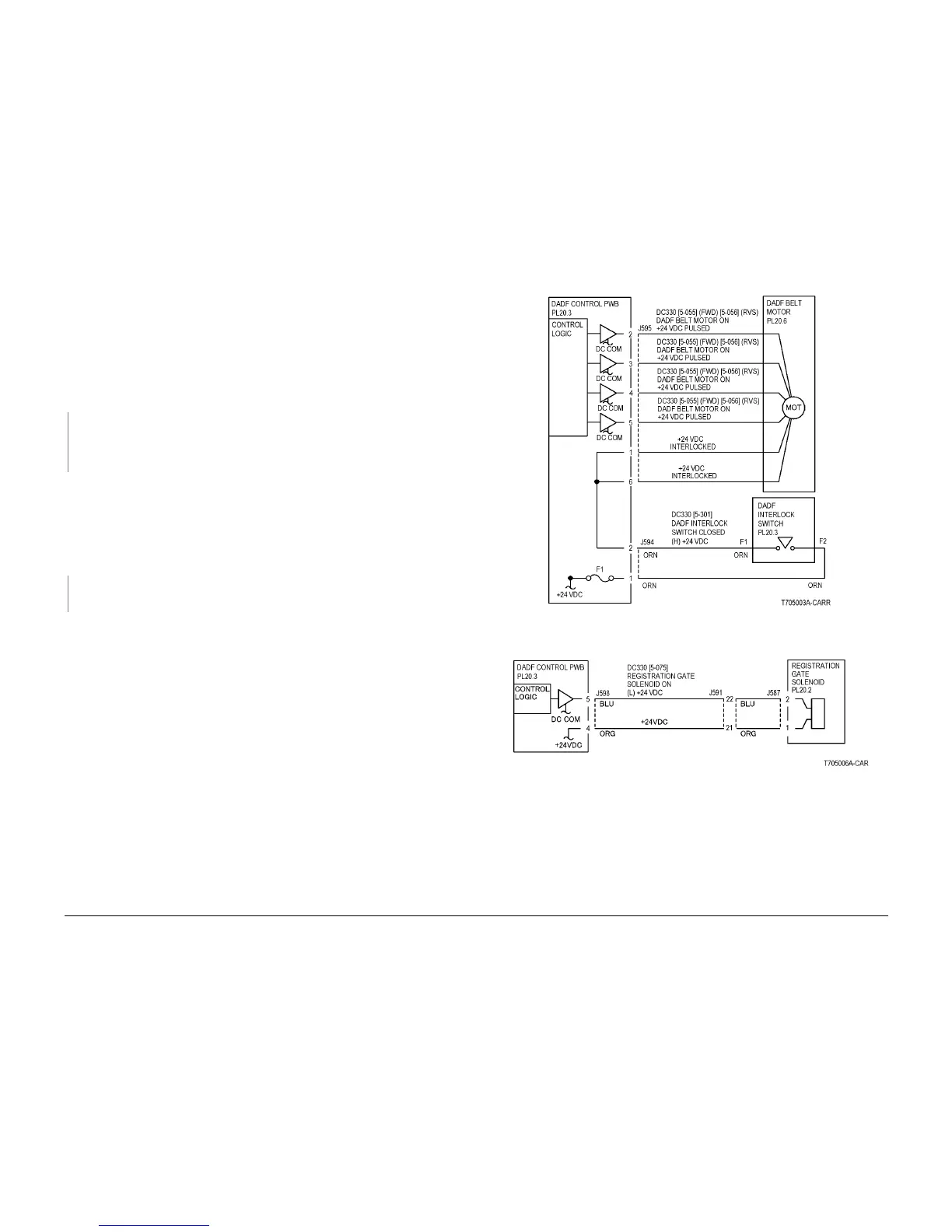6/02
2-66
DC1632/2240
5-111
Prelaunch Training/Review
Status Indicator RAPs
5-111 Registration Sensor Off
The document did not deactuate the Registration Sensor after the DADF Belt Motor energized.
Initial Actions
Ensure document path is clear.
Procedure
Feed a document and observe the Platen Belt. The Platen Belt rotates.
YN
Remove Rear Cover (REP 5.18).
Check drive components for DADF Belt Motor (PL 20.6).
Check the Fuse F1 on the DADF Control PWB (Figure 3).
If no problems are found, check the circuit of the DADF Belt Motor (Figure 1) (PL 20.6).
Remove the following:
ï Front Cover (PL 20.1).
ï Document Transport (REP 5.17).
Check the Registration Rolls and Registration Pinch Rolls for drive or contamination problems
(PL 20.8).
Reinstall the Document Transport. Feed a document and observe the ends of the Registration
Rolls and Registration Pinch Rolls. The ends of the rolls rotate.
YN
There is a drives problem. Repair as required (PL 20.6) (PL 20.8). Ensure the Registra-
tion Pinch Roll Springs are in position (REP 5.15).
There is a blockage problem. Remove the Registration Rolls (REP 5.15). Ensure the docu-
ment path is free of obstruction.
Figure 1 DADF Belt Motor CD
Figure 2 Registration Gate Solenoid CD
