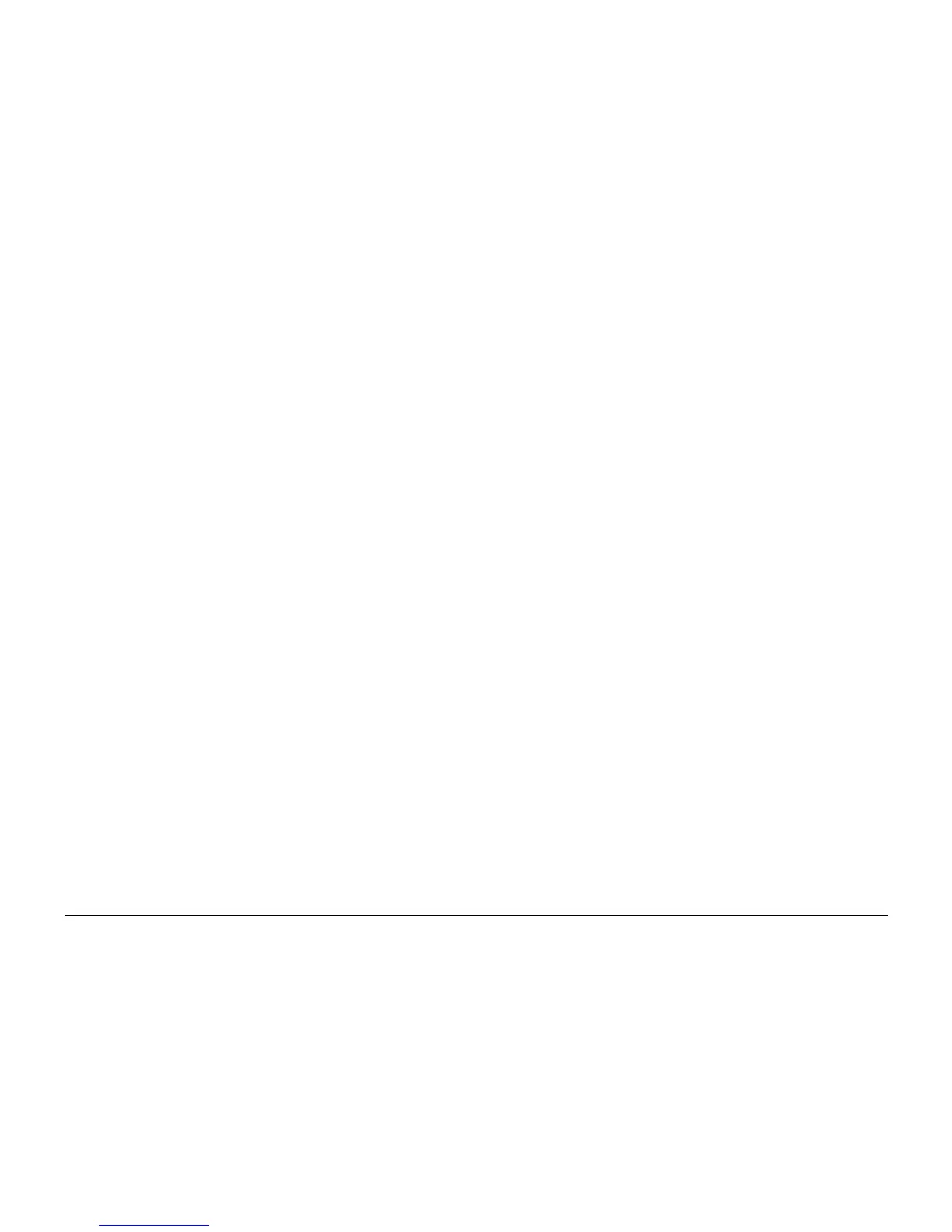6/02
6-67
DC1632/2240
dC132, dC135
General Procedures and Information
Prelaunch Training/Review
dC132 Serial Number/Billing Meter Synchronization
Purpose
Checks the Billing Meters and sets the Machine Serial Number when fault 103-208 occurs.
This routine also reads the Billing Meters and can be accessed at any time for this purpose.
Procedure
CAUTION
Failure to comply with the board replacement procedure in GP 10 Replacing Billing PWBs,
could result in catastrophic NVM corruption.
Follow the procedure described in GP 10 Replacing Billing PWBs.
dC135 HFSI Counters
Purpose
This routine displays the service life (Threshold) and the current value (count) of the periodic
replacement parts. Replacement life change, and current value resets are possible.
Procedure
1. Enter the Diagnostic Mode. Refer to Entering Diagnostic Mode using the PWS.
2. Select Maintenance on the Service Entry Screen. The All Jams screen displays as the
default screen.
3. Select HFSI Counters (dC135) tab on the Maintenance screen.
4. The HFSI Counters screen displays the replacement life (Threshold) and the current
value (count) of the periodic replacement parts. Two vertical tabs allow display of all HFSI
counters, or only those counters that are over threshold.
5. Refer to Detailed Maintenance Activities in Section 1. Perform the listed Service Action for
all HSFI counters that are at or near threshold.
6. To reset the count after replacing the parts, select the appropriate HFSI item, then select
the Reset Counter button.
