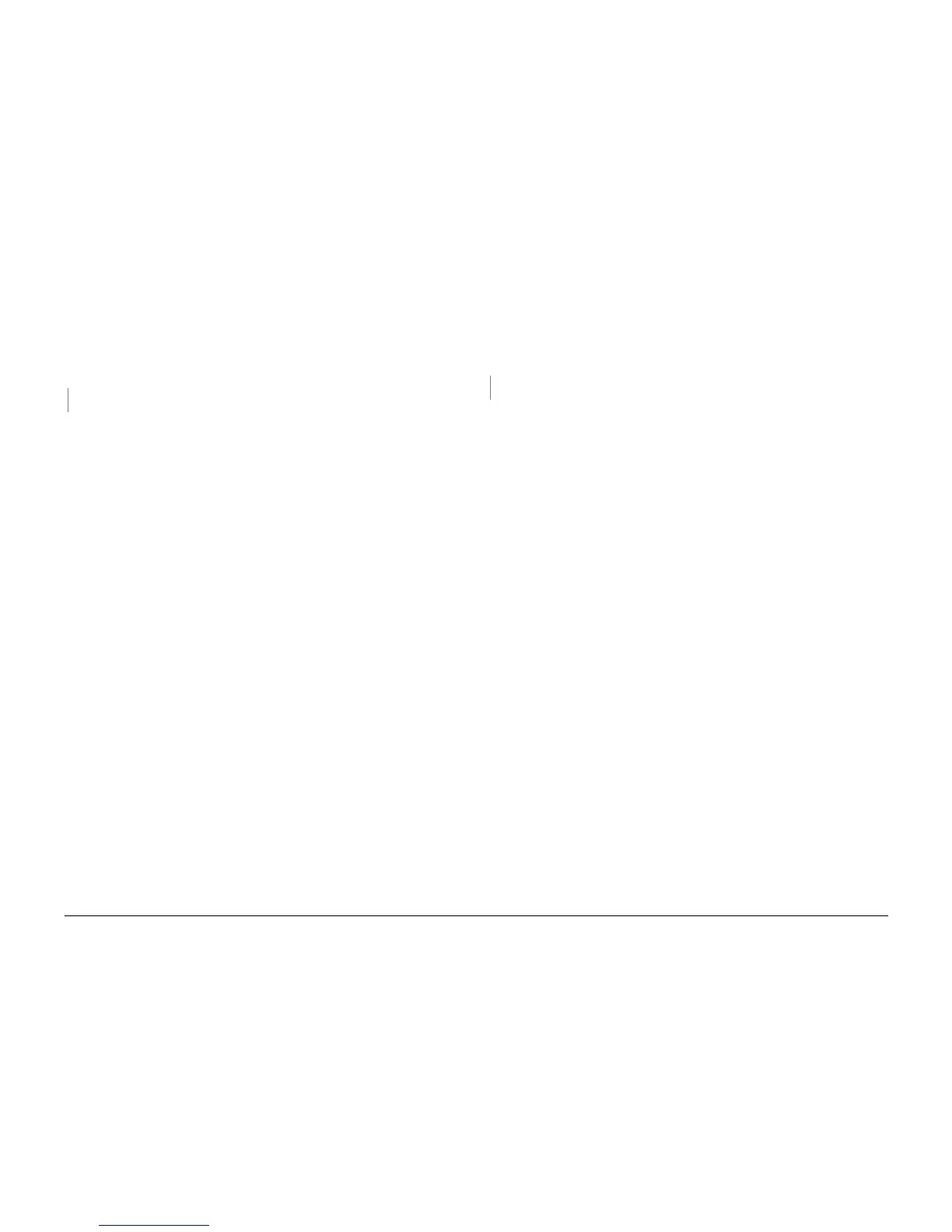6/02
2-92
DC1632/2240
6-381, 6-382
Prelaunch Training/Review
Status Indicator RAPs
6-381 ROS SOS Length Fail M
The interval of the ROS SOS (M) signals exceeds the specified value.
Procedure
BSD 6.6 BSD 6.1
Check the voltage between j401-b20 (+) and GND (-) on MCU PWB. +5VDC is measured
between the MCU PWB j401-b20 (+) and GND (-).
YN
Replace the MCU PWB (PL 13.1)
Check the wire between the SOS PWB (M) j517-1 and the MCU PWB j401 for an open circuit.
Check the wire between the LD Drive M j528 and the MCU PWB j401 for an open circuit.
If no problems are found, replace the ROS Assembly (PL 3.1).
If the problem continues, replace the MCU PWB (PL 13.1).
6-382 ROS SOS C Length
The interval of the ROS SOS (C) signals exceeds the specified value.
Procedure
BSD 6.7 BSD 6.1
+5VDC is measured between the MCU PWB j401-b20 (+) and GND (-).
YN
Replace the MCU PWB (PL 13.1)
Check the wire between the SOS PWB (C) j514-1 and the MCU PWB j401 for an open circuit.
Check the wire between the LD Drive C j527 and the MCU PWB j401 for an open circuit.
If no problems are found, replace the ROS Assembly (PL 3.1).
If the problem continues, replace the MCU PWB (PL 13.1).
