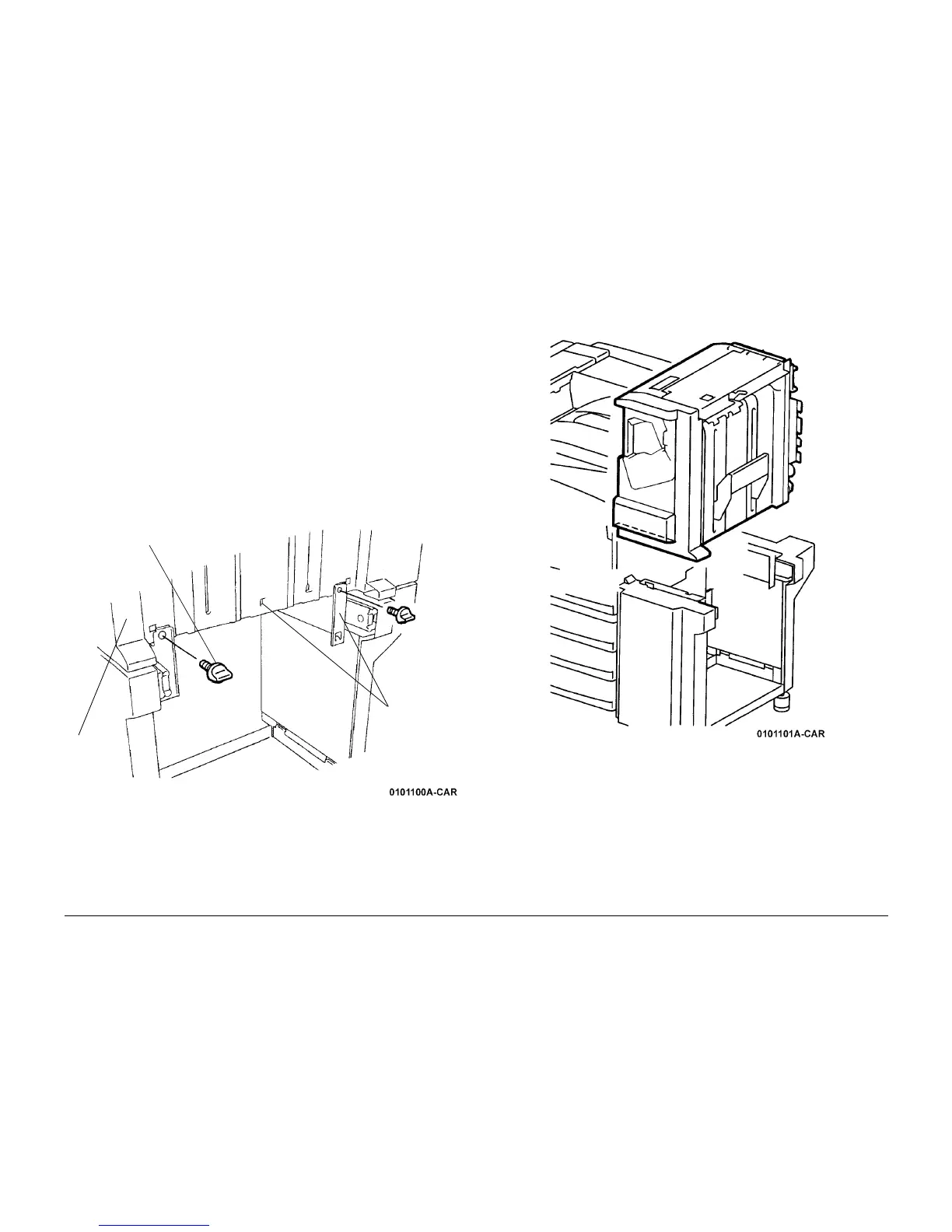6/02
4-104
DC1632/2240
REP 12.4
Prelaunch Training/Review
Repairs and Adjustments
REP 12.4 Finisher
Parts List on PL 17.5
Removal
CAUTION
Make sure to have two people to operate since the Finisher Unit weighs more than 16Kg.
When one person operates, detach the unit following the Steps after making it weigh less than
16Kg. Take extreme care to avoid lower back injury.
1. Separate IIT and IOT.
2. Remove the following parts:
a. H Transport Assembly (REP 12.2)
b. H Transport Front Cover (PL 17.3)
c. H Transport Rear Cover (PL 17.3)
d. Stacker Tray (PL 17.1)
e. Right Lower Cover (PL 17.5)
3. Remove the Thumbscrews (2) (Figure 1).
Figure 1 Removing Thumbscrews
4. Lift the Finisher from the Rack (Figure 2).
Figure 2 Removing Finisher from Rack
1
Remove Thumb-
screws (2)
2
Push Finisher
away from
Rack to disen-
gage Finisher
3
Lift to
Remove
Finisher