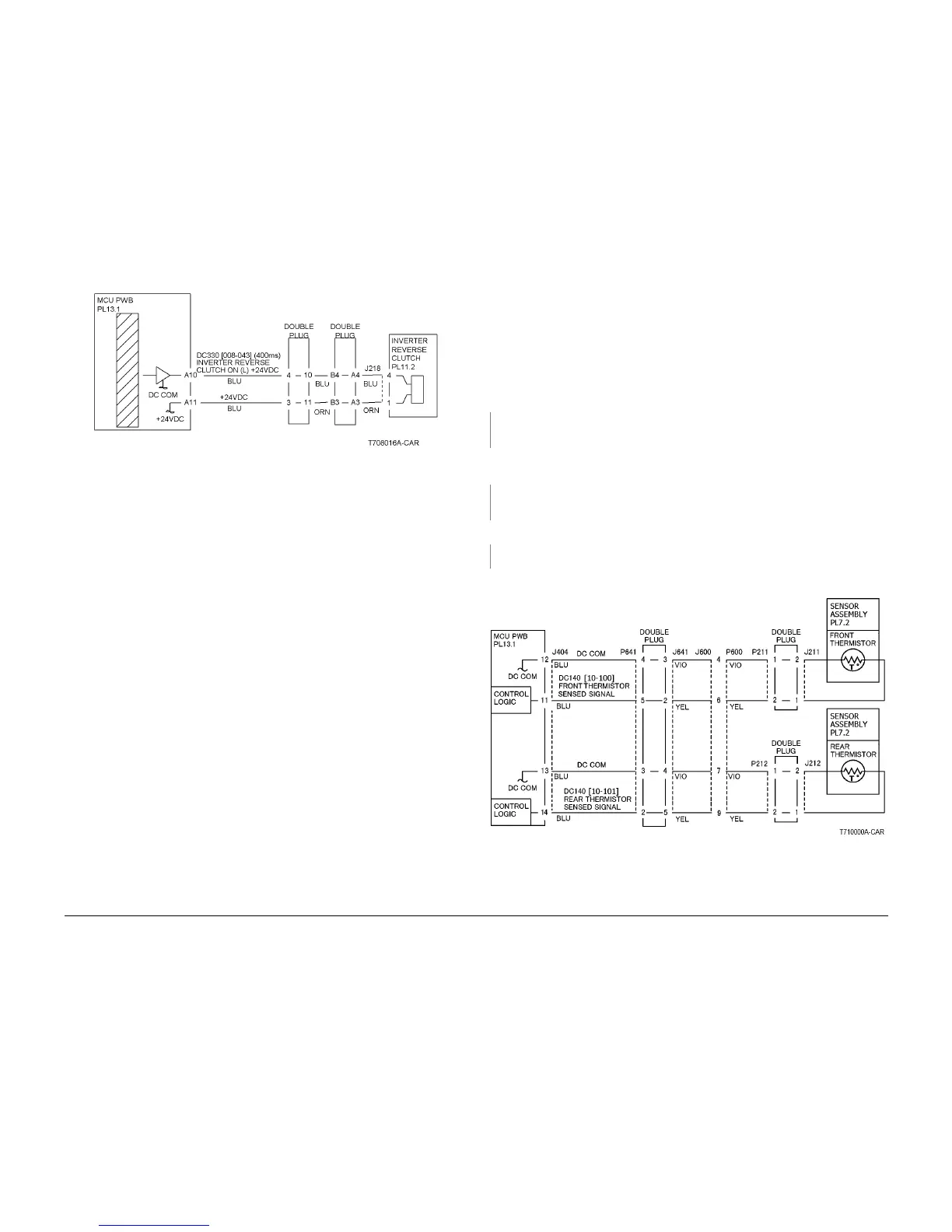6/02
2-180
DC1632/2240
10-125, 10-348
Prelaunch Training/Review
Status Indicator RAPs
Figure 5 Inverter Reverse Clutch CD
10-348 Main Heater Over Heat
The Front Thermistor detected an overheat condition.
Procedure
NOTE: To clear this fault, re-set the value of dC131 [744-003] to "0".
Turn off the power, remove the Fuser Assembly. and allow it to cool down.
Measure the resistance between P/J600-4 and P/J600-6 on the Fuser Assembly.
The resistance is between 30 and 190 K Ohmís.
YN
Check the Front Thermistor for an open circuit and poor contact. If the check is OK,
replace the Sensor Assembly (PL 7.2).
Reinstall the Fuser Assembly, turn the power ON. Enter dC140 [010-100] and press Start. The
display value is between 678 and 699.
YN
Turn the power off. Check for an open or poor connection between P/J404-12 and P/J404-
11on the MCU PWB PL 13.1. If the check is OK, replace the MCU PWB (PL 13.1).
There is +3.4VDC measured at P/J404-5 on the MCU PWB.
YN
Replace the MCU PWB (PL 13.1).
Check the wires and connectors. If the check is OK, replace the AC Drive PWB (PL 9.2).
Figure 1 Fuser Front and Rear Thermistor CD