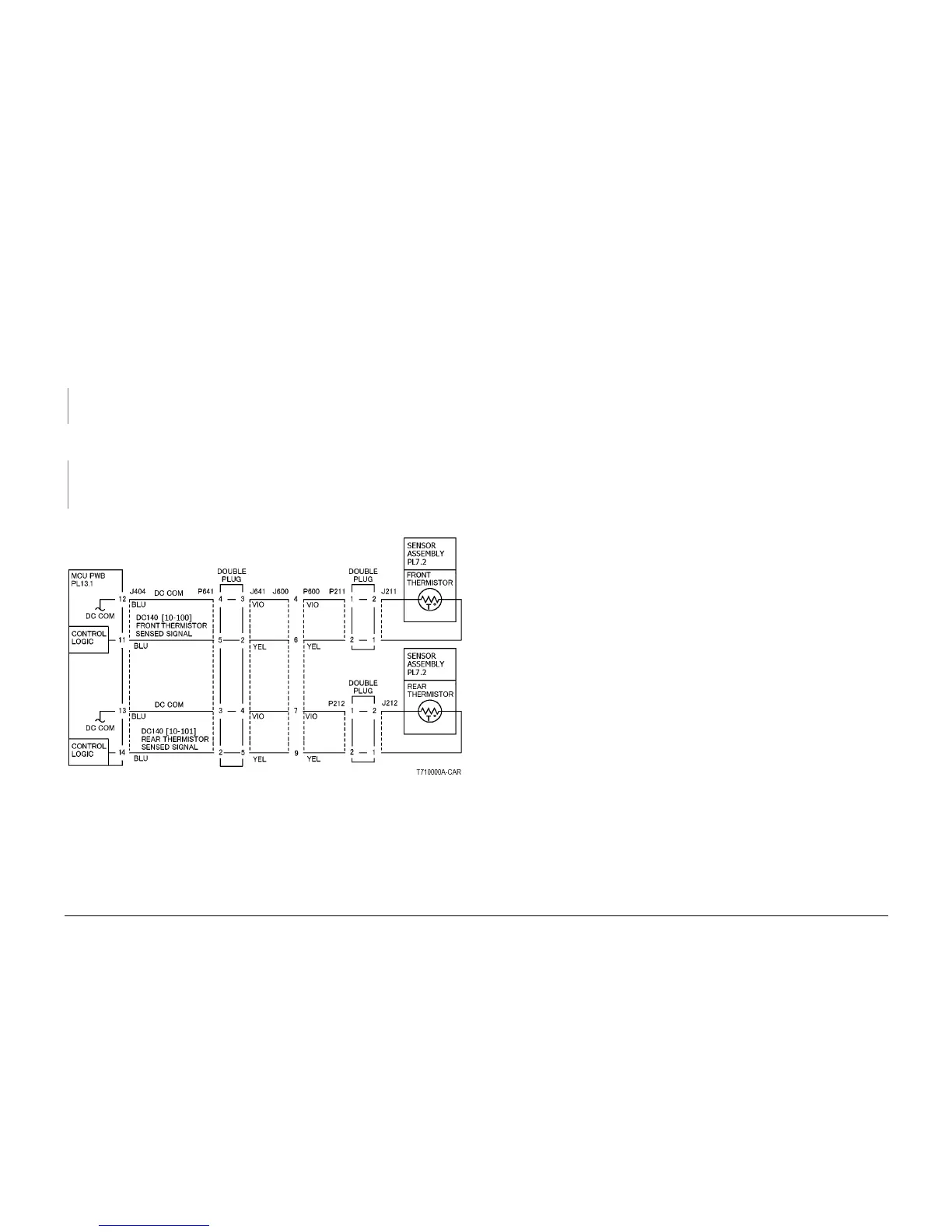6/02
2-184
DC1632/2240
10-351
Prelaunch Training/Review
Status Indicator RAPs
10-351 Rear Thermistor Open
The machine logic detected an open circuit in the Rear Thermistor.
Procedure
Turn off the power, remove the Fuser Assembly and allow it to cool down.
Measure the resistance between P/J600-7 and P/J600-9 on the Fuser Assembly. The resis-
tance is between 30 and 190 K Ohmís.
YN
Check the Rear Thermistor for an open circuit and poor contact. If the check is OK,
replace the Sensor Assembly (PL 7.2).
Reinstall the Fuser Assembly, turn the power on, enter dC140 [010-101] and press Start. The
display is between 678 and 699.
YN
Turn the power off. Check for an open or poor connection between P/J404-13 on the MCU
PWB and P/J600-7on the Fuser Assembly. If the check is OK, replace the MCU PWB (PL
13.1).
Replace the MCU PWB (PL 13.1).
Figure 1 Fuser Front and Rear Thermistor CD