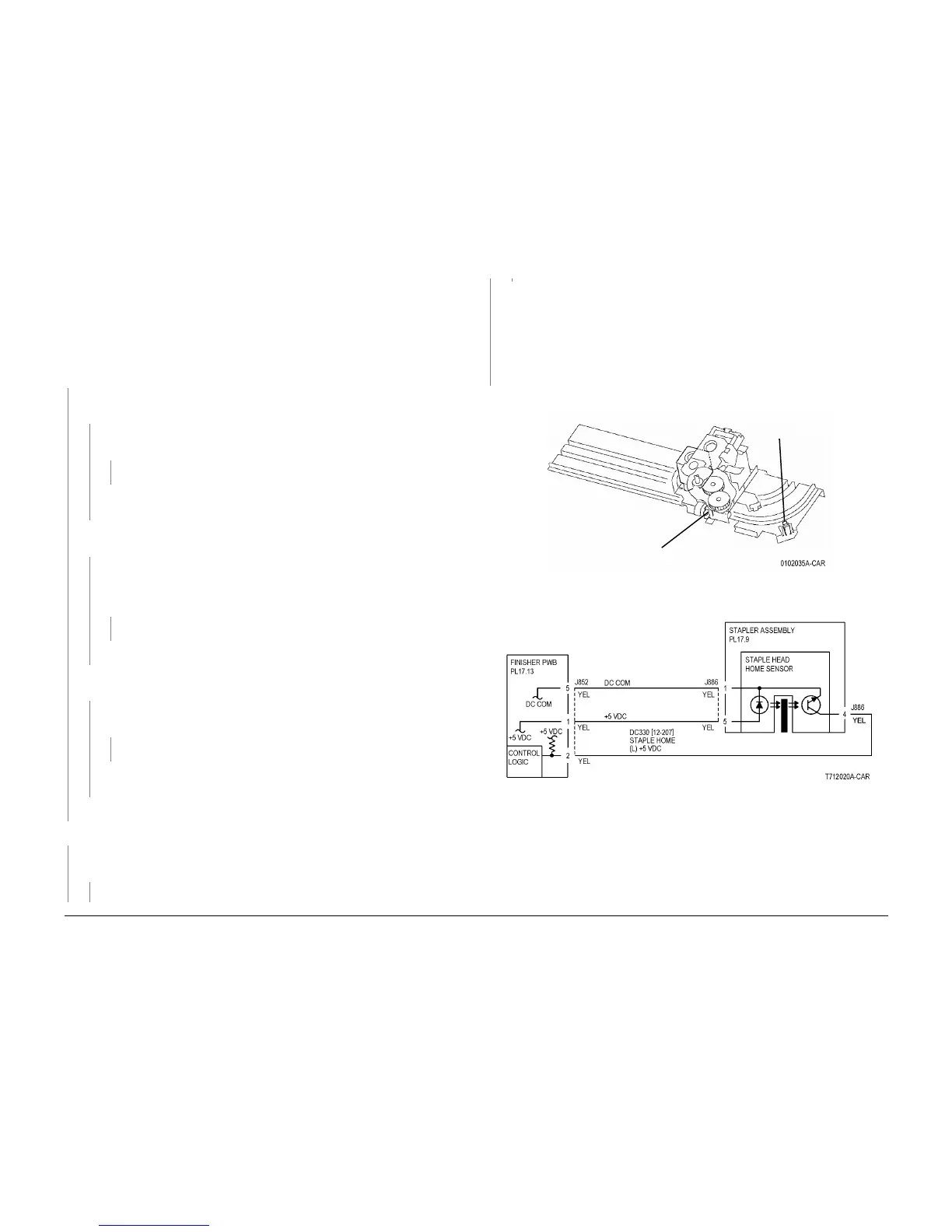6/02
2-205
DC1632/2240
12-244
Status Indicator RAPs
Prelaunch Training/Review
12-244 Staple Home Sensor
The Staple Head Home Sensor never turn on within 200ms after the STAPLER MOTOR
started to revolve backward (open).
Procedure
Enter dC330 [012-207] and press Start. Turn the Staple Head Home Sensor on/off using
paper. The display changes.
YN
+5 VDC is measured between the Stapler Assembly p/j (+) and Finisher PWB Chas-
sis (-).
YN
+5 VDC is measured between the Finisher PWB p/j (+) and Finisher PWB Chas-
sis (-).
YN
Replace the Finisher PWB (PL 17.13).
Check the wire between the Finisher PWB p/j and the Stapler Assembly p/j for an
open circuit or poor contact.
Turn the Staple Motor Gear manually in order not to interrupt the SENSOR. +5 VDC is
measured between the Finisher PWB p/j (+) and Finisher PWB Chassis (-).
YN
Switch off the power.
Pull out the on the Finisher PWB.
Turn on the power. +5 VDC is measured between the Finisher PWB p/j (+) and
Finisher PWB Chassis (-).
YN
Replace the Finisher PWB (PL 17.13).
Check the circuit between the p/j and the Stapler Assembly p/j for short circuit.
Block the sensor. 0 VDC is measured between the Finisher PWB p/j (+) and Finisher
PWB Chassis (-).
YN
0 VDC is measured between the Stapler Assembly p/j (+) and Finisher PWB
Chassis (-).
YN
Replace the Stapler Assembly (PL 17.9).
Check the wire between the Stapler Assembly p/j and the Finisher PWB p/j for an
open circuit or poor contact.
Replace the Finisher PWB (PL 17.13).
Enter dC330 [012-020] (CLOSE). The STAPLE MOTOR energizes.
YN
With [12-020] running +24 VDC is measured between the Finisher PWB p/j (+) and
Finisher PWB Chassis (-).
YN
Replace the Finisher PWB (PL 17.13).
Check conductivity of the following:
ï Between the Finisher PWB p/j ~ Stapler Assembly p/j
ï Between the Finisher PWB p/j ~ Stapler Assembly p/j
ï Between the Finisher PWB p/j ~ Stapler Assembly p/j
ï Between the Finisher PWB p/j ~ Stapler Assembly p/j
If no problems are found, replace the Stapler Assembly (PL 17.9).
If the problem continues, replace the Finisher PWB (PL 17.13).
Replace the Finisher PWB (PL 17.13).
Figure 1 Component Location
Figure 2 Staple Head Home Sensor
Staple Move Sensor
Staple Front
Corner Sensor
A
A
B
B