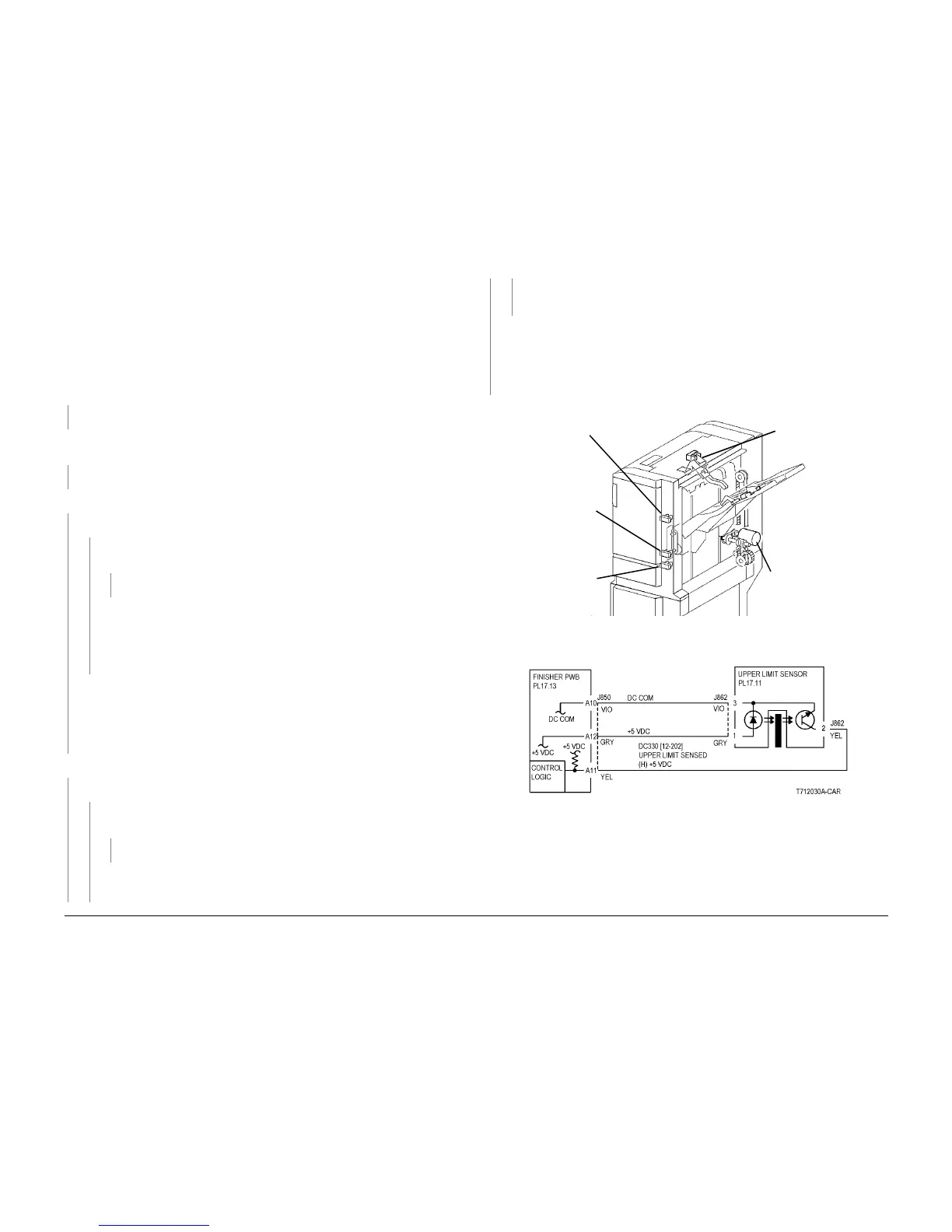6/02
2-213
DC1632/2240
12-255
Status Indicator RAPs
Prelaunch Training/Review
12-255 Stacker Tray Upper Limit
ï The system detected that the Stacker Tray Upper Limit Sensor was turned on after the
Stacker Tray had begun lifting up.
ï The system detected that the Stacker Tray Upper Limit Sensor remained on when lower-
ing down of the Stacker Tray has completed.
Procedure
Enter dC330 [012-202] and press Start. Actuate the Upper Limit Sensor. The display
changes.
YN
Check the Upper Limit Sensor using the Generic Transmissive Sensor RAP.
Enter dC330 [012-201] and press Start. Actuate the Stack Height Sensor. The display
changes.
YN
Check the Stack Height Sensor using the Generic Transmissive Sensor RAP.
Enter dC330 [012-051] (down) on and press Start. The Stacker Tray moves.
YN
Stacker Motor energized.
YN
With [12-050] (down) running +24 VDC is measured between the Finisher PWB
p/j (+) and Finisher PWB Chassis (-).
YN
Replace the Finisher PWB (PL 17.13).
Check conductivity of the following:
ï Between the Finisher PWB p/j and the Stacker Motor p/j
ï Between the Finisher PWB p/j and the Stacker Motor p/j
If no problems are found, replace the Stacker Motor (PL 17.11).
If the problem continues, replace the Finisher PWB (PL 17.13).
Check the following:
ï The Stacker Motor Gear for wear and damage
ï The Stacker Tray for dragging and improper installation
ï The Stacker Elevator Belt/rack/gear for wear and damage
Remove the other mechanical causes of the Stacker Tray not operating.
Enter dC330 [012-050] (up) and press Start. The Stacker Tray ascends.
YN
Stacker Motor energized.
YN
With [12-050] (up) running +24 VDC is measured between the Finisher PWB p/j
(+) and Finisher PWB Chassis (-).
YN
Replace the Finisher PWB (PL 17.13).
Check conductivity of the following:
ï Between the Finisher PWB p/j and the Stacker Motor p/j
ï Between the Finisher PWB p/j and the Stacker Motor p/j
If no problems are found, replace the Stacker Motor (PL 17.11).
If the problem continues, replace the Finisher PWB (PL 17.13).
Check the following:
ï The Stacker Motor Gear for wear and damage
ï The Stacker Tray for dragging and improper installation
ï The Stacker Elevator Belt/rack/gear for wear and damage
Remove the other mechanical causes of the Stacker Tray not operating.
Replace the Finisher PWB (PL 17.13).
Figure 1 Component Location
Figure 2 Upper Limit Sensor CD
Upper
Limit
Sensor
Stack A
Sensor
Stack B
Sensor
Stacker
Motor
Stack
Height
Sensor
A
A
B
B
