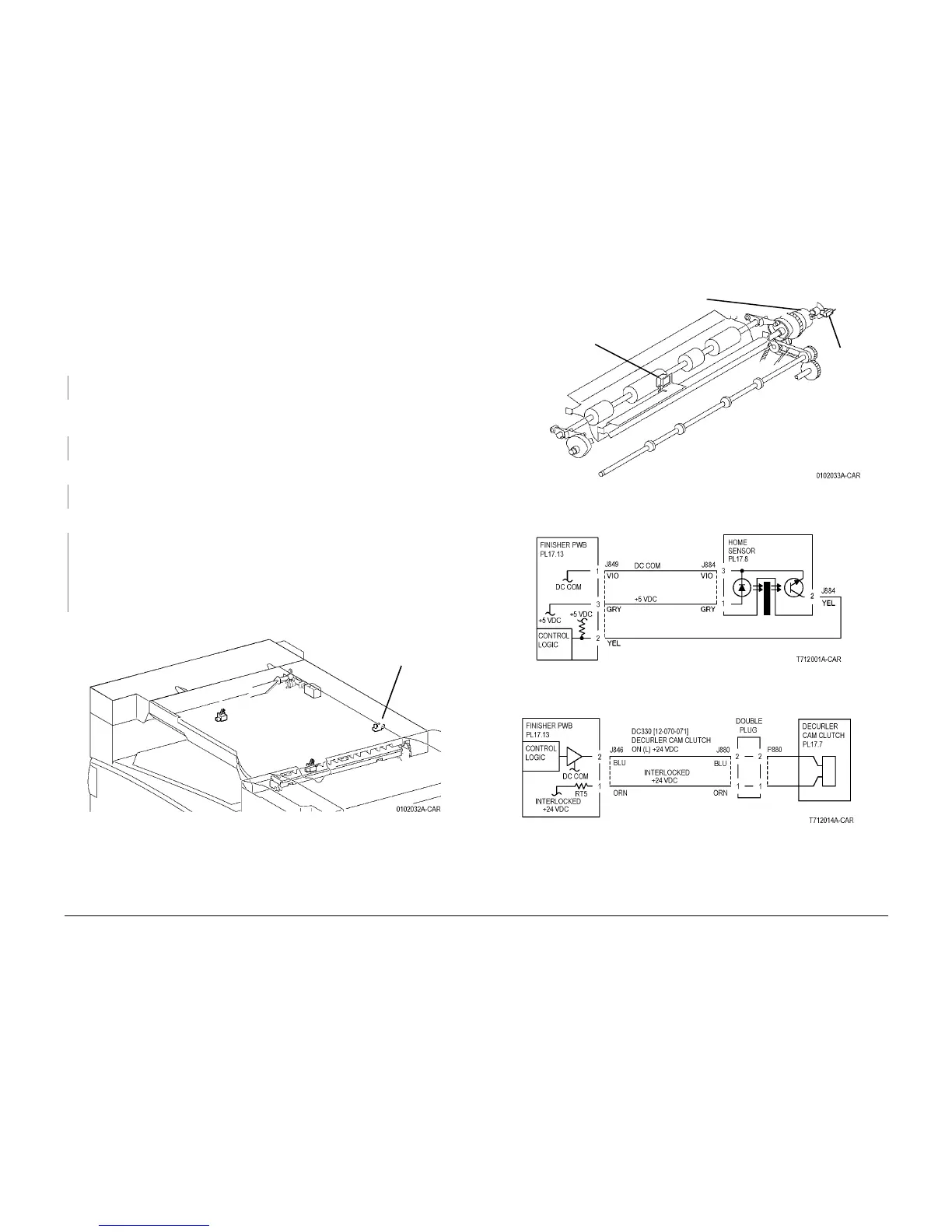6/02
2-223
DC1632/2240
12-267
Status Indicator RAPs
Prelaunch Training/Review
12-267 Decurler
The Decurler Cam Home Sensor did not actuate after the Decurler Cam Clutch energized.
Procedure
Open H Transport Cover and cheat the H Transport Cover Interlock Sensor (Figure 1). The H
Transport Belts rotate.
YN
Go to the 12-100 RAP.
Enter dC330 [012-217] and press Start. Rotate the Actuator and turn the Decurler Cam Home
Sensor on/off. The display changes.
YN
Check the Decurler Cam Home Sensor using the Generic Transmissive Sensor RAP.
Enter dC330 [012-070] and press Start. The Decurler Cam Clutch energized.
YN
Check the Decurler Cam Clutch using the Solenoid/Clutch Open RAP.
Enter dC330 [012-071] and press Start. The Decurler Cam rotates.
YN
Check the following:
ï The Decurler Cam Clutch for slippage
ï The Driver Gear for wear, a drive failure, and breakage
ï The belt for disengagement, breakage, and improper tension
Remove the other mechanical causes of the Decurler Cam not operating.
Replace the Finisher PWB (PL 17.13).
Figure 1 Component Location
Figure 2 Component Location
Figure 3 Decurler Cam Home Sensor CD
Figure 4 Decurler Cam Clutch CD
Interlock
Sensor
Decurler Cam Clutch
Decurler
Cam
Home
Sensor
Compiler
Entrance
Sensor