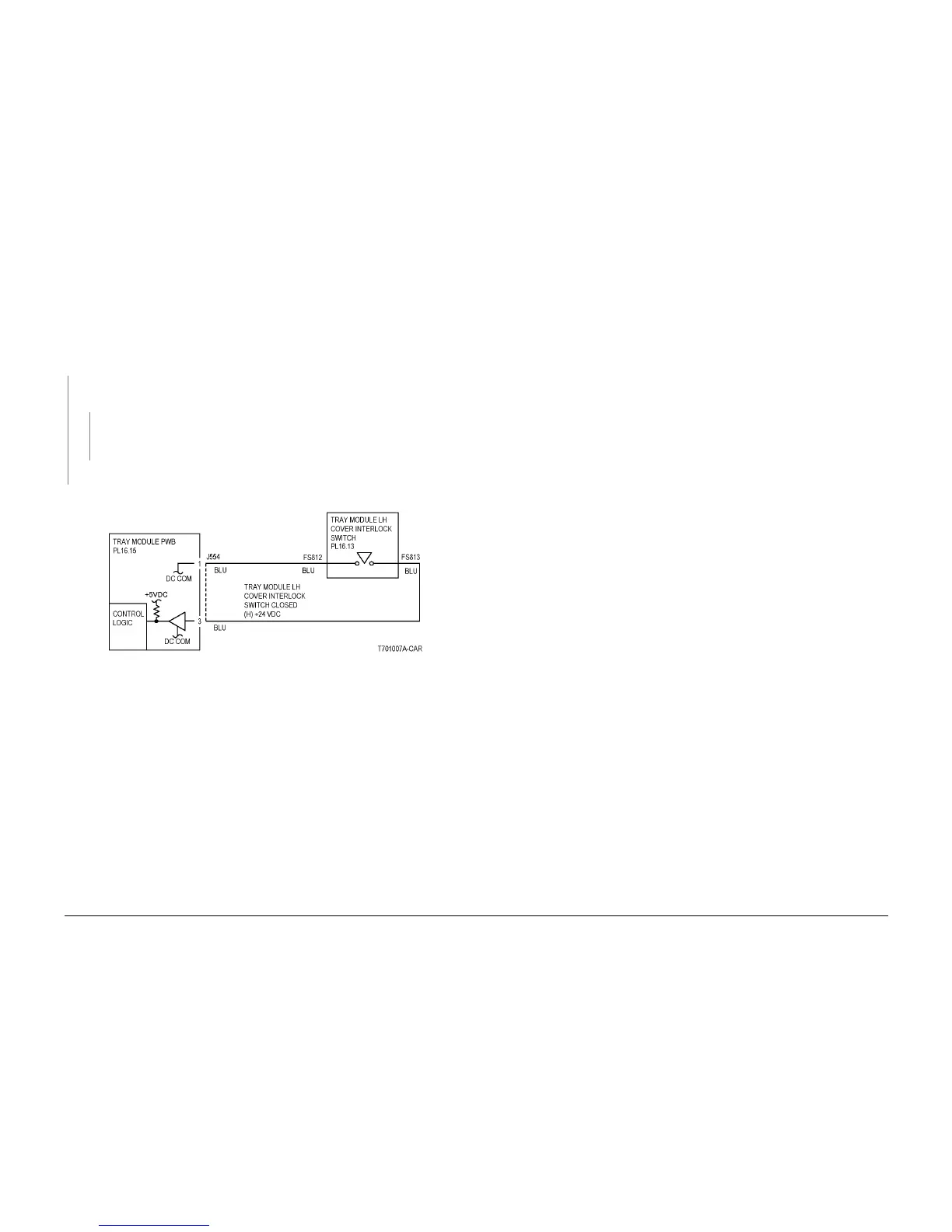6/02
2-12
DC1632/2240
1-303
Prelaunch Training/Review
Status Indicator RAPs
1-303 RAP
HCF Left Door is open.
Procedure
Enter dC330 [001-304] and press Start. Actuate Tray Module LH Cover Interlock Switch with a
screwdriver. Display changes state.
YN
Check voltage between Tray Module PWB j554-3(+) and GND(-). +24 VDC is mea-
sured.
YN
Check the wires from the Tray Module PWB j554-3 to Tray Module L/H Cover Inter-
lock Switch FS813 for damage. If the wires are good, replace Tray Module L/H
Cover Interlock Switch (PL 15.10).
Replace Tray Module PWB (PL15.9).
Check Cover Actuator and Cover installation.
Figure 1 Tray Module LH Cover Interlock Switch Cd
