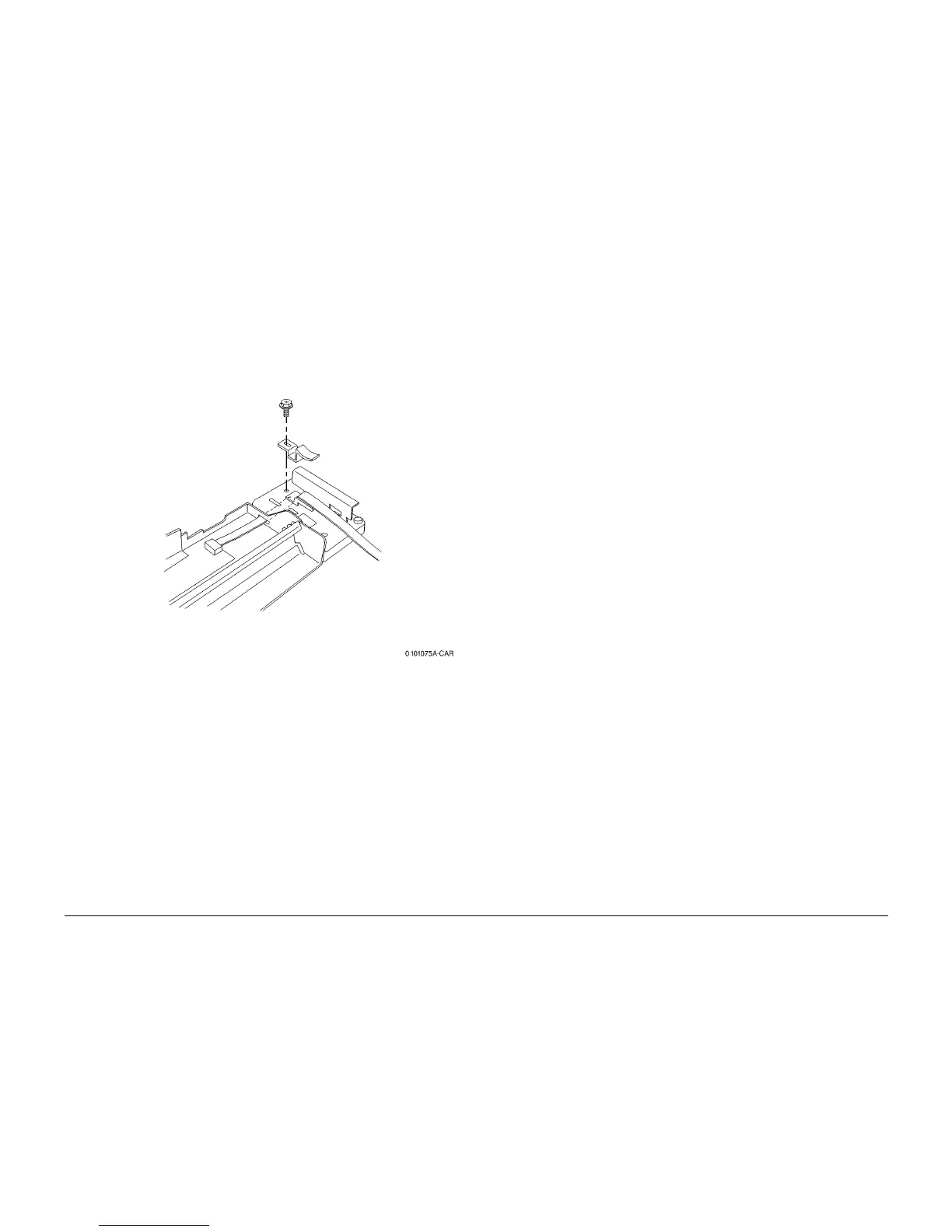6/02
4-52
DC1632/2240
REP 6.14
Prelaunch Training/Review
Repairs and Adjustments
6. Remove Lamp Wire Harness from Full Rate Carriage (Figure 3).
a. Flip Full Rate Carriage.
b. Remove screw.
c. Remove guide.
d. Disconnect connector.
e. Remove Lamp Wire Harness.
Figure 3 Removing Lamp Wire Harness
Replacement
NOTE: After reinstalling parts, adjust positions of Full Rate/Half Rate Carriages (ADJ 6.1).
