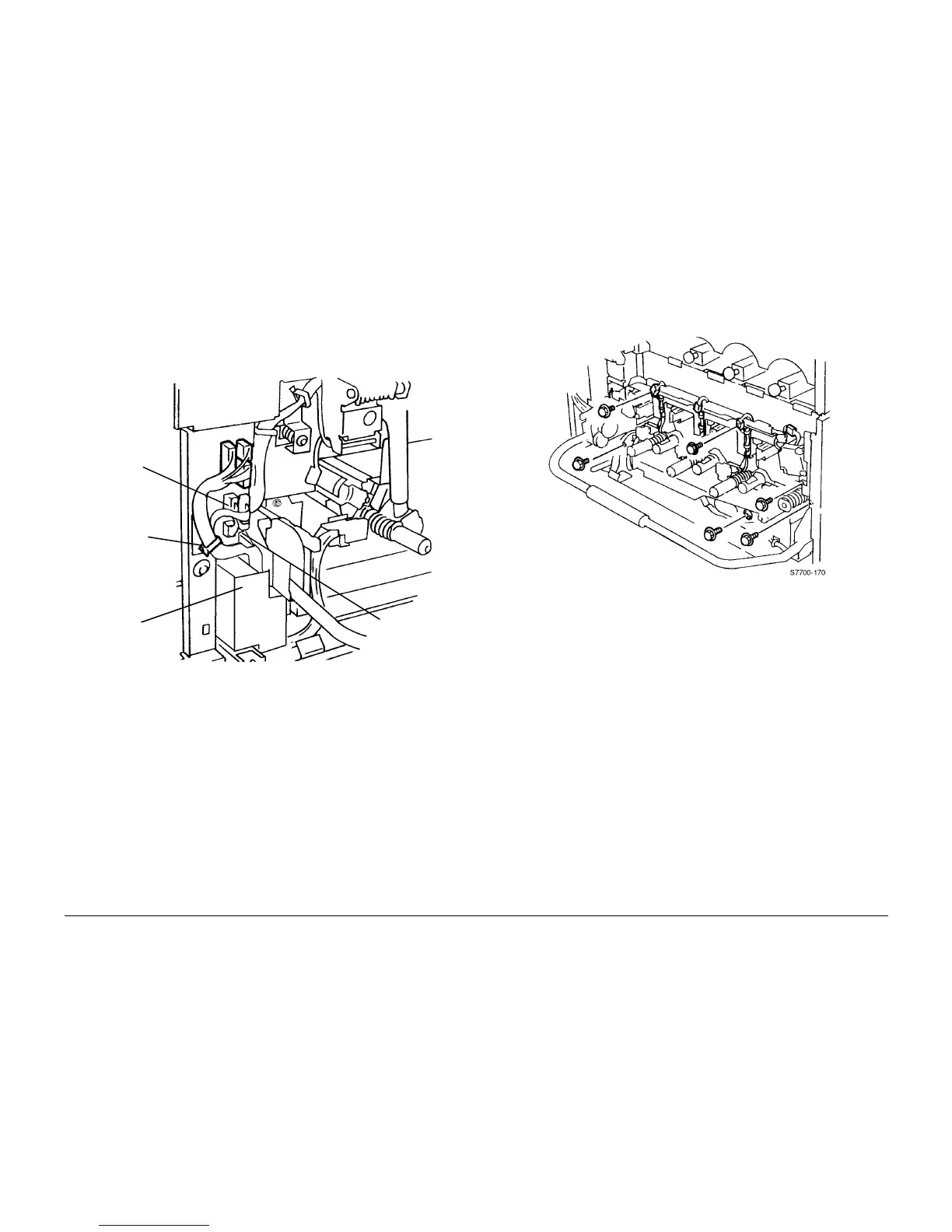6/02
4-74
DC1632/2240
REP 9.8
Prelaunch Training/Review
Repairs and Adjustments
11. Disconnect Developer Housing Harnesses (Figure 2).
a. Open Harness Clip and remove harness from Clip.
b. Disconnect Harness P/Jís (3).
c. Remove Screw from Inner Left Harness Cover and remove cover.
d. Remove Developer Housing Harnesses from additional harness clips (not shown,
under Harness Cover).
Figure 2 Disconnecting Developer Harnesses
12. Remove Plate Assembly (Figure 3).
a. Remove Screws (6).
b. Pull Plate Assembly toward front to remove it. Ensure harnesses are cared for.
Figure 3 Removing Plate Assembly
Harness
P/Jís (3)
Harness
Clip
Screw
Inner Left
Harness
Cover
