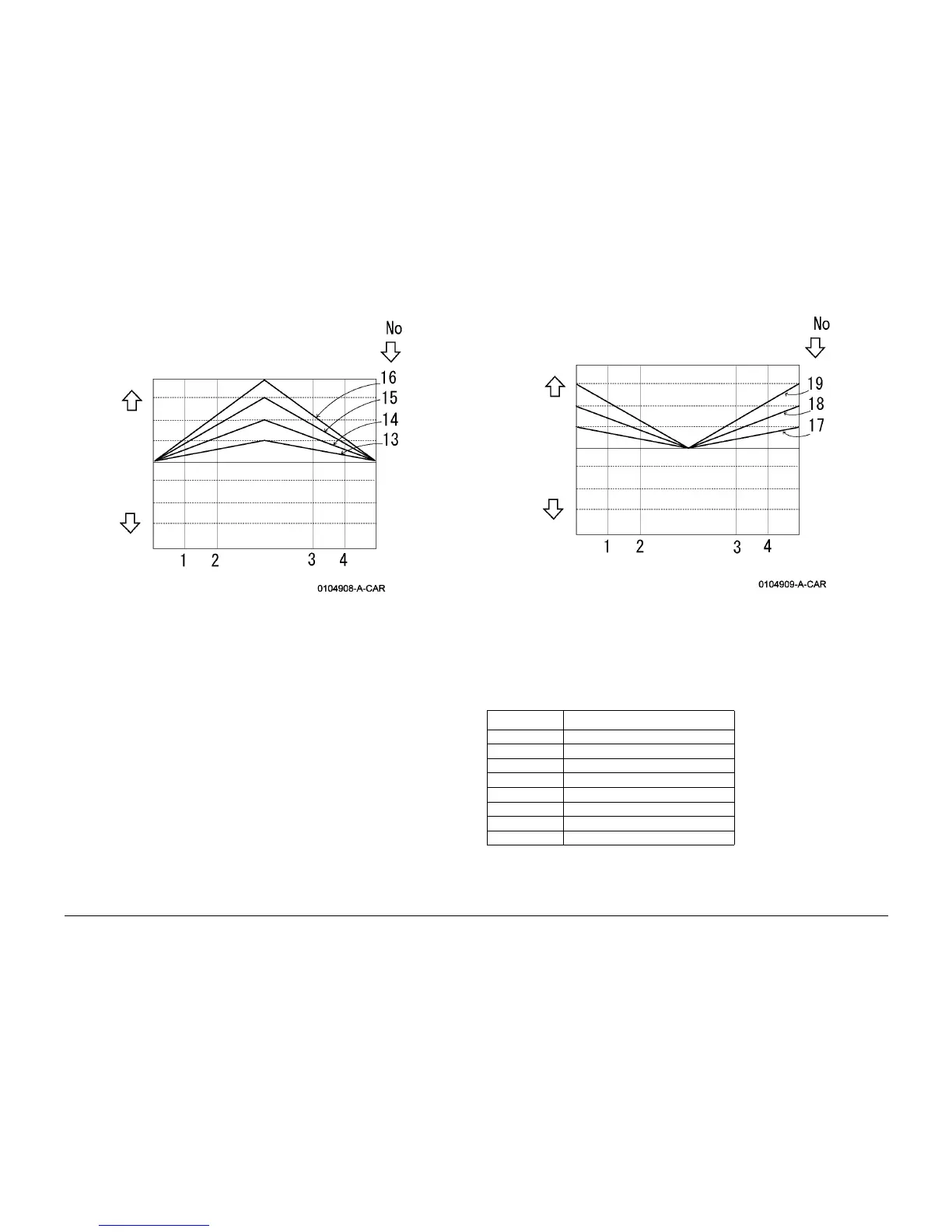6/02
4-183
DC1632/2240
ADJ 9.14
Repairs and Adjustments
Prelaunch Training/Review
<Group 4: when the patterns are dark only in the center areas> (Fig. 6)
Figure 6 Group 4
<Group 5: when the patterns are light only in the center areas> (Fig. 7)
Figure 7 Group 5
4. Select a pattern and change the following NVM corresponding to the pattern.
NOTE: Do NOT use the value other than the recommended values below as the NVM
value.
The In/Out density adjustment is available by changing the 6 NVM below.
Table 1
Chain/Link no. NVM names
[753-801] Legible Adjustment (Yellow)
[753-802] Legible Adjustment (Magenta)
[753-803] Legible Adjustment (Cyan)
[753-804] Legible Adjustment (Black)
[753-805] InOut Pattern setting (Yellow)
[753-806] InOut Pattern setting (Magenta)
[753-807] InOut Pattern setting (Cyan)
[753-808] InOut Pattern setting (Black)
