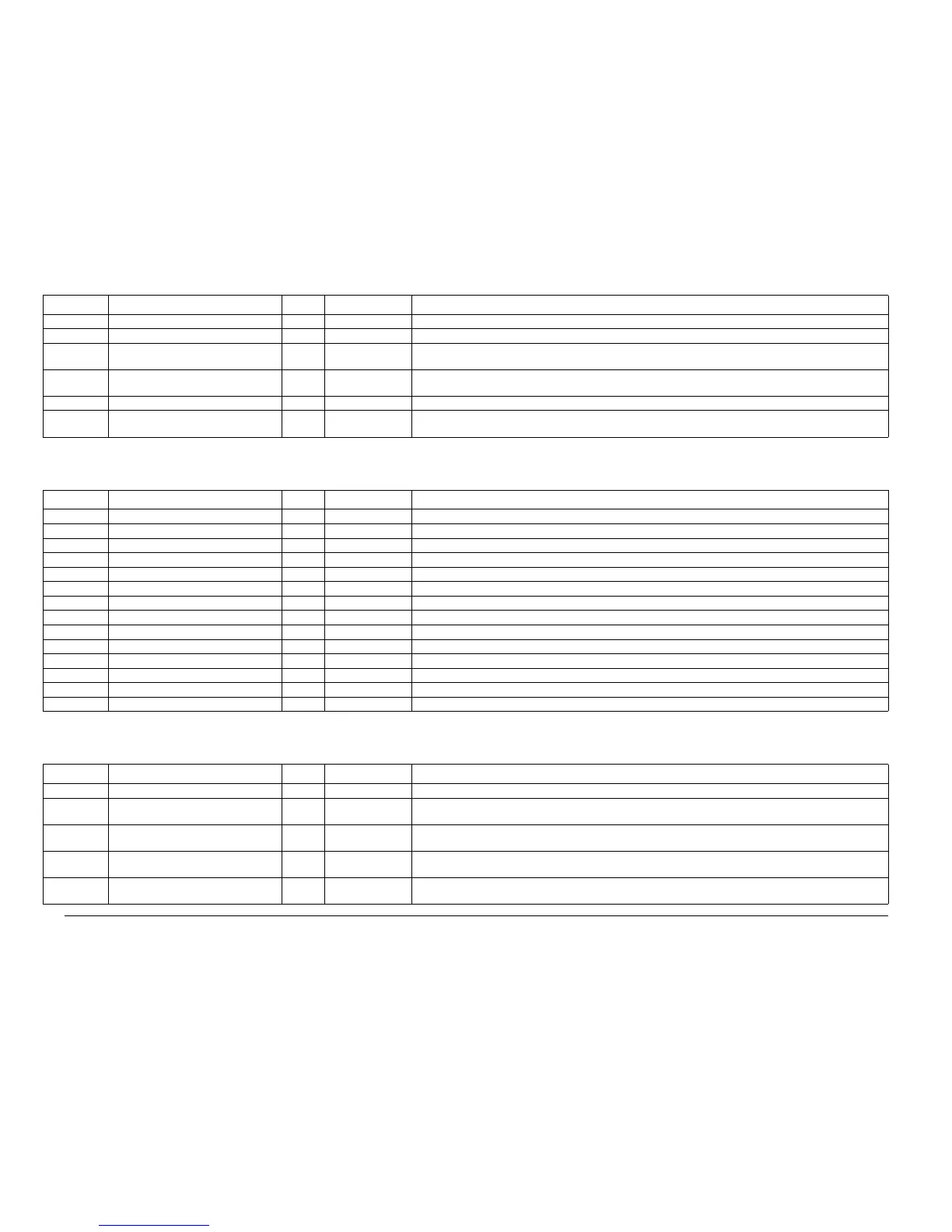6/02
6-63
DC1632/2240
General Procedures and Information
Prelaunch Training/Review
840-xxx ESS Scan Setting NVM List
870-xxx ESS Diagnosis Setting NVM List
810-125 Color Saturation "Normal" 0~4 "Higher 2", "Higher 1", "Normal", "Lower 1", "Lower 2"
810-126 Sharpness "Normal" 0~4 "Sharper 2", "Sharper 1", "Normal", "Softer 1", "Softer 2"
810-127 Contrast "Sharper
1"
0~4 "Stronger 2", "Stronger 1", "Normal", "Softer 1", "Softer 2"
810-128 Operation when Memory Overflow
occurs
0 0~1 0 = Stop, 1 = Print
810-129 Max. No. of Copy Sheets accumulated 999 1~999 1-999 = [1~999 pages]
810-130 Build Job Setup Menu Display No dis-
play
0~1 0 = No display 1 = Display
Table 22 Chain 810
Chain/Link Name Default Range Description
Table 23 Chain 840
Chain/Link Name Default Range Description
840-001 SCAN Feature Setting 0 0~1 0 = Enable1 = Disable
840-002 [NVM Name] = (Scan Illegal Operation) 1 0~1 0 = Discards the stored document 1 = Validates the stored document
840-003 Maximum No. of Storage 999 1~999 1~999 sheets
840-004 Brightness 3 Setting TBD 0~200 0~200 = [-100~100]
840-005 Brightness 2 Setting TBD 0~200 0~200 = [-100~100]
840-006 Brightness 1 Setting TBD 0~200 0~200 = [-100~100]
840-007 Brightness -1 Setting TBD 0~200 0~200 = [-100~100]
840-008 Brightness -2 Setting TBD 0~200 0~200 = [-100~100]
840-009 Brightness -3 Setting TBD 0~200 0~200 = [-100~100]
840-010 Brightest Setting TBD 0~200 0~200 = [-100~100]
840-011 Brighter Setting TBD 0~200 0~200 = [-100~100]
840-012 Softer Setting TBD 0~200 0~200 = [-100~100]
840-013 Softest Setting TBD 0~200 0~200 = [-100~100]
840-019 RGB Color Space 0 0~1 [Standard Color Space] = 0 [Device Color Space] = 1
Table 24 Chain 870
Chain/Link Name Default Range Description
870-001 TBD Normal - Normal, Diag (Auto setting)
870-010 XERO = CRU #1 PR Wear previous
value
- - 0~99999999
870-011 XERO = CRU #2 PR Wear previous
value
- - 0~99999999
870-012 XERO = CRU #3 PR Wear previous
value
- - 0~99999999
870-013 XERO = CRU #4 PR Wear previous
value
- - 0~99999999