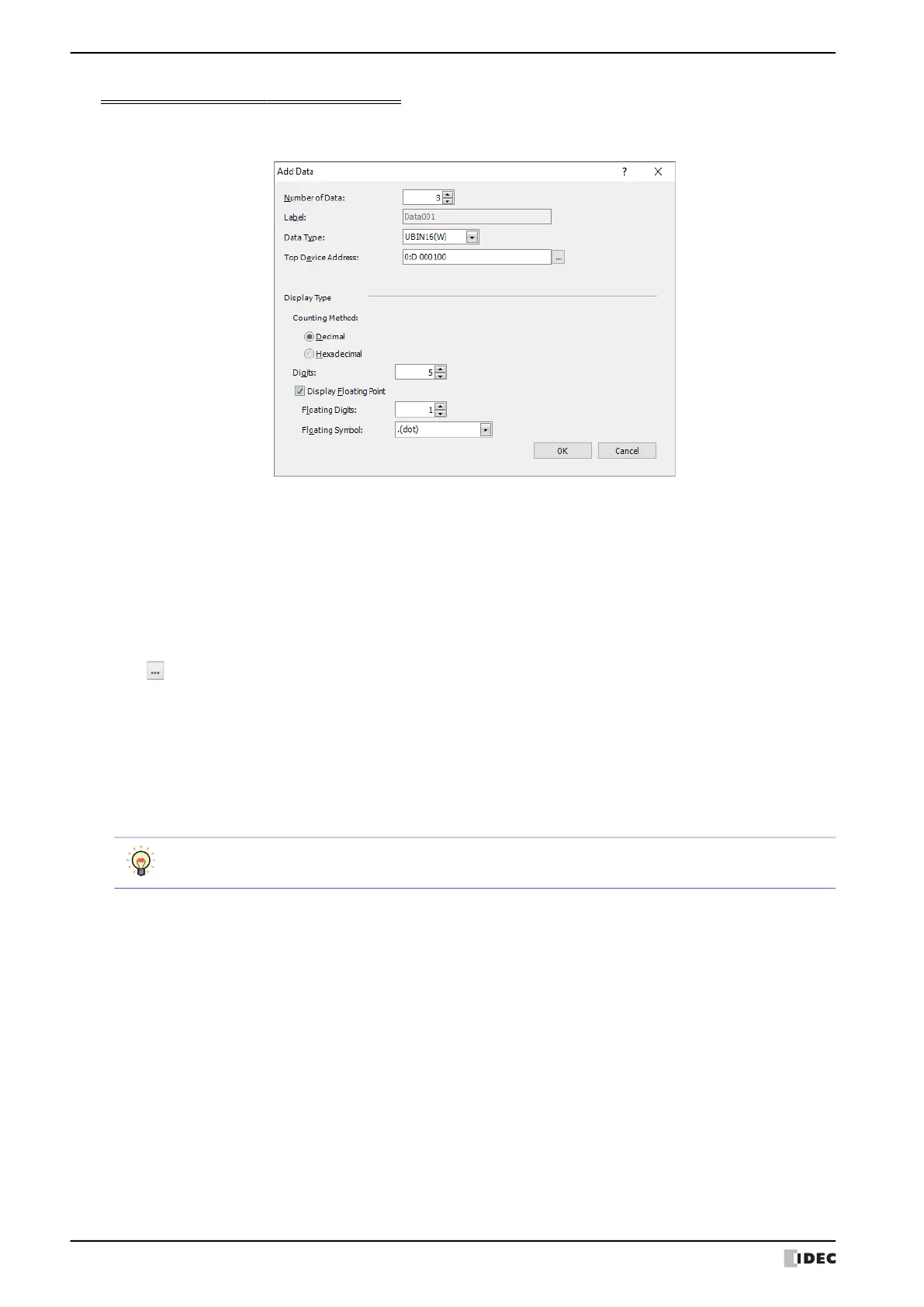3 Data Log Settings Dialog Box
14-28 WindO/I-NV4 User’s Manual
Add Data Dialog Box and Edit Data Dialog Box
With the Add Data dialog box, the data is registered to the selected channel.
With the Edit Data dialog box, the selected data for the selected channel is registered or changed.
■ Number of Data
*1
Specifies the number of items of data to add to the channel (1 to 128).
■ Data Number
*2
Displays the data number for the selected data.
■ Label(Text ID)
Specifies the Text Manager ID number (1 to 32000) when text registered in Text Manager are used for labels. For the
Add Data dialog box, Text ID is automatically configured sequentially starting with the specified text ID.
Click to open Text Manager where you can edit the text.
Text ID can only be configured when you select the Use Text Manager check box.
■ Label
Enter the text to display as the label when data is output as CSV. The maximum number is 40 characters.
This is displayed only when the Use Text Manager check box is cleared.
When Number of Data is 2 or higher, "Data+Number" is automatically entered.
*1
Example: Data001, Data002, Data003
■ Data Type
Select the data type for numerical values when data is output as CSV. For details, refer to Chapter 2 “1.1 Available
Data” on page 2-1.
When Float32(F) is selected, the maximum number of digits is 10 for the integer part and 5 for the decimal part.
■ Top Device Address
Specify the starting device address of the word devices that will be read for sampling data.
For the device address configuration procedure, refer to Chapter 2 “5.1 Device Address Settings” on page 2-70.
You can only specify the bit device when Bit is selected for Data Type. Words for the bit device is counted as one.
*1 Add Data dialog box only
*2 Edit Data dialog box only
Automatically entered labels cannot be edited here. Those labels can be edited by double clicking the cell to
open the Individual Settings dialog box.
