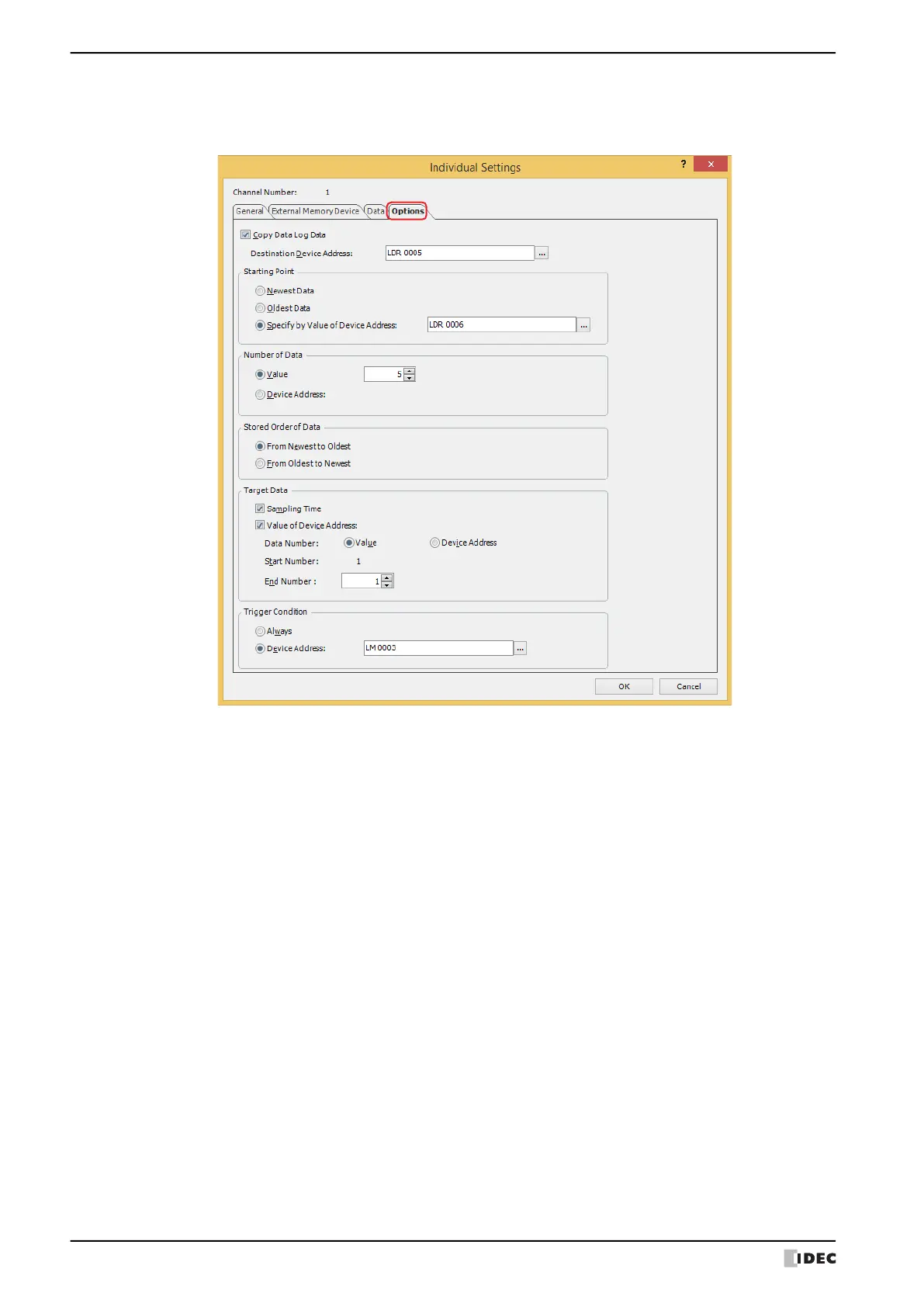3 Data Log Settings Dialog Box
14-30 WindO/I-NV4 User’s Manual
● Options Tab
To display the data saved in the data storage area as numerical values on the MICRO/I, copy this data to the specified
internal device.
■ Copy Data Log Data
Select this check box to copy data to a device address.
Destination Device Address: Specifies the destination device address for copied data. You can only specify an
internal device.
For the device address configuration procedure, refer to Chapter 2 “5.1 Device Address
Settings” on page 2-70.
