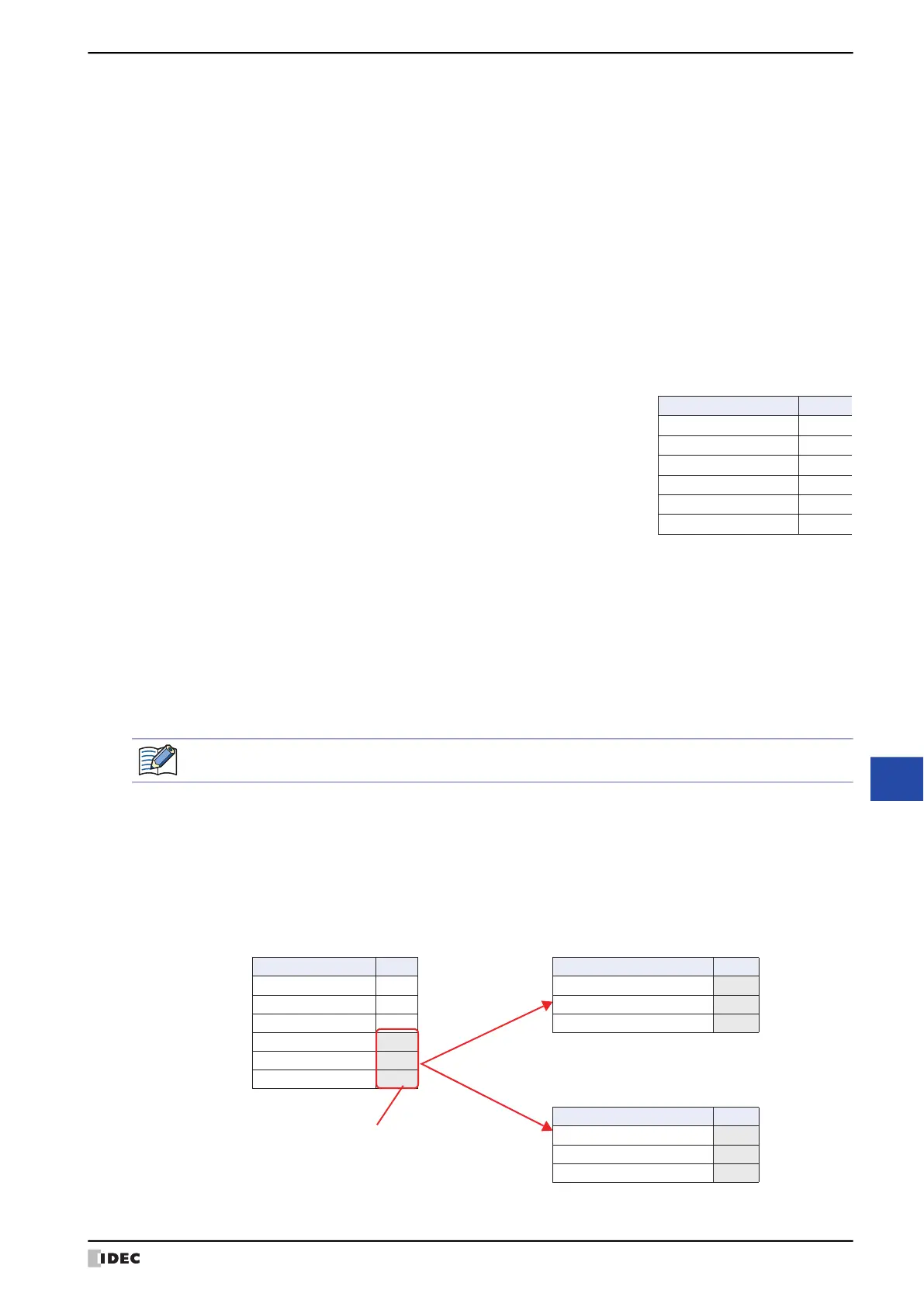WindO/I-NV4 User’s Manual 14-31
3 Data Log Settings Dialog Box
14
Data Log Function
■ Starting Point
Selects the starting point of the data to copy.
Example: 1. For Newest Data, the starting point is the newest sampling time data.
2. For Oldest Data, the starting point is the oldest sampling time data.
3. For Specify by Value of Device Address and source device address: 3, the starting point is the third
item of data from the oldest sampling time data.
■ Number of Data
Selects the specification method for the amount of data to copy.
■ Stored Order of Data
Selects the order to copy data.
Example: When Starting Point is Newest Data and Number of Data is 3, data is copied in the following order
starting from device address LDR10 configured in Destination Device Address.
Newest Data: Sets the starting point as the newest data.
Oldest Data: Sets the starting point as the oldest data.
Specify by Value of Device Address: Specifies which data from the oldest data to set as the starting point by the
value of device address.
Specifies the source device address. You can only specify an internal device.
For the device address configuration procedure, refer to Chapter 2 “5.1 Device
Address Settings” on page 2-70.
Data log data
Sampling Time Value
2. Oldest Data read starting point
→
12/18/2011 17:44:10 20
12/18/2011 18:34:10 21
3. Specify by Value of Device Address read starting point (source device address: 3)
→
12/19/2011 19:24:43 22
12/19/2011 20:01:54 24
12/19/2011 21:39:21 26
1. Newest Data read starting point
→
12/20/2011 05:57:06 28
Value: Uses a constant value.
Specifies the amount to copy (1 to 64).
Device Address: Uses a value of device address.
Specifies the source device address. You can only specify an internal device.
For the device address configuration procedure, refer to Chapter 2 “5.1 Device Address Settings” on
page 2-70.
The maximum amount of data that can be copied to the internal device is 64.
From Newest to Oldest: Of the data to copy, copies from the start point in order of the newest data first.
From Oldest to Newest: Of the data to copy, copies from the start point in order of the oldest data first.
Data log data
Sampling Time Value
Destination Device Address
Value
12/18/2011 17:44:10 20
Configured
device address
→
LDR10 28
←Copy from
newest data
LDR11
LDR12
::
26
2234:42:91 1102/91/21
24
12/19/2011 20:01:54
24
Newest data
read starting point
→
12/19/2011 21:39:21 26
12/20/2011 05:57:06
28
Destination Device Address
Value
Configured
device address
→
LDR10 24
←Copy from
oldest data
LDR11 26
LDR12
28
Amount of data: 3
