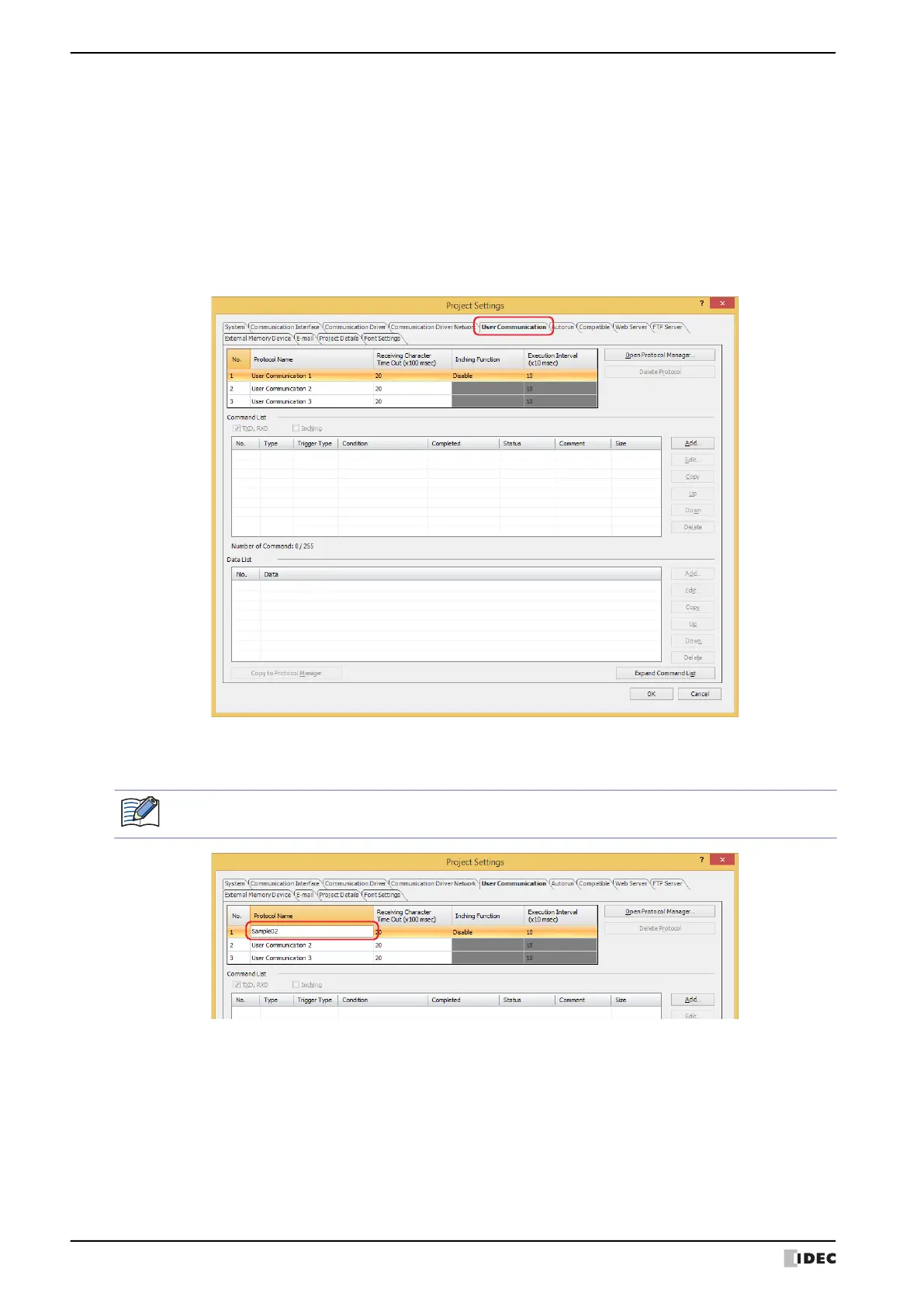5 User Communication
3-22 WindO/I-NV4 User’s Manual
4 Specify the items for Interface Settings.
The settings vary based on the interface.
■ Serial Interface
*1
For details, refer to Chapter 4 “When SERIAL1(RS232C), SERIAL1(RS422/485), COM(RS232C), or
COM(RS422/485) is selected under Interface Configuration” on page 4-40.
■ Ethernet Interface
*2
For details, refer to Chapter 4 “When Protocol1 to Protocol7 is selected for Ethernet under Interface
Configuration” on page 4-43.
5 Click the User Communication tab.
6 Enter the name of the user communication protocol that will be set in Protocol Name.
The maximum number for protocol name is 40 characters.
*1 Only special product is equipped with a serial interface (RS232C).
*2 This is applicable for models with an ethernet interface only.
You cannot use the following characters in the protocol name.
" * , / : ; < > ? \ |
