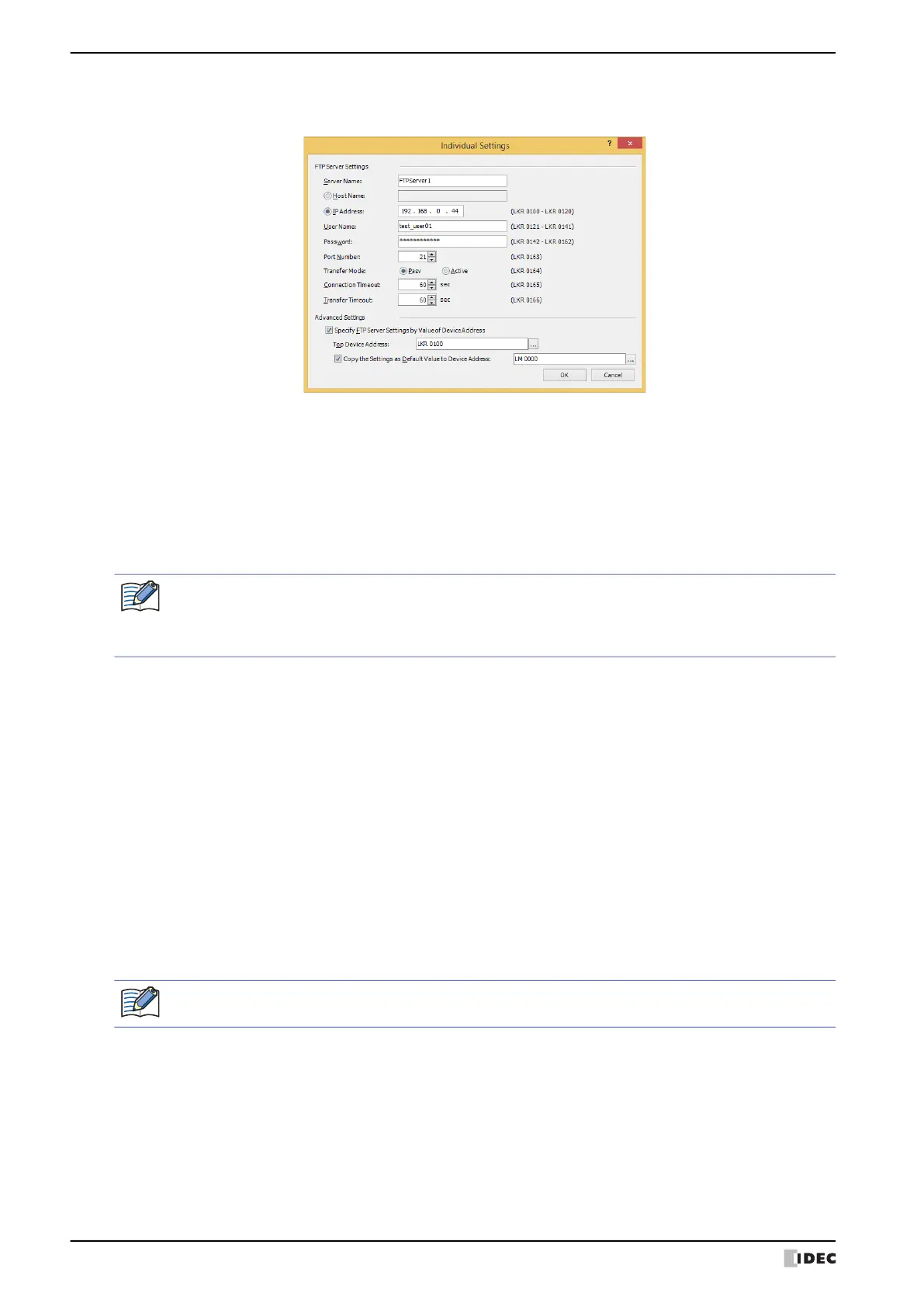3 FTP Client Function
28-28 WindO/I-NV4 User’s Manual
● Individual Settings Dialog Box
Use the Individual Settings dialog box to register or edit the FTP server settings for the selected number.
■ FTP Server Settings
*1 HG5G/4G/3G/2G-V, HG4G/3G, HG2G-5F/-5T, HG1G/1P only
Server Name: Enter a name of the FTP server. The maximum number is 40 characters.
The default is "FTPServern". (n: The number in the FTP Server Manager)
Host Name: Select this option and enter the host name when specifying the FTP server with a host name.
The maximum number is 40 characters. Only alphanumeric characters and symbols can be used.
IP Address: Select this option and enter the IP address when specifying the FTP server with an IP address.
The format is “xxx.xxx.xxx.xxx”. “xxx” stands for a numeric value from 0 to 255.
If Host Name is selected, the IP address of the FTP server is looked up and obtained from the host name
using the DNS server. In order to access a DNS server from the MICRO/I, the IP address of the DNS server
must be specified. For details, refer to “When Ethernet is selected under Interface Configuration” on page 4-
41.
User Name: Enter the name of the user account for the FTP server.
The maximum number for the user name is 40 characters. Only alphanumeric characters and
symbols can be used.
Password: Enter the password for the FTP server.
The maximum number for the user name is 40 characters. Only alphanumeric characters and
symbols can be used.
Port Number: Specifies the port number for the FTP server (0 to 65535).
Transfer Mode: Selects the transfer mode of the FTP server.
Pasv: Uses passive mode for the data connection.
Active: Uses active mode for the data connection.
Connection Timeout
*1
:
Specifies the timeout period (10 to 300 seconds) until the connection to server is
automatically aborted. After the Trigger Condition in the File Transfer Settings is
satisfied, if there is no response from the FTP server which is tried to connect, the MICRO/I
will automatically cancel to connect.
The Connection Timeout for HG2J-7U is 10 seconds.
Transfer Timeout: Specifies the timeout period until the process of transferring files is automatically canceled.
After the Trigger Condition in the File Transfer Settings is satisfied and the data
connection is available, if there is no response from the FTP server, the MICRO/I will
automatically cancel to transfer files.
HG2J-7U: 1 to 60 minutes
HG5G/4G/3G/2G-V, HG4G/3G, HG2G-5F/-5T, HG1G/1P: 10 to 300 seconds
