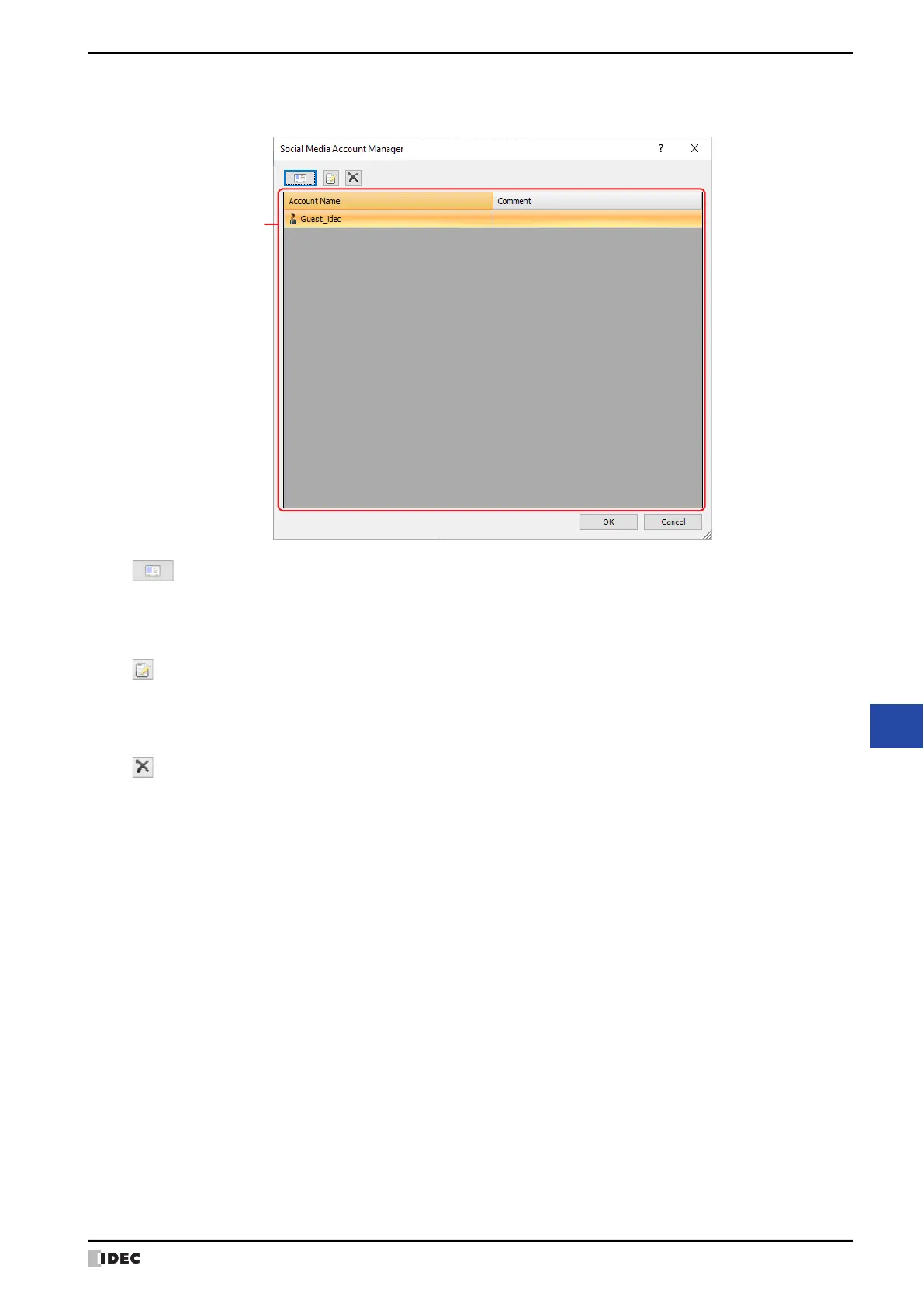WindO/I-NV4 User’s Manual 28-73
5 Social Media Function
28
Maintenance
● Social Media Account Manager
The Twitter account used by the social media function are collectively managed in the Social Media Account Manager.
■ (New Twitter Account)
Adds a Twitter account. The maximum number of Twitter accounts that can be registered is 16.
Click this button to display the Twitter Account dialog box. For details, refer to “Twitter Account Dialog Box (New)” on
page 28-74.
■ (Edit)
Changes the comment of the selected Twitter account.
Select a Twitter account in Account, and then click this button to display the Twitter Account dialog box. For
details, refer to “Twitter Account Dialog Box (Edit)” on page 28-74.
■ (Delete)
Deletes the selected Twitter account in Account.
■ (Account List)
The registered Twitter accounts are displayed in a list.
(Account list)
Account: Displays the registered Twitter accounts.
Double clicking the cell of the Twitter account displays the Account dialog box. For details, refer to
“Twitter Account Dialog Box (New)” on page 28-74.
Comment: Displays the comment for the Twitter account.
Double clicking the cell of the Twitter account displays the Account dialog box. For details, refer to
“Twitter Account Dialog Box (Edit)” on page 28-74.
