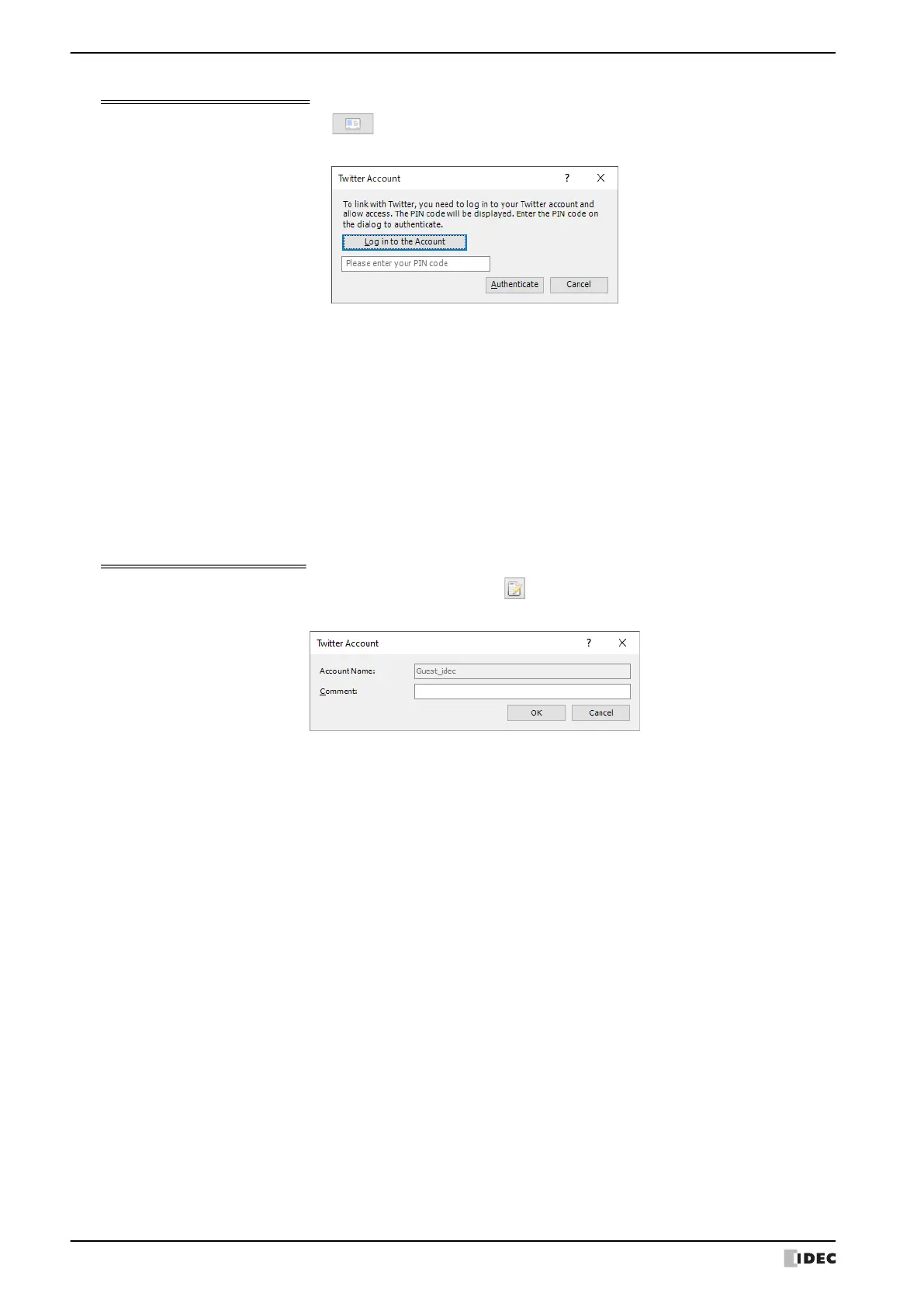5 Social Media Function
28-74 WindO/I-NV4 User’s Manual
Twitter Account Dialog Box (New)
To register a Twitter account, click (New) in Social Media Account Manager. In the displayed Twitter Account
dialog box, authenticate your Twitter account and link it with the social media function.
■ Log in to the Account
Click this button to start a web browser and display the login screen for your Twitter account.
When you log in to the Twitter account to which you want to send social media messages, the PIN code (7-digit
number) used for authentication is displayed.
■ (Please enter your PIN code)
Enter the PIN code that you obtained by logging in to your Twitter account.
■ Authenticate
Authenticate your Twitter account and PIN code. Once authenticated, your Twitter account and the social media
function will be linked and you can send social media messages.
Twitter Account Dialog Box (Edit)
To change the comments of a registered Twitter account, click (Edit) in Social Media Account Manager or double-
click a cell of the account.
■ Account Name
Displays the comment for the linked Twitter account name.
■ Comment
Enter a comment for the Twitter account. The maximum number is 80 characters.
