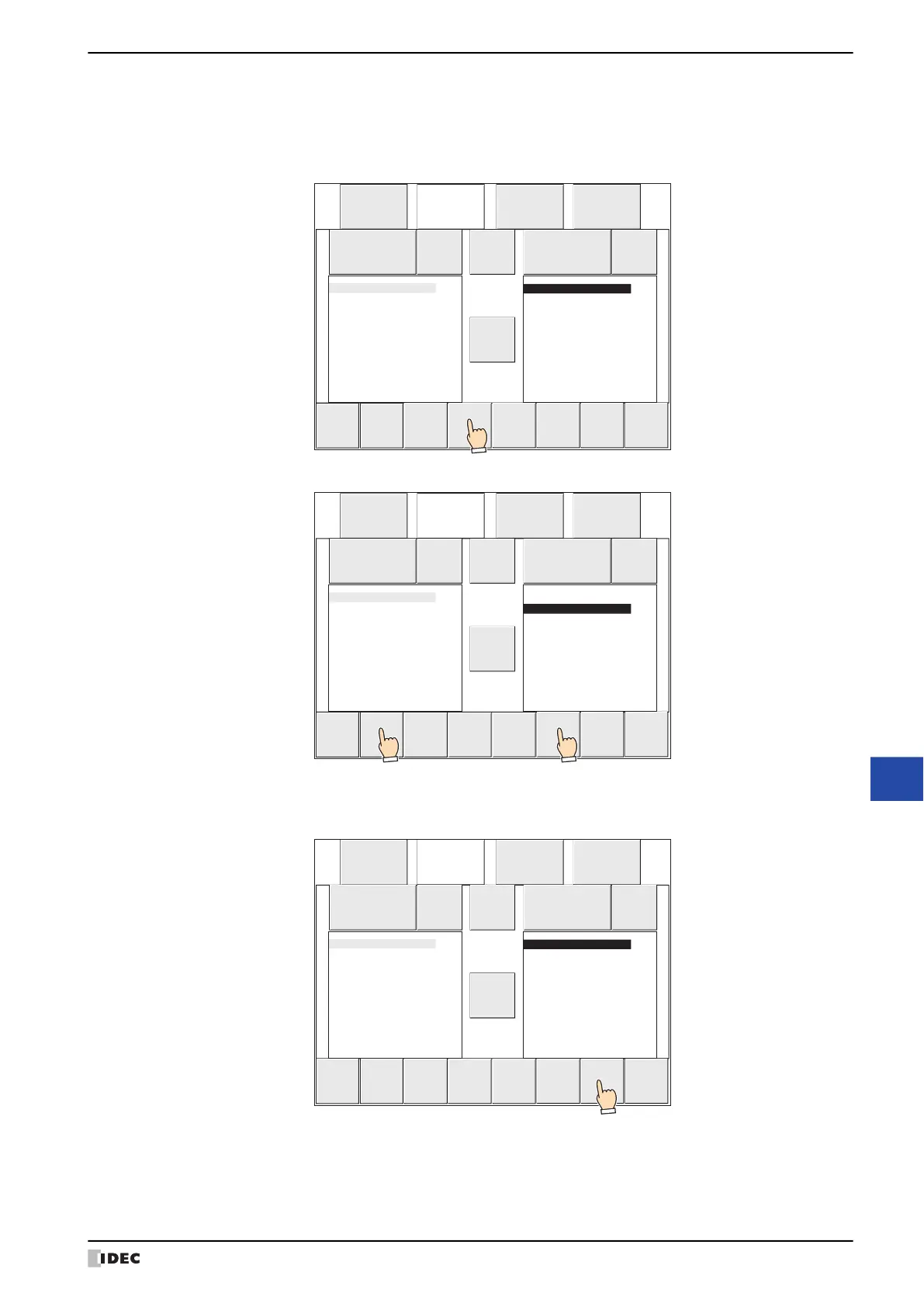WindO/I-NV4 User’s Manual 29-27
2 PLC Program Transfer Function
29
Data Transfer Function
8 Select the save destination for the PLC program to upload.
Folder (001) is selected in this example.
1. Press to move the cursor to the transfer destination on the SD memory card.
2. Press ▼ to select “001” and then press ENT.
9 Press COPY.
A process confirmation message is displayed.
▼
Main
Menu
---
File
Manager
---
▲
DEL
▼
▲
▲
RELOAD
ENT COPY
DIRECTION
▲
FILTER
ALL
FILTERS
DRIVE:
PLC
FORMAT
DRIVE:
SD card
FORMAT
PLC.ZLD HGDATA01
<
DIR
>
001
<
DIR
>
002
<
DIR
>
Main
Menu
---
File
Manager
---
▲
DEL
▼
▲
▲
RELOAD
ENT COPY
DIRECTION
▲
FILTER
ALL
FILTERS
DRIVE:
PLC
FORMAT
DRIVE:
SD card
FORMAT
PLC.ZLD HGDATA01
<
DIR
>
001
<
DIR
>
002
<
DIR
>
12
Main
Menu
---
File
Manager
---
▲
DEL
▼
▲
▲
RELOAD
ENT COPY
DIRECTION
▲
FILTER
ALL
FILTERS
DRIVE:
PLC
FORMAT
DRIVE:
SD card
FORMAT
.
<
DIR
>
..
<
DIR
>
PLC.ZLD
