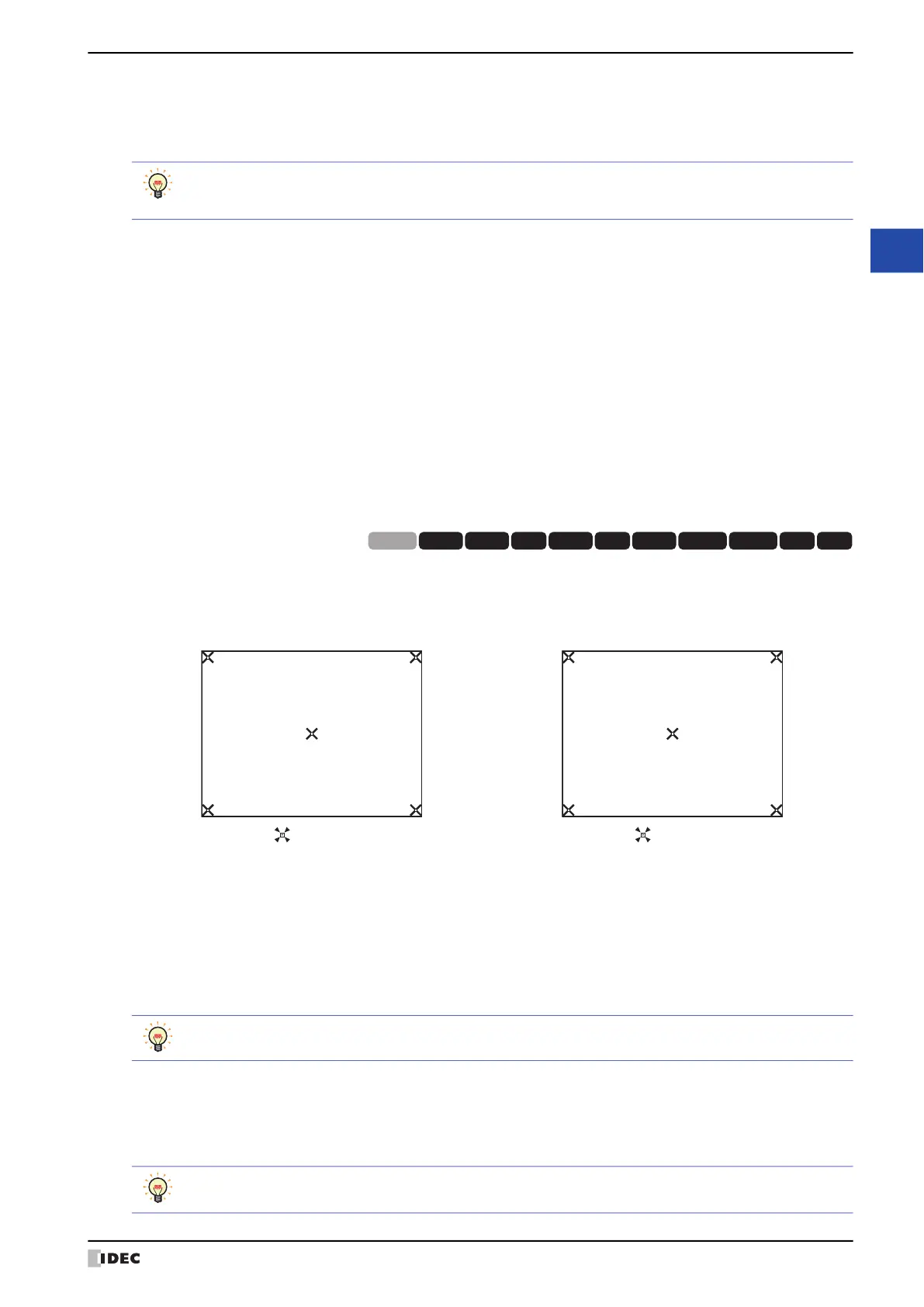WindO/I-NV4 User’s Manual 34-9
3 Settings
34
MICRO/I Setup
● Initialize (Initialize)
From the Main Menu screen, press Initial Setting (Initial Setting), and then Initialize (Initialize) to display the
initialization menu screen.
You can use this screen to set the following items. Press the button for each item to set it.
■ Alarm Log (Alarm Log)
Clears all the alarm log data.
From the Main Menu screen, press Initial Setting (Initial Setting), Initialize (Initialize), and then Alarm Log
(Alarm Log).
Press Yes to clear the Alarm Log data.
■ Data Log (Data Log)
Clears all the data logged from Data Log.
From the Main Menu screen, press Initial Setting (Initial Setting), Initialize (Initialize), and then Data Log
(Data Log).
Press Yes to clear the Data Log data.
■ Operation Log (Op. Log)
Clears all the operation log data.
From the Main Menu screen, press Initial Setting (Initial Setting), Initialize (Initialize), and then Operation
Log (Op. Log).
Press Yes to clear the Operation Log data.
■ Touch Panel Adjust (TP Adjust)
Adjusts the analog touch panel.
From the Main Menu screen, press Initial Setting (Initial Setting), Initialize (Initialize), and then Touch
Panel Adjust (TP Adjust). The position of the analog touch panel is properly adjusted and set.
Press Yes and adjust the touch panel according to the instructions on the screen.
●
External Device (Ext. Device)
From the Main Menu screen, press Initial Setting (Initial Setting), External Device (Ext.Device), and then
External Device 1 (Ext.Device 1), External Device 2 (Ext.Device 2), External Device 3(Ext.Device 3) or
External Device 4 (Ext.Device 4) to display the menu screen for the external device communication.
To specify settings, press the button to select a choice. External Device Communication setting items vary based on
the currently connected hardware. For details about settings, refer to the WindO/I-NV4 External Device Setup Manual.
If Not Use are selected from the Communication Driver, you cannot select this option.
●
O/I Link (O/I Link)
From the Main Menu, press Initial Setting (Initial Setting), and then O/I Link (O/I Link) to display the O/I link
menu screen.
This screen presents information on the O/I Link.
Various settings can be made by pressing O/I Link Setting1 (O/I Link Set1) or O/I Link Setting 2 (O/I Link Set2).
• To return to the initial settings screen, press Init Set (Init Set) at the top of the screen.
• To return to the initialization menu screen from any of the settings screens below, press Init (Init) at the
top of the screen.
HG5G/4G/3G/2G-V, HG4G/3G, HG2G-5F HG2G-5T, HG1G/1P
Press the center of each symbol displayed on the screen, in
the following order: upper-left corner, upper-right corner, lower-
right corner, lower-left corner of the MICRO/I screen.
Press the center of each symbol displayed on the screen, in
the following order: lower-left corner, lower-right corner, upper-
right corner, upper-left corner of the MICRO/I screen.
HG3G
HG2G-5FHG5G-V HG4G-V HG3G-V HG2G-V HG2G-5T
HG4G HG1G HG1P
HG2J-7U
Press the center of the symbol.
Press the center of the symbol.
To return to the initial settings screen, press Init Set at the top of the screen.
• To return to the initial settings screen, press Init Set (Init Set) at the top of the screen.
• For details about settings, refer to the WindO/I-NV4 External Device Setup Manual.
