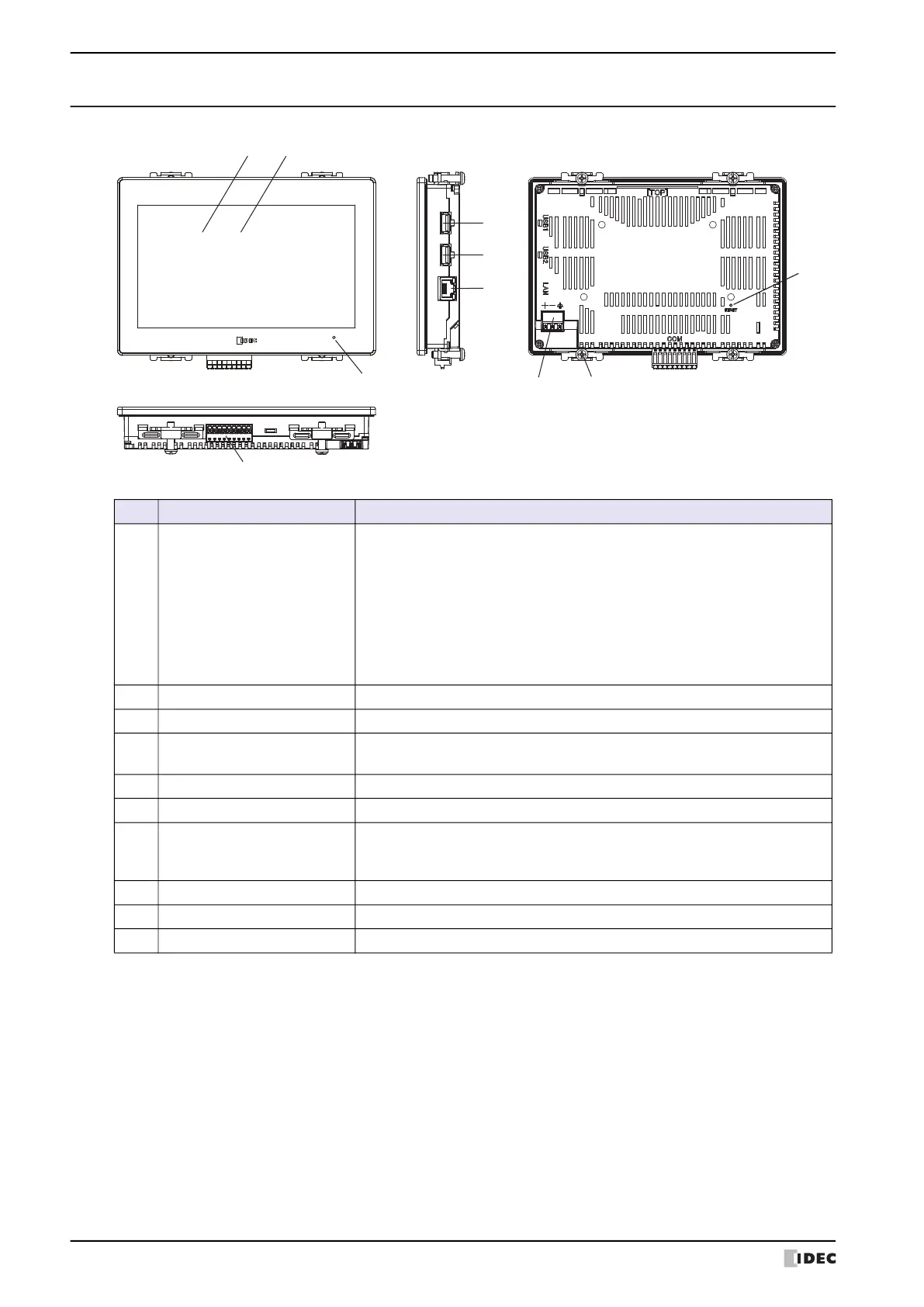1 HG2J-7U
35-2 WindO/I-NV4 User’s Manual
1.3 Part Names
No. Name Description
(1) POWER LED
Green (lit): Normal Operation
Green (flash): Operating system is booting. (Normal Operation)
Orange (lit): Operating system is booting. (Boot mode)
Orange (flash): Preparing to boot the operating system, running in boot
mode.
Red (lit): Main unit is damaged.
Not lit : Power is off.
(2) Display
(3) Touch Panel
(4) Serial Interface (COM)
RS232C, RS422/485 Connector : Terminal Block 9-pin (Push-in type)
Maximum cable length: 15m (RS232C), 1,200m (RS422/RS485)
(5) USB Interface (USB1) USB2.0 (Host) Connector : Type A Output current : 5V 500mA
(6) USB Interface (USB2) USB2.0 (Host) Connector : Type A Output current : 5V 500mA
(7) Ethernet Interface (LAN)
IEEE802.3u 10BASE-T/100BASE-TX Connector : RJ-45
(With Auto MDI/MDI-X function)
Maximum cable length: 100m
(8) Power Supply Terminal Connector : Terminal Block 3-pin (Push-in type)
(9) Mounting Clip Position 4 places
(10) RESET Switch
(1)
(7)
(2) (3)
(8)
(5)
(6)
(10)
(9)
(4)
