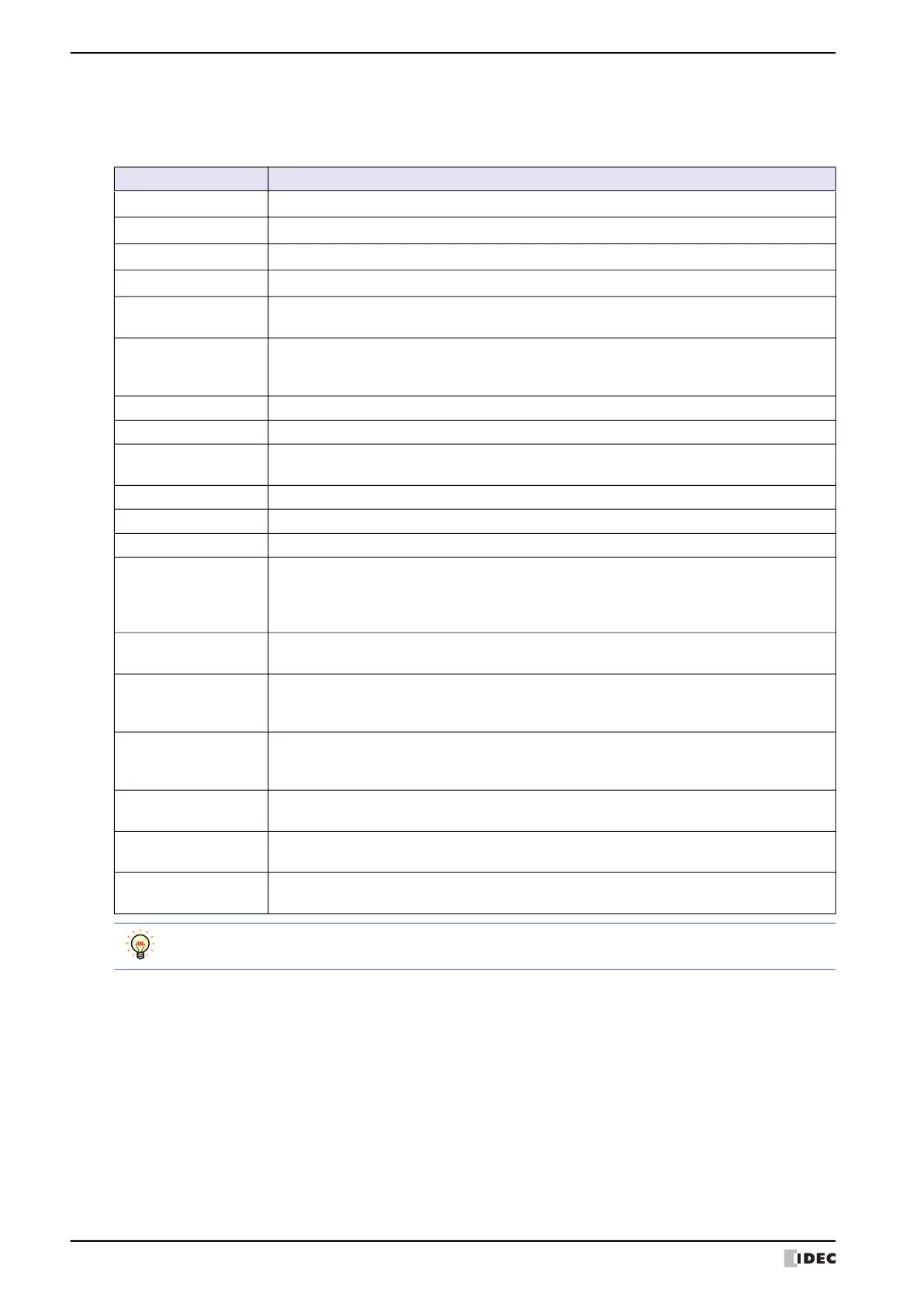5 Key Button
8-96 WindO/I-NV4 User’s Manual
● For Keypad(Hiragana)
*1
These keys to enter Hiragana and Kanji which can be used for Character Input are as follows.
■ Character Input Keypad
*1 HG5G/4G/3G/2G-V only
Key Operation
あ to ん Inputs a character from あ to ん .
、
Inputs a 、 .
。
Inputs a 。 .
ー
Inputs a
ー
.
small
゛ ゜
Change the hiragana that you entered in order of lower case conversion, voiced sound input,
semi - voiced sound input.
Kanji
Toggles the Direct input mode and Kanji input mode. The default is the Direct input mode.
Direct input mode: Enter a Hiragana.
Kanji input mode: Enter the Kanji that converted the input Hiragana as a reading of Kanji.
Up When displaying conversion candidates for Kanji, select the conversion candidate one before.
Down When displaying conversion candidates for Kanji, select the next conversion candidate.
CAN
Clears the data input thus far and cancels the input. Closes the Popup Screen if it is opened as
a Keypad.
CLR Clears the data input thus far and stands by for further input.
DEL Deletes the character at the cursor.
BS Deletes the character to the left the cursor.
ENT
Writes the text input in character code form to a device address. After the data is written, the
focus can be moved according to the Focus Order setting. Focus Order can be set on the
Options tab of the Screen Properties dialog box.
When displaying conversion candidates for Kanji in Kanji input mode, input the selected Kanji.
SP
Inputs a space.
When reading is entered in Kanji input mode, conversion candidates for Kanji are displayed.
Cur. >
Moves the cursor right.
However, you can not move the cursor when entering characters in Kanji input mode and
waiting for conversion.
< Cur.
Moves the cursor left.
However, you can not move the cursor when entering characters in Kanji input mode and
waiting for conversion.
< Fcs.
Moves the focus one item before the current one as per the Focus Order setting. Focus
Order can be set on the Options tab of the Screen Properties dialog box.
Fcs. >
Moves the focus one item after the current one as per the Focus Order setting. Focus Order
can be set on the Options tab of the Screen Properties dialog box.
Alt
The Alt key switches the Popup Screen opened as a Keypad. Closes the Popup Screen that is
opened as the Keypad and opens another Popup Screen as the Keypad.
Press and hold the < Cur. and Cur. > keys for more than one second to cause it to move repeatedly.
