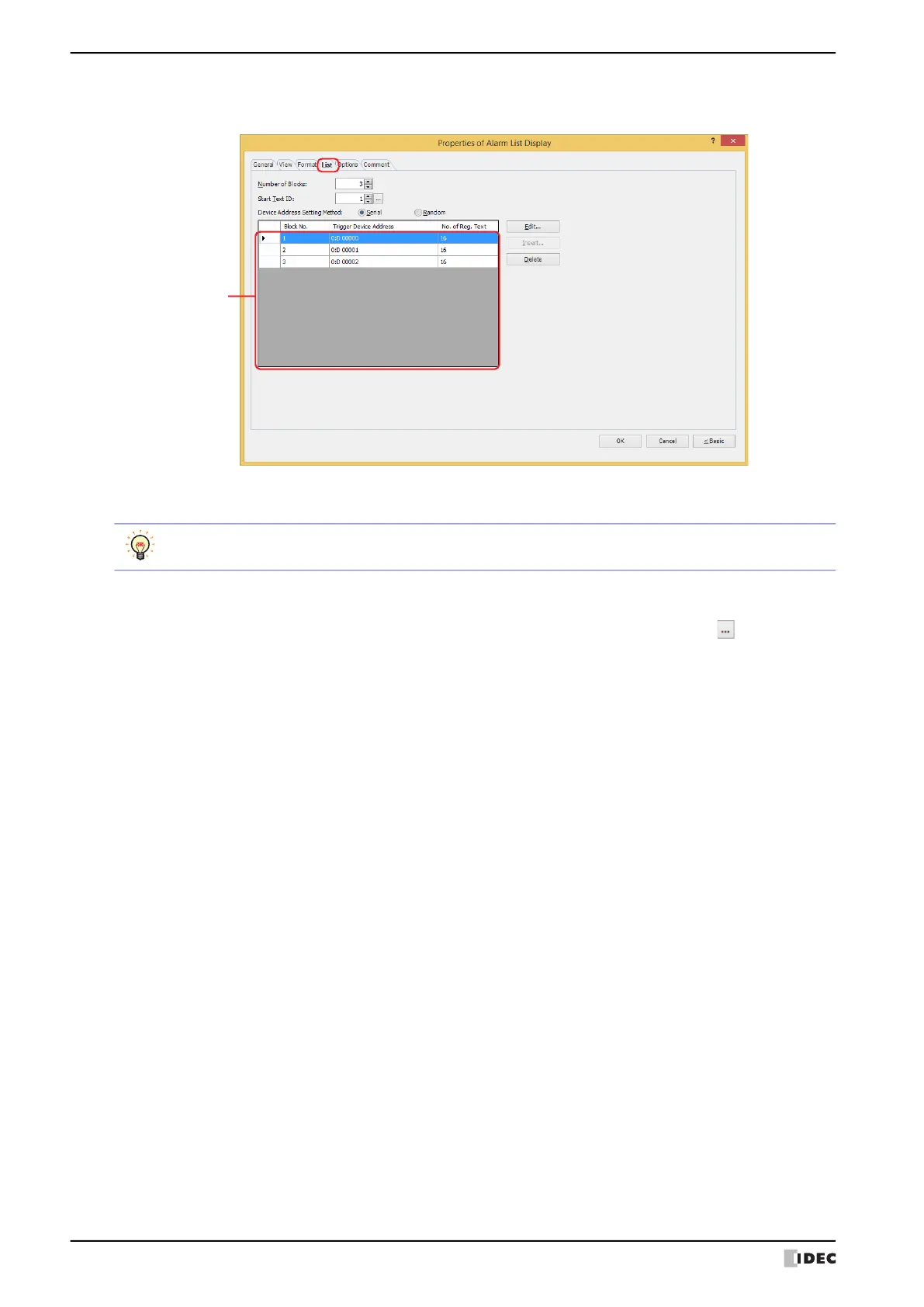7 Alarm List Display
10-140 WindO/I-NV4 User’s Manual
● List Tab
The List tab is only displayed when New Message List is selected for Message Settings on the General tab.
■ Number of Blocks
Configures the device addresses that trigger messages to display and message switching as blocks (1 to 64).
■ Start Text ID
Specifies the Text Manager ID number (1 to 32000) of the message to display. The text ID numbers are sequentially
configured for all channels from the first block starting with the ID number configured here. Click to display Text
Manager.
■ Device Address Setting Method
Selects the trigger device address setting method.
■ (Block settings)
Registers and edits the messages to display for each block channel.
(Block settings)
1 block is composed of 16 channels. 1 device address bit can be monitored for each channel. The maximum
number of device address bits that can be monitored is 16 for each block.
Serial: The trigger device addresses after the block number selected in the block settings are configured
with sequential addresses.
Random: Configures trigger device addresses for each block number.
Block No.: Shows the block numbers in the amount specified by Number of Blocks.
Double clicking the cell displays the Individual Settings dialog box. For details, refer to
“Individual Settings Dialog Box” on page 10-141.
Trigger Device Address: Shows the word device to use as the condition to display messages.
Double clicking the cell displays the Tag Editor. For the device address configuration
procedure, refer to Chapter 2 “5.1 Device Address Settings” on page 2-70.
When Serial is selected for Device Address Setting Method, the trigger device
addresses for block numbers after the selected block number are automatically configured
with the configured trigger device address as the starting address.
No. of Reg. Text: Shows the number of messages registered to the block.
Double clicking the cell displays the Individual Settings dialog box. For details, refer to
“Individual Settings Dialog Box” on page 10-141.
Edit: Changes the block settings in list.
Select a block number in the list and click this button to display the Individual Settings
dialog box. For details, refer to “Individual Settings Dialog Box” on page 10-141.
