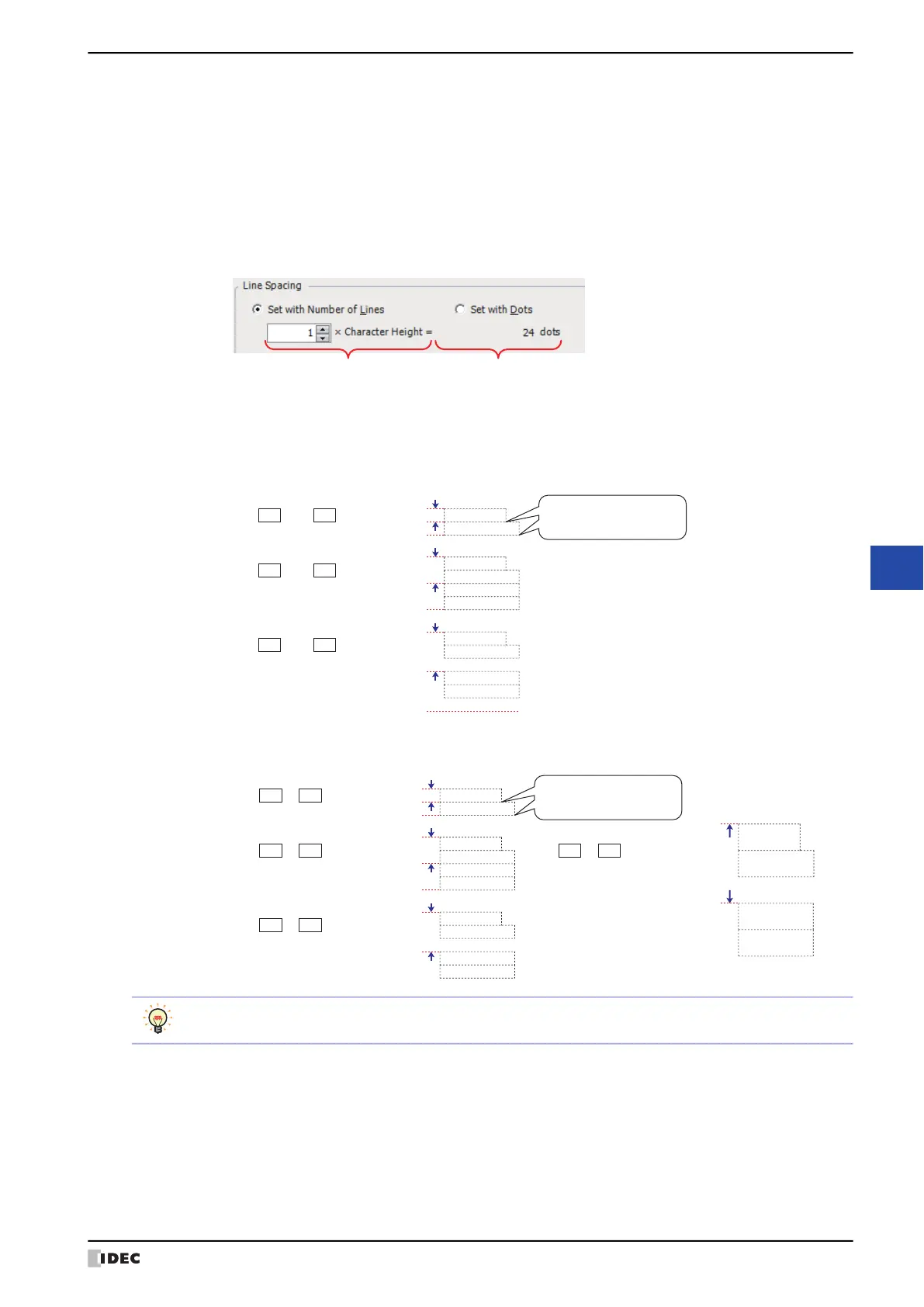WindO/I-NV4 User’s Manual 10-145
7 Alarm List Display
10
Data Displays
■ Line Spacing
*3
Selects the specification method for line spacing in the list and configures the line spacing.
*3 Advanced mode only
Set with Number of Lines:
Specifies the number of lines for the message to display for one alarm line.
Enter the number of lines. The range that can be specified varies based on the vertical size of the
base screen and the character height. When you enter the number of lines, the line spacing is
automatically calculated according to the display area.
Number of lines X Character height = Line spacing (dots)
The character height setting varies based on the model.
HG2J-7U: Size
Size is 16.
HG5G/4G/3G/2G-V, HG4G/3G, HG2G-5F/-5T, HG1G/1P: Magnification H x 16
Line SpacingCalculation formula
Number of Lines Character height Line Spacing
124× = 24 dots
Current fault
Current fault
has occurred
Pump fault
Pump fault
has occurred
224×=
Current fault
has occurred
Pump fault
has occurred
324×=
Number of Lines Character height Line Spacing
Number of Lines Character height Line Spacing
48 dots
72 dots
When the message is 2 lines,
2nd line is not shown.
Number of Lines Magnification H Line Spacing
11× × 16 = 16 dots
Current fault
Current fault
has occurred
Pump fault
Pump fault
has occurred
21××16=
Current fault
has occurred
Pump fault
has occurred
31××16=
Current fault
has occurred
has occurred
Pump fault
32××16=
Number of Lines Magnification H Line Spacing
Number of Lines Magnification H Line Spacing
32 dots
48 dots
Number of Lines Magnification H Line Spacing
96 dots
When the message is 2 lines,
2nd line is not shown.
Since the alarm line spacing is adjusted with the number of lines for the message fixed, this option is
convenient to use when displaying multi-line messages.
