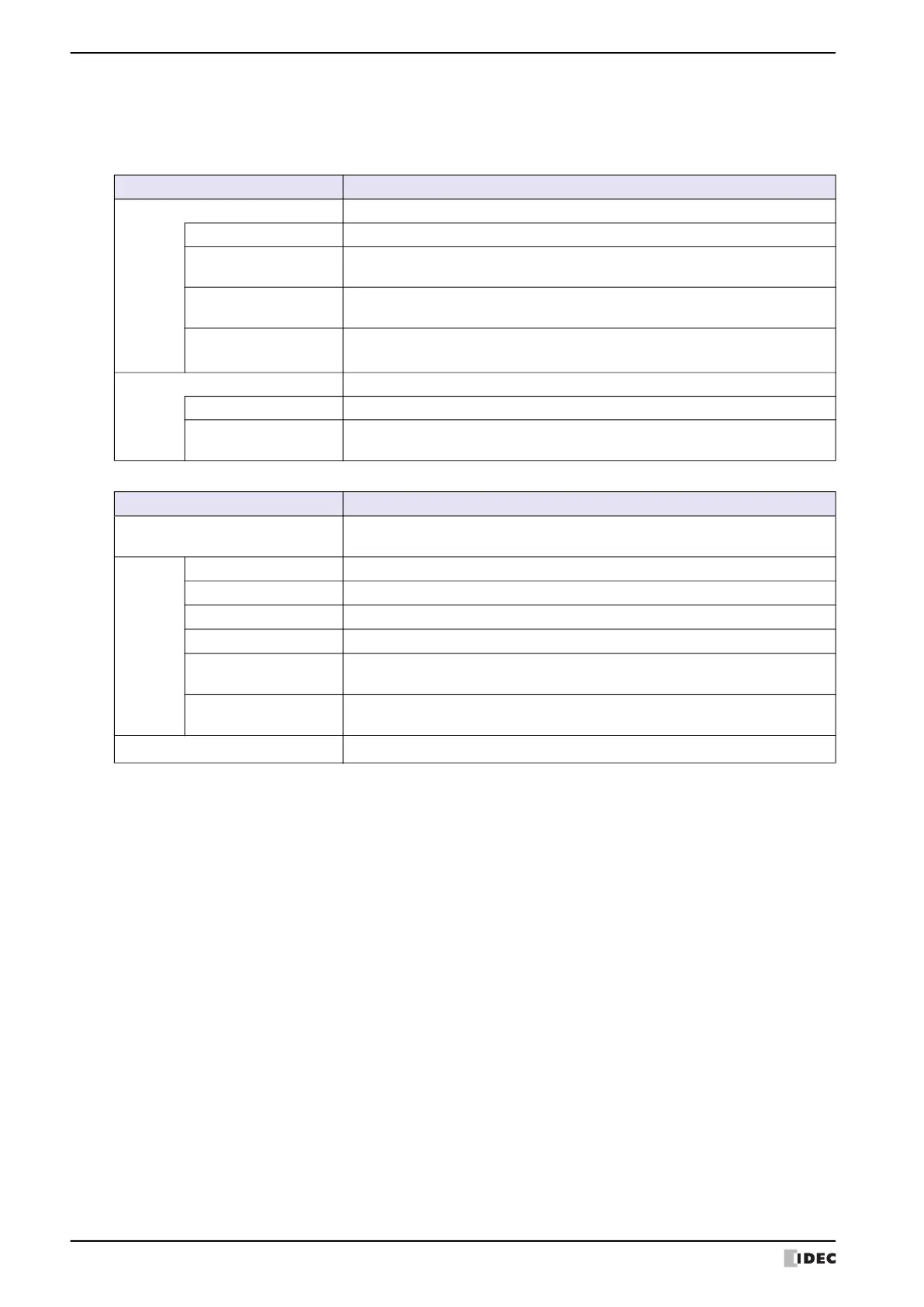3 Configuration & Functions
2-50 WindO/I-NV4 User’s Manual
● Online
Online is where you download created project data and files to the MICRO/I, where you upload data from the
MICRO/I, and where you perform monitoring.
■ Transfer
■ MICRO/I
*1 HG5G/4G/3G/2G-V only
*2 HG5G/4G/3G/2G-V, HG4G/3G, HG2G-5F/-5T, HG1G/1P only
Command Description
Downloads project data to the MICRO/I.
Project Data This is the same as clicking the Download icon.
Download
Files to External Memory
Device
Stops the MICRO/I and then downloads files to the external memory device inserted in
the MICRO/I. The MICRO/I resumes running when files have finished downloading.
Files to External Memory
Device while running
Downloads files to the external memory device inserted in the MICRO/I without
stopping it.
Runtime System of
Expansion Modules
*1
Downloads the system software to the expansion modules attached to the MICRO/I.
Upload
Uploads project data from the MICRO/I.
Project Data This is the same as clicking the Upload icon.
Stored Data in External
Memory Device
Uploads data from the External Memory Device folder for the currently running
project.
Command Description
Target Info.
Displays version information for the MICRO/I system software and project
information.
Clear
All Clears all of the data stored in the internal memory on the MICRO/I.
Alarm Log Data Clears all of the alarm log data stored in the internal memory on the MICRO/I.
Data Log Data Clears all of the data log data stored in the internal memory on the MICRO/I.
Operation Log Data Clears all of the operation log data stored in the internal memory on the MICRO/I.
Values from All Device
Addresses
Clears the values from all device addresses.
Stored Data in External
Memory Device
Clears data saved to the external memory device inserted in the MICRO/I.
Format
*2
Formats the external memory device inserted in the MICRO/I.