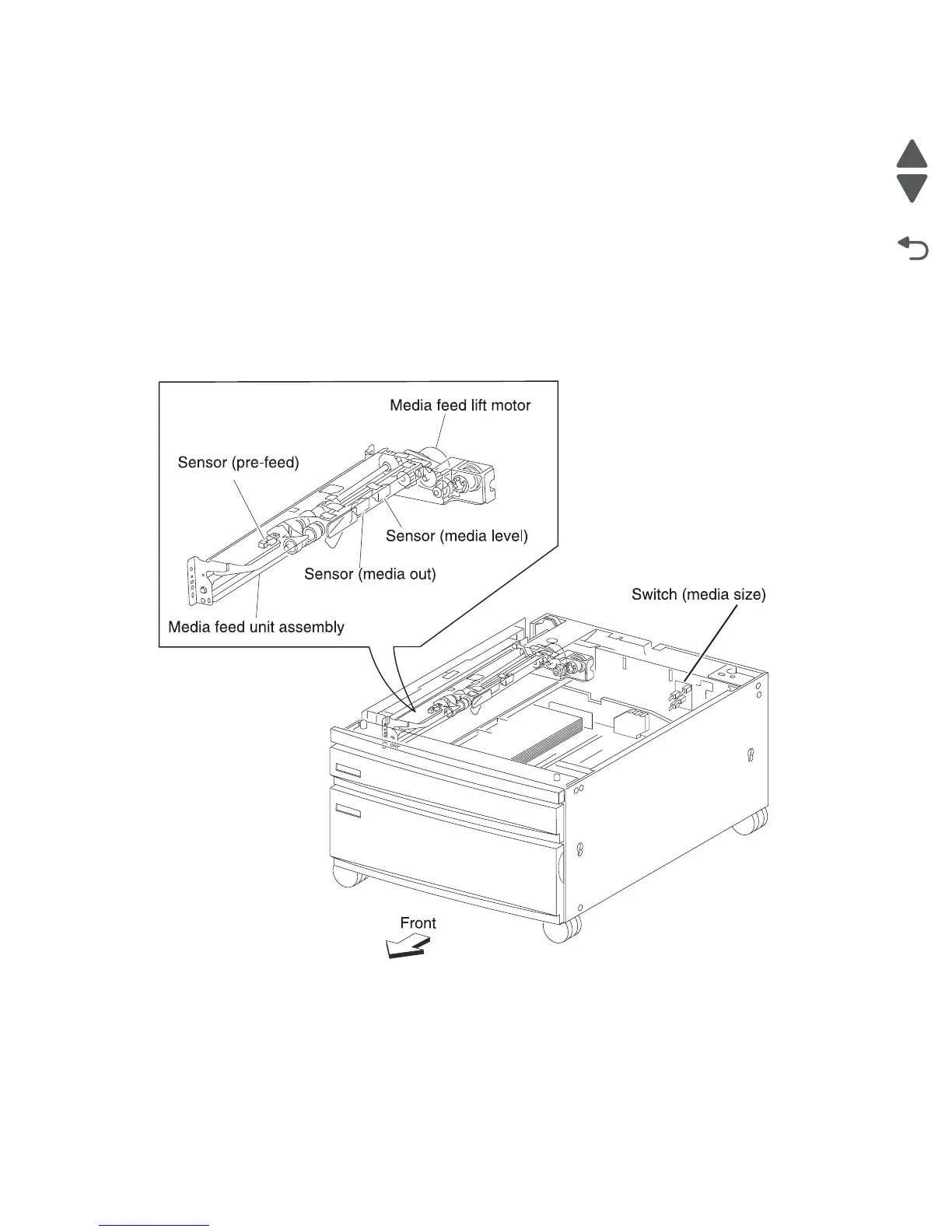1-76 Service Manual
7510
Switch (media size)
The switch (media size) switches the setting of the size of media supplied from each media tray assembly. A
signal indicating the set size is transmitted as a voltage to the printer engine card assembly.
Sensor (media out)
If there is no media in the media tray assembly, the media out actuator lowers and the flag of the media out
actuator that has stayed in the sensor (media out) sensing area leaves there. Thus, the light of the sensor is
transmitted. When the sensing area is blocked (media is present), the signal turns off.
Sensor (media level)
This sensor detects by the actuator position whether media in the media tray assembly is lifted. When the flag of
the actuator leaves the sensor (media level) sensing area, the sensor detects that the media has been lifted.
Main components
Switch (tray module left door interlock)
The switch (tray module left door interlock) detects open/close of the tray module left door assembly.
