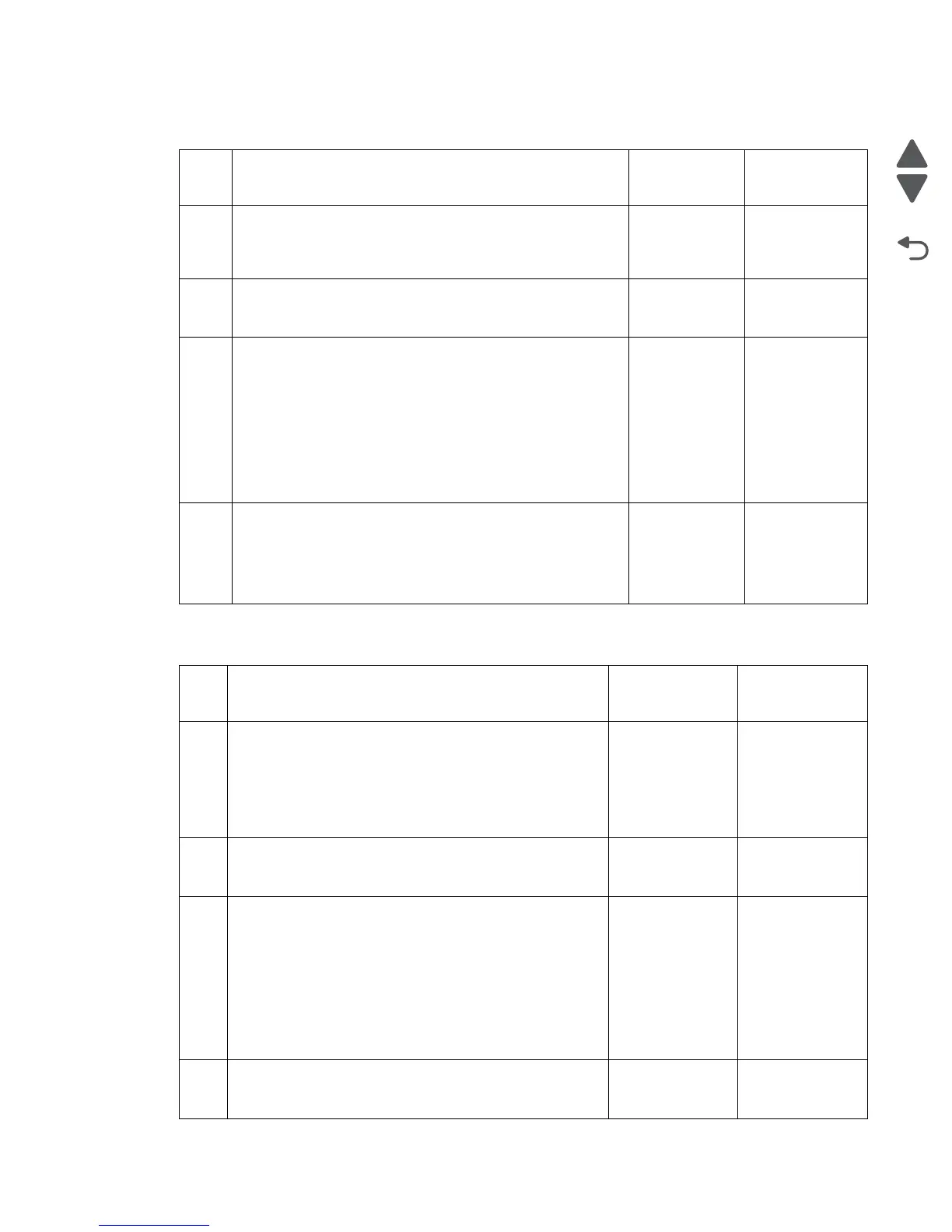Diagnostic information 2-211
7510
Scanner unit assembly not detected
ADF left cover assembly is open
Step Check Yes No
1 Check the scanner interface cable assembly connection
between the RIP card assembly and the scanner unit
assembly.
Is the above component properly connected?
Go to step 2. Replace the
connection.
2
Check all connections of the scanner controller card assembly.
Are the connections of the above component properly
connected?
Go to step 3. Replace the
connection.
3
Perform a POR.
Does the error remain when the power is turned off/on?
Replace the
scanner
controller card
assembly.
Go to “Scanner
controller card
assembly
removal” on
page 4-130.
Go to step 4.
Problem solved.
4
Perform a POR.
Does the error remain when the power is turned off/on again?
Replace the RIP
card assembly.
Go to “RIP card
assembly
removal” on
page 4-84.
Problem solved.
Step Check Yes No
1 Check the plastic actuator of the ADF left cover assembly.
Is the above component present and attached properly?
Go to step 2. Replace the ADF
left cover
assembly.
Go to “ADF left
cover assembly
removal” on
page 4-139.
2
Check the actuating lever of the switch (ADF left cover
interlock).
Is the above actuating lever attached and aligned properly?
Go to step 3. Adjust the
actuating lever for
proper alignment.
3
Check the switch (ADF left cover interlock) for proper
operation.
1. Enter the Diagnostics Menu.
2. Touch SCANNER TESTS.
3. Touch Sensor Tests.
4. Touch ADF left cover interlock.
Does the display on the operator panel change every time
the actuator on the above switch is operated?
Go to step 5. Go to step 4.
4
Check the switch (ADF left cover interlock) for proper
connection.
Is the above component properly connected?
Replace the switch
(ADF left cover
interlock).
Replace the
connection.
