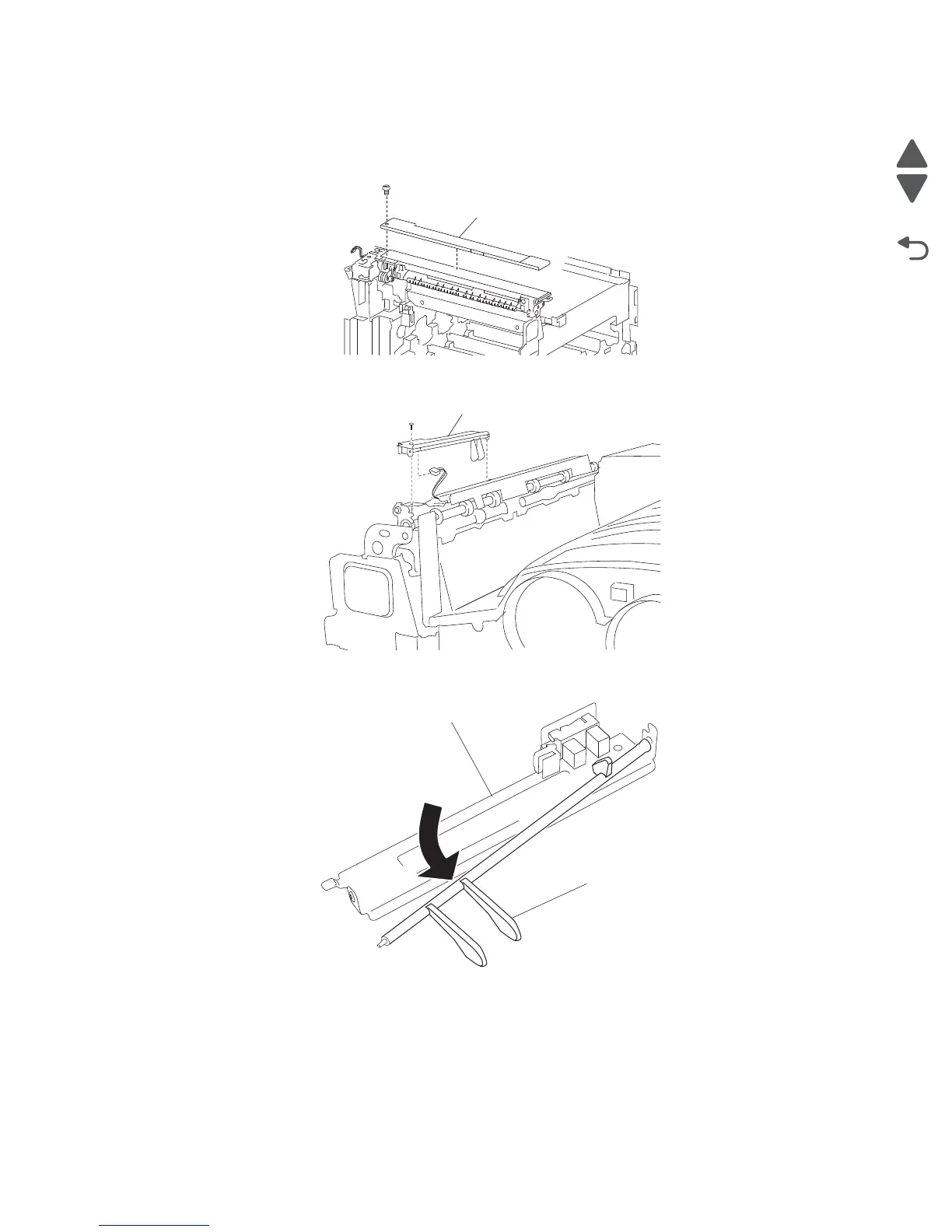Repair information 4-29
7510
9. Gently flex the standard media exit bin full actuator (C) to detach it from the machine.
10. Remove the standard media exit bin full actuator (C) from the machine.
Switch (printer left door interlock) removal
1. Remove the rear cover assembly. See “Rear cover assembly removal” on page 4-5.
Warning: Ensure that the rear left middle cover is removed before removing the rear left upper cover, or
damage will occur.
2. Remove the rear left middle cover. See “Rear left middle cover removal” on page 4-6.
3. Remove the rear left upper cover. See “Rear left upper cover removal” on page 4-7.
