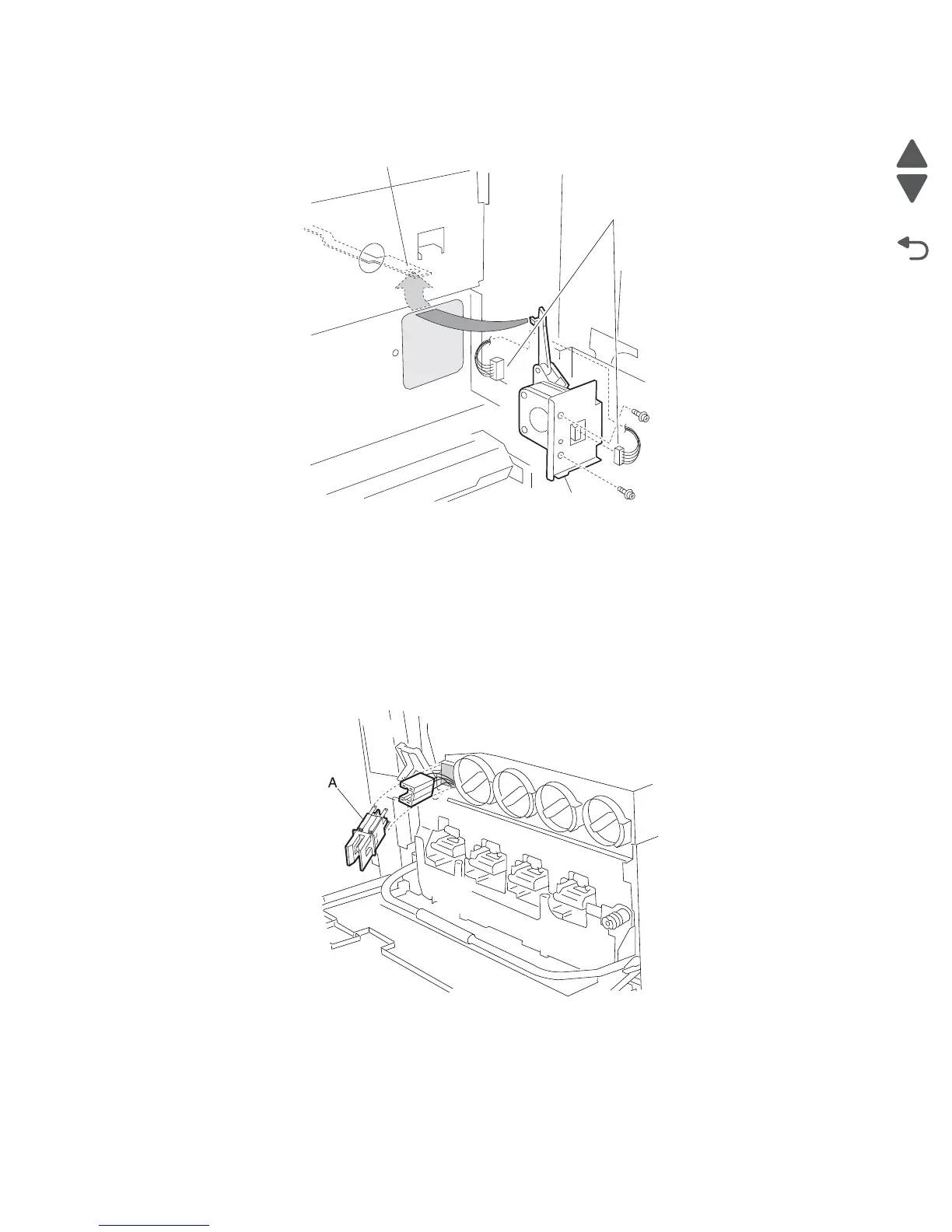Repair information 4-79
7510
Replacement warning: When reinstalling the printhead shutter motor assembly (A), ensure that the plastic
arm is inserted into the printhead shutter (B).
Switch (printer front door interlock) removal
1. Remove the rear cover assembly. See “Rear cover assembly removal” on page 4-5.
2. Remove the right cover assembly. See “Right cover assembly removal” on page 4-4.
3. Remove the top cover assembly. See “Top cover assembly removal” on page 4-4 or “Rear cover
assembly removal” on page 4-5.
4. Remove the connector form the switch (printer front door interlock) (A).
5. Release the hooks securing the switch (printer front door interlock) (A) to the machine.
6. Remove the switch (printer front door interlock) (A) from the machine.
