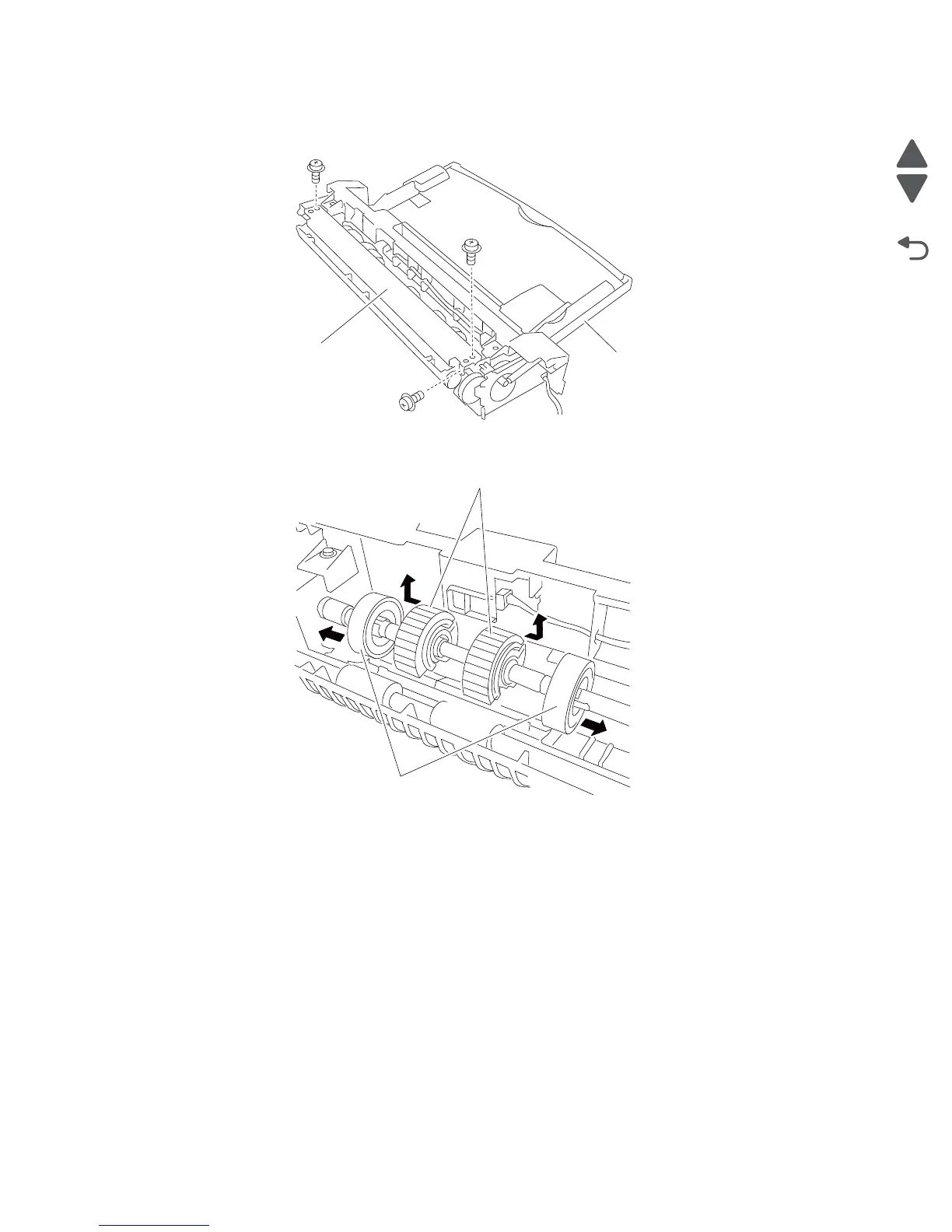4-120 Service Manual
7510
7. Remove the two MPF feed roll assemblies (C) by moving them outward in the direction of the arrows and
lifting upwards.
Replacement note: When replacing the MPF feed roll assemblies (C), do not touch the rubber surface.
Replacement note: When replacing the MPF feed roll assemblies (C), ensure that the directional arrow is
properly aligned.
Media feed lift motor removal
1. Remove the printer left lower door assembly. See “Printer left lower door assembly removal” on
page 4-8.
2. Remove the media feed unit assembly. See “Media feed unit assembly 1 removal” on page 4-31.
3. Disconnect the harness from the media feed lift motor (A).
4. Remove the two screws securing the media feed lift motor to the media feed unit assembly (B).
