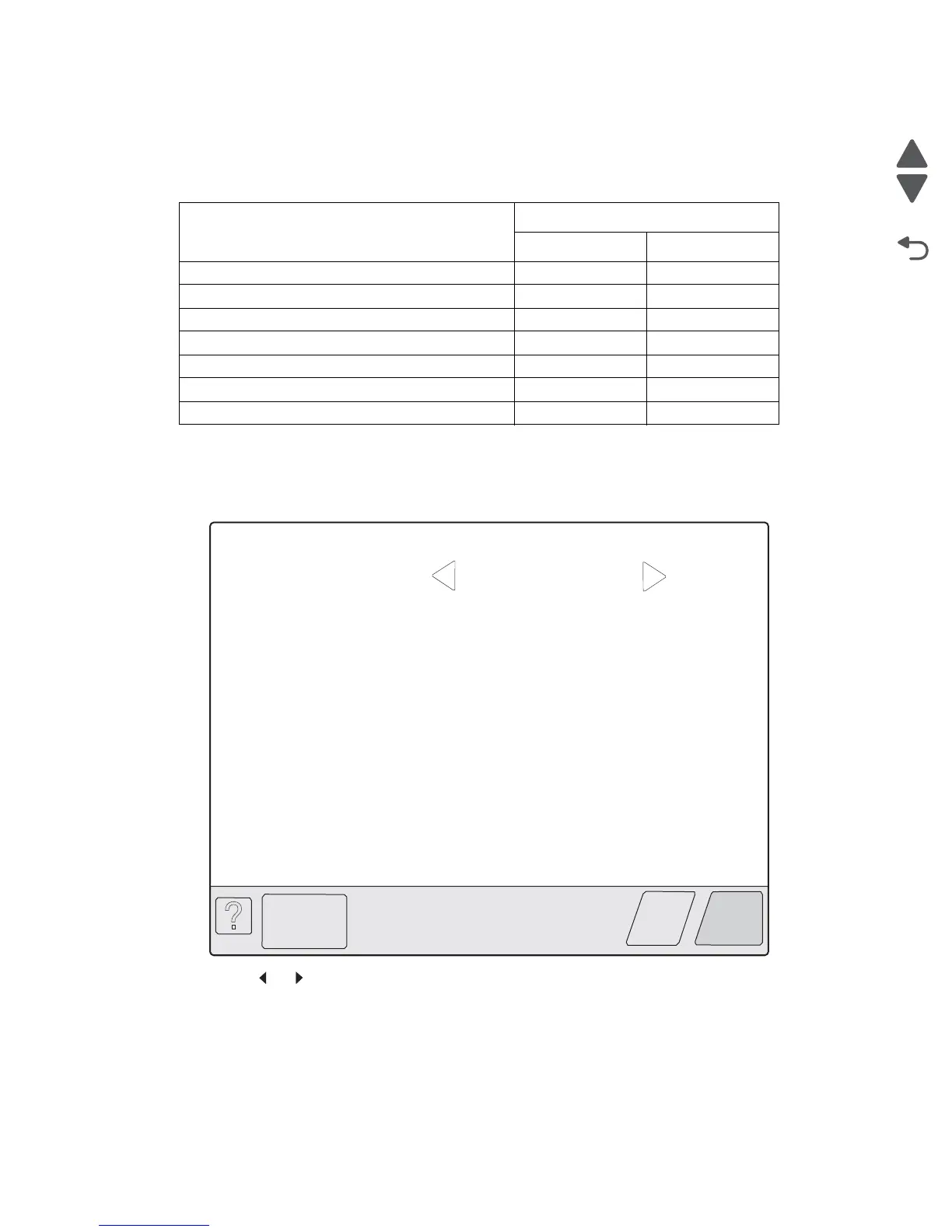Diagnostic aids 3-39
7510
SIZE SENSING
This setting controls whether the printer automatically registers the size of paper installed in an input source
equipped with size sensing hardware.
To change the value of this setting:
1. Touch SIZE SENSING from the Configuration Menu. The screen displays each size sensing equipped
input source and its current Size Sensing value.
2. Touch or to scroll through the setting's other possible values.
3. Touch Back to cancel and return to the Configuration Menu.
4. Touch Submit to save the change.
Turning off auto size sensing is not selectable on this machine.
Input source
Size sensing
Length Width
Multipurpose feeder (integrated MPF) ✓
Tray 1 (integrated 520-sheet drawer) ✓ ✓
Tray 2 (520-sheet drawer) 1TC, HCF, 3TM ✓✓
Tray 3 (optional HCF 850-sheet drawer) ✓
Tray 4 (optional HCF 1150-sheet drawer) ✓
Tray 3 (optional 3TM 520-sheet drawer) ✓ ✓
Tray 4 (optional 3TM 520-sheet drawer) ✓✓
?
Back
Submit
SIZE SENSING
Statement/A5
Sense Statement
