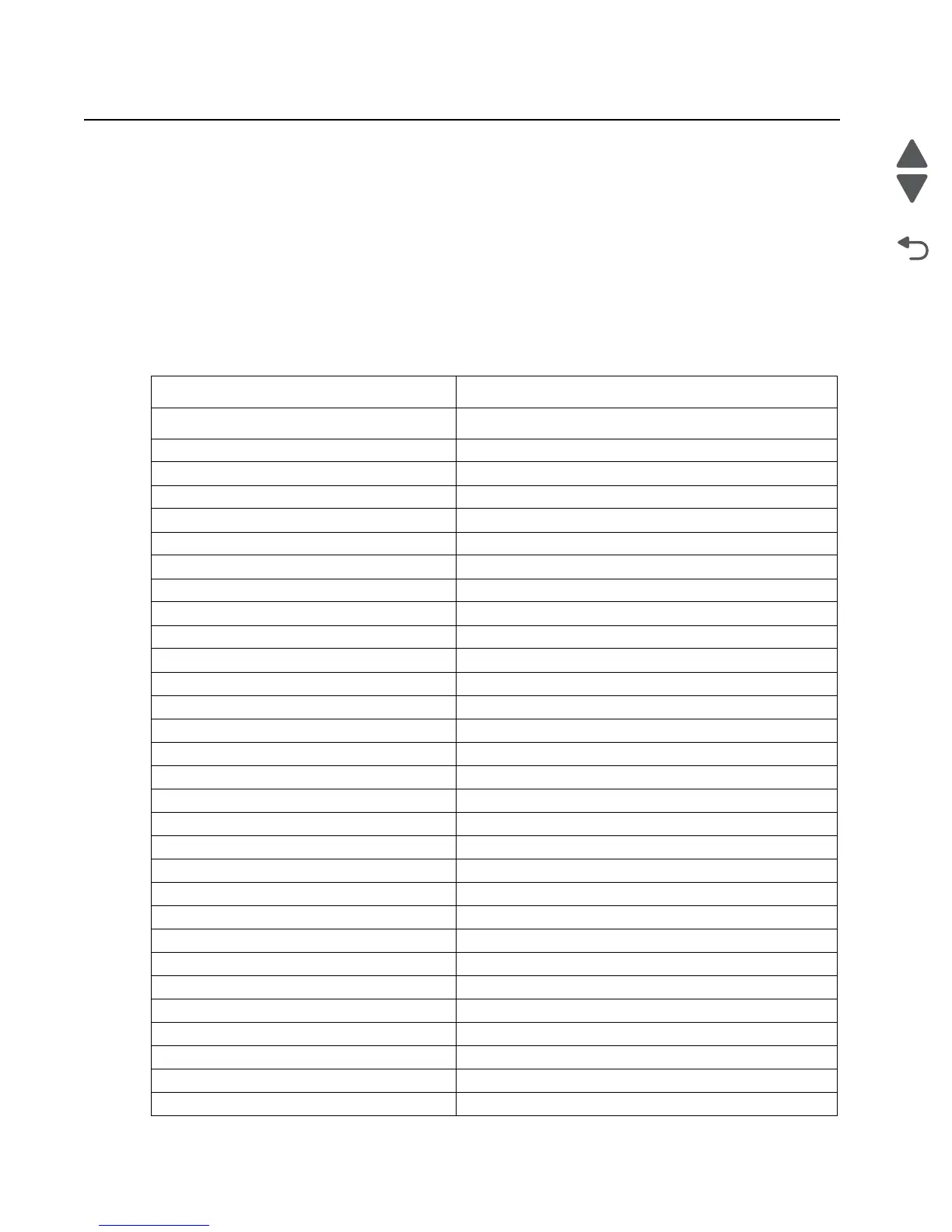3-2 Service Manual
7510
Diagnostics Menus
Entering Diagnostics Menus
1. Turn off the printer.
2. Press and hold the 3 and 6 buttons simultaneously.
3. Turn on the printer.
4. Release the buttons after 10 seconds.
Available tests
Tests appear on the LCD in the order shown:
MOTOR TESTS
See “MOTOR TESTS” on page 3-6.
Finisher Motor Tests
Motor (entrance/paddle)
Motor (buffer/transport)
Motor (exit)
Fin diverter solenoid
Sub paddle solenoid
Media eject clutch
Media eject clamp motor
Media eject motor
Fin Buffer solenoid
Punch carriage shift motor
Punch unit motor
Front tamper motor
Rear tamper motor
Stapler carriage motor
Stapler unit motor
Stacker bin lift motor
Booklet end guide drive motor
Booklet paddle drive motor
Booklet front tamper motor
Booklet rear tamper motor
Booklet folder/exit drive motor
Booklet media entrance drive motor
Booklet knife solenoid
Booklet bin media transport motor
Bridge unit diverter gate solenoid
De-curler clutch
Bridge unit transport drive motor
Booklet diverter gate solenoid
Booklet stapler motor
