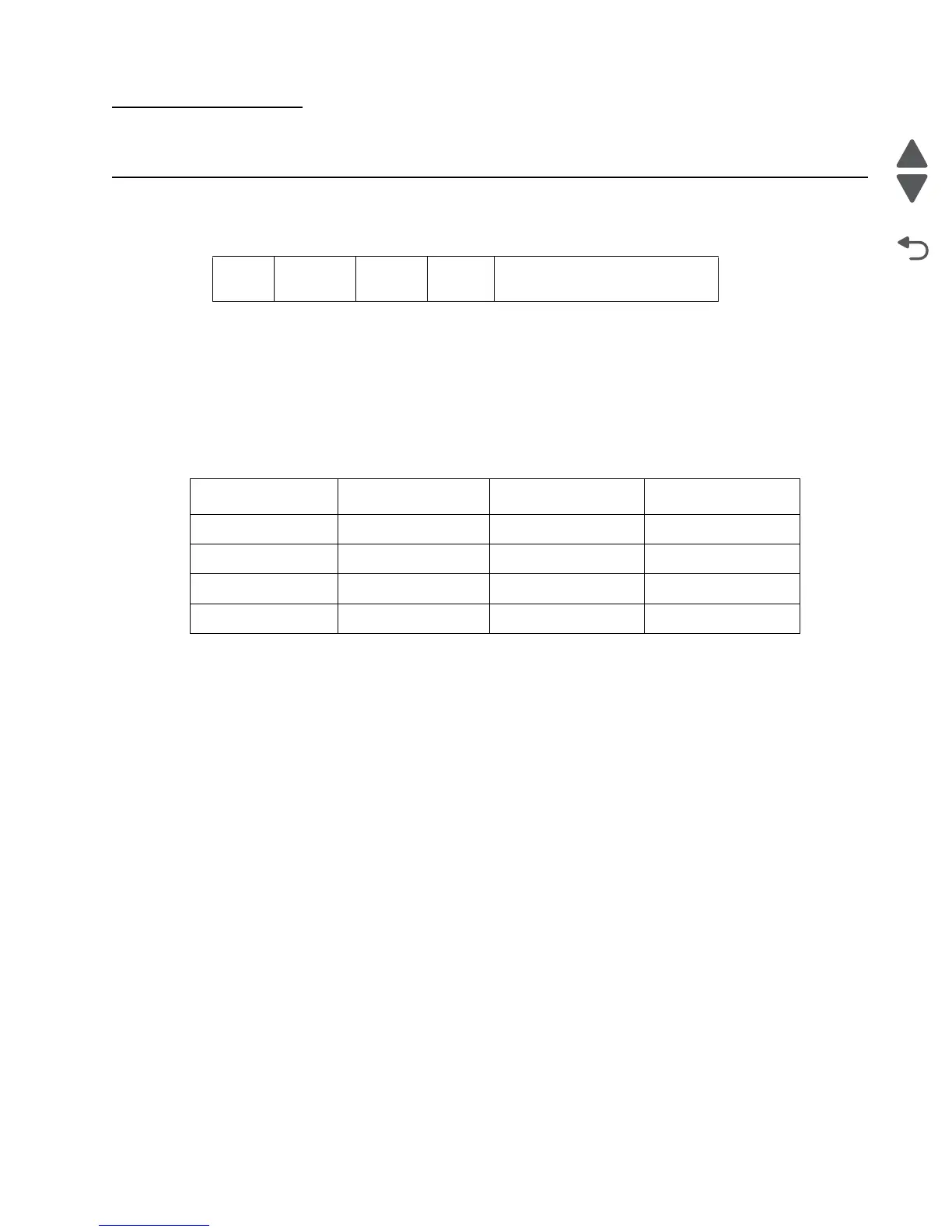Parts catalog 7-1
7510
7. Parts catalog
How to use this parts catalog
The following legend is used in the parts catalog:
• Asm-index: Identifies the assembly and the item in the diagram. For example, 3-1 indicates Assembly 3
and item number 1 in the table.
• Part number: Identifies the unique number that identifies this FRU.
• FRUs/mach: Refers to the number of FRUs used in the product.
• Units/FRU: Refers to the number of units packaged together and identified by the part number.
• NS: (Not shown) in the Asm-Index column indicates that the part is procurable but is not pictured in the
illustration.
• PP: (Parts Packet) in the parts description column indicates the part is contained in a parts packet.
Asm-
index
Part
number
FRUs/
mach
Units/
FRU
Description
Model name Configuration Machine type Maximum speed
Lexmark X940e Network 7510-030 35 PPM
Lexmark X945e Network 7510-230 45 PPM
Lexmark C930 Network 5057-030 35 PPM
Lexmark C935 Network 5057-230 45 PPM
