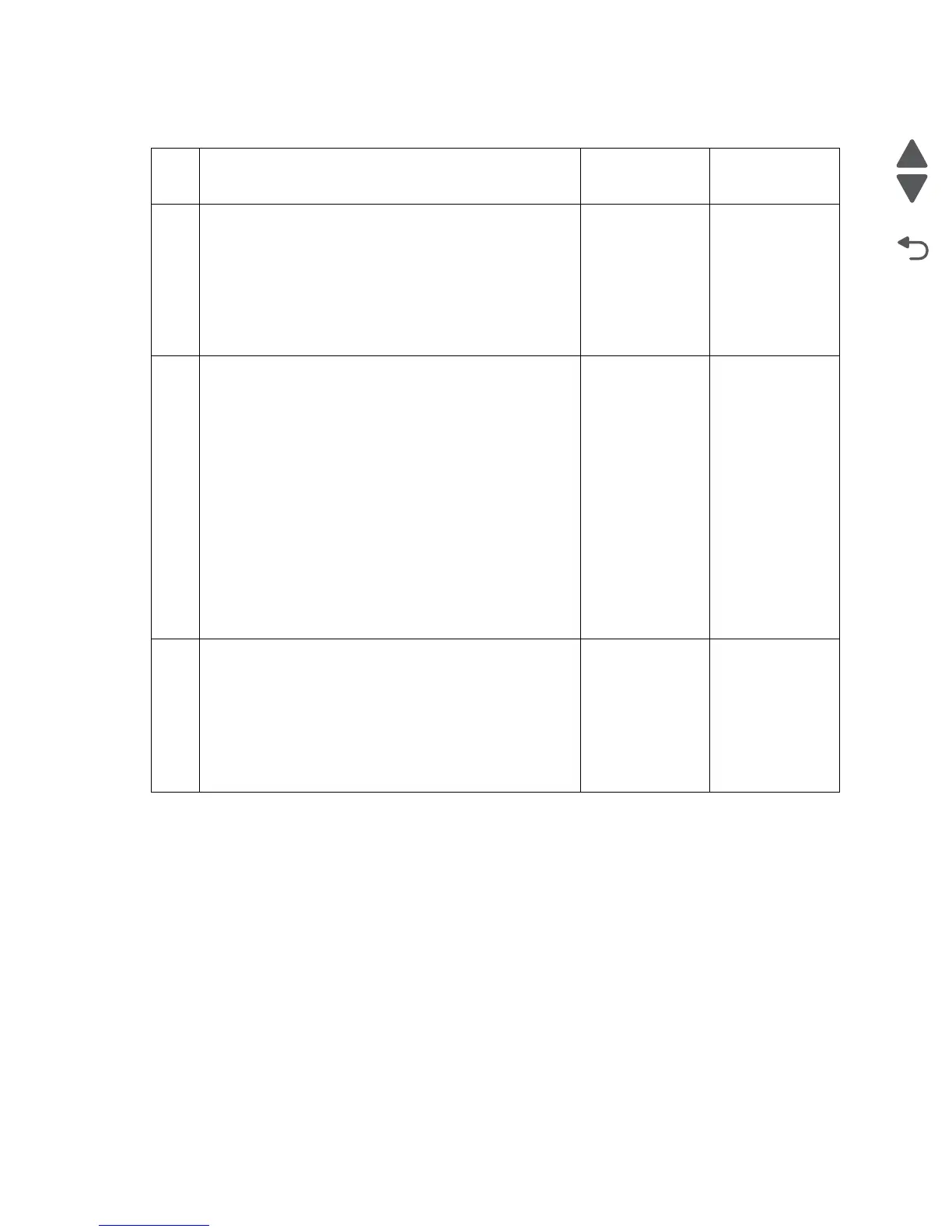4-272 Service Manual
7510
In/out setup
Step Check Yes No
1 Perform the In/out setup:
1. Enter the Diagnostics Menu.
2. Touch ENGINE ADJUST.
3. Touch RegCon adjust
4. Touch Control setup cycles
5. Touch In/out setup
Does the above test pass?
Perform the
Center setup.
See “Center
setup” on
page 4-276.
Go to step 2.
2
Analyze the In/out setup.
1. Enter the Diagnostics Menu.
2. Touch ENGINE ADJUST.
3. Touch RegCon adjust
4. Touch Control setup cycles
5. Touch Cycle result values
Locate the following new values for the following settings:
Y- Skew adjustment
M- Skew adjustment
C- Skew adjustment
K- Skew adjustment
Is the value for all of the above settings a “0”?
Go to step 3. Go to step 5.
3
Perform the skew rough setup.
1. Enter the Diagnostics Menu.
2. Touch ENGINE ADJUST.
3. Touch RegCon adjust
4. Touch Control setup cycles
5. Touch Skew rough setup
Does the above test pass?
Go to step 4. Go to step 7.
