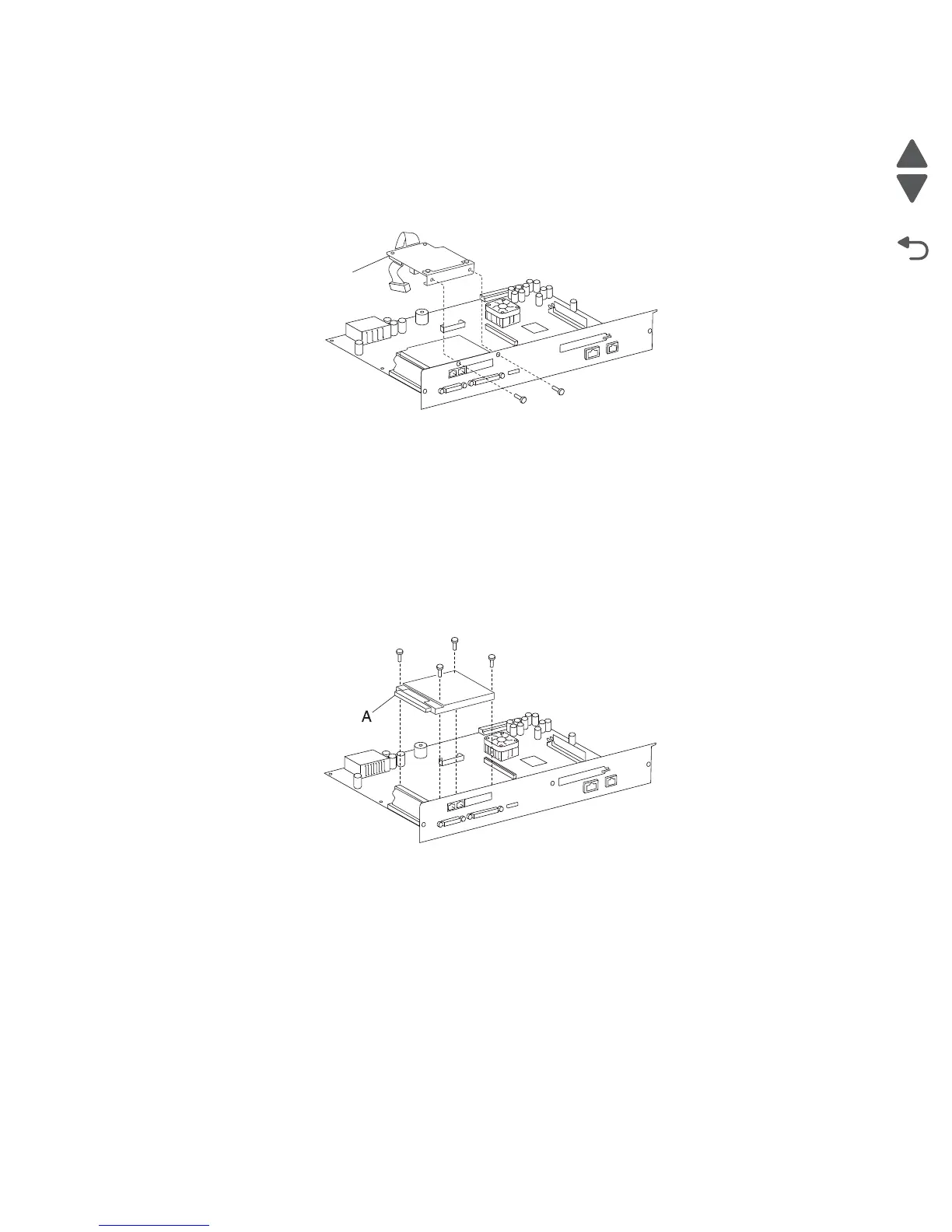Repair information 4-85
7510
Fax interface card (modem) assembly removal
1. Remove the RIP card assembly. See “RIP card assembly removal” on page 4-84.
2. Remove the two screws securing the fax interface card (modem) assembly (A) to the assembly.
3. Disconnect the connectors from the fax interface card (modem) assembly (A).
4. Remove the fax interface card (modem) assembly (A).
Hard drive removal
1. Remove the RIP card assembly. See “RIP card assembly removal” on page 4-84.
Warning: Do not drop the RIP card assembly, or damage will occur.
2. Remove the fax interface card (modem) assembly. See “Fax interface card (modem) assembly removal”
on page 4-85.
3. Remove the two connectors from the hard drive (A).
4. Remove the four screws securing the hard drive (B) to the side of the RIP card assembly (A).
5. Remove the hard drive (B).
Warning: Do not drop the hard drive, or damage will occur.
