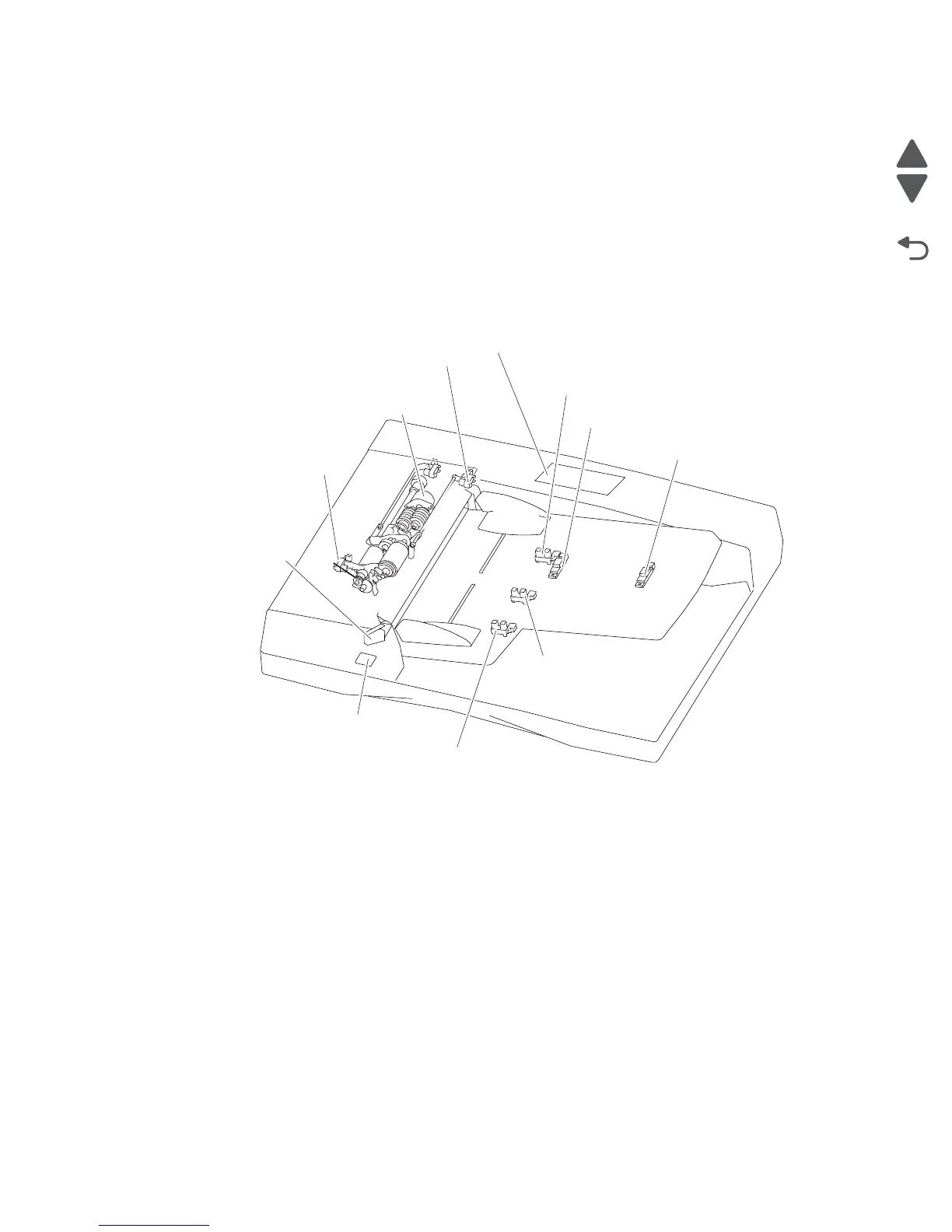General information 1-47
7510
ADF Document Set LED
An LED that illuminates when a document is set on the ADF Document Tray.
Switch (ADF left cover interlock)
A switch that detects whether the ADF left cover assembly is open.
ADF controller card assembly
A card that controls the ADF unit assembly. The ADF controller card assembly is connected to and controlled by
the Scanner controller card assembly.
Sensor (ADF APS 1)
Sensor (ADF APS 2)
Sensor (ADF APS 3)
These are sensors that detect the fast-scanning-directional width of the moving document.
Sensor (ADF sheet through)
The ADF sensor (ADF sheet through) is installed immediately downstream from the Feed roll to detect
completion of document feed. (document is present: shielded (blocked); document is absent: unshielded
(unblocked))
Sensor (ADF pre-registration)
Sensor (document
tray width 2)
Sensor (document tray length 2)
Sensor (document tray length 1)
Sensor (document tray width 1)
ADF controller card assembly
Sensor (document set)
Pick roll position motor assembly
Sensor (pick roll position HP)
Switch (left
cover interlock)
Document set LED
Sensor (document tray width 3)
